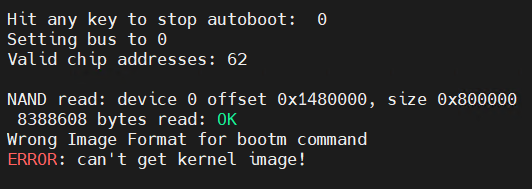So far I got everything setup. Having issues with the command setenv
setenv image FW_MR7350_1.1.7.209317_prod.img
setenv ipaddr 192.168.99.1
setenv serverip 192.168.99.15
run flashimg
Because UBOOT does not understands that, at some point it looked like it was loading, but I realized I was on the wrong NIC card - Switched everything back, now my working is proper on the right PC.
This is where the router is getting lock on boot:
Loading kernel from FIT Image at 44000000 ...
Using 'config@1' configurationTrying 'kernel-1' kernel subimageDescription: ARM64 OpenWrt Linux-6.12.44Type: Kernel ImageCompression: gzip compressedData Start: 0x440000e8Data Size: 5599514 Bytes = 5.3 MiBArchitecture: AArch64OS: LinuxLoad Address: 0x41000000Entry Point: 0x41000000Hash algo: crc32Hash value: a1a9b29aHash algo: sha1Hash value: 8313a9938ca85176a27839d2c0537843b8d25e5fVerifying Hash Integrity ... crc32+ sha1+ OK
Loading fdt from FIT Image at 44000000 ...
Using 'config@1' configurationTrying 'fdt-1' fdt subimageDescription: ARM64 OpenWrt linksys_mr7350 device tree blobType: Flat Device TreeCompression: uncompressedData Start: 0x44557344Data Size: 37201 Bytes = 36.3 KiBArchitecture: AArch64Hash algo: crc32Hash value: a115b969Hash algo: sha1Hash value: d81ba72cc06b077cdd7bb4a5ace833f92a589de4Verifying Hash Integrity ... crc32+ sha1+ OKBooting using the fdt blob at 0x44557344Uncompressing Kernel Image ... OKLoading Device Tree to 484f3000, end 484ff150 ... OKCould not find PCI in device treeUsing machid 0x8030200 from environment
Starting kernel ...
Jumping to AARCH64 kernel via monitor[ 0.000000] Booting Linux on physical CPU 0x0000000000 [0x51af8014][ 0.000000] Linux version 6.12.44 (builder@buildhost) (aarch64-openwrt-linux-musl-gcc (OpenWrt GCC 14.3.0 r30963-79d3db7447) 14.3.0, GNU ld (GNU Binutils) 2.44) #0 SMP Fri Sep 5 16:19:24 2025[ 0.000000] Machine model: Linksys MR7350[ 0.000000] OF: reserved mem: 0x0000000000060000..0x0000000000065fff (24 KiB) nomap non-reusable memory@60000[ 0.000000] OF: reserved mem: 0x0000000040000000..0x0000000040ffffff (16384 KiB) nomap non-reusable memory@40000000[ 0.000000] OF: reserved mem: 0x000000004a100000..0x000000004a4fffff (4096 KiB) nomap non-reusable bootloader@4a100000[ 0.000000] OF: reserved mem: 0x000000004a600000..0x000000004a9fffff (4096 KiB) nomap non-reusable memory@4a600000[ 0.000000] OF: reserved mem: 0x000000004aa00000..0x000000004aafffff (1024 KiB) nomap non-reusable memory@4aa00000[ 0.000000] OF: reserved mem: 0x000000004ab00000..0x000000004fffffff (87040 KiB) nomap non-reusable memory@4ab00000[ 0.000000] Zone ranges:[ 0.000000] DMA [mem 0x0000000040000000-0x000000005fffffff][ 0.000000] DMA32 empty[ 0.000000] Normal empty[ 0.000000] Movable zone start for each node[ 0.000000] Early memory node ranges[ 0.000000] node 0: [mem 0x0000000040000000-0x0000000040ffffff][ 0.000000] node 0: [mem 0x0000000041000000-0x000000004a0fffff][ 0.000000] node 0: [mem 0x000000004a100000-0x000000004a4fffff][ 0.000000] node 0: [mem 0x000000004a500000-0x000000004a5fffff][ 0.000000] node 0: [mem 0x000000004a600000-0x000000004fffffff][ 0.000000] node 0: [mem 0x0000000050000000-0x000000005fffffff][ 0.000000] Initmem setup node 0 [mem 0x0000000040000000-0x000000005fffffff][ 0.000000] psci: probing for conduit method from DT.[ 0.000000] psci: PSCIv1.0 detected in firmware.[ 0.000000] psci: Using standard PSCI v0.2 function IDs[ 0.000000] psci: MIGRATE_INFO_TYPE not supported.[ 0.000000] psci: SMC Calling Convention v1.0[ 0.000000] percpu: Embedded 20 pages/cpu s43288 r8192 d30440 u81920[ 0.000000] Detected VIPT I-cache on CPU0[ 0.000000] CPU features: detected: Spectre-v4[ 0.000000] alternatives: applying boot alternatives[ 0.000000] Kernel command line: init=/sbin/init rootfstype=squashfs ubi.mtd=alt_rootfs root=mtd:squashfs rootwait root=/dev/ubiblock0_0[ 0.000000] Dentry cache hash table entries: 65536 (order: 7, 524288 bytes, linear)[ 0.000000] Inode-cache hash table entries: 32768 (order: 6, 262144 bytes, linear)[ 0.000000] Built 1 zonelists, mobility grouping on. Total pages: 131072[ 0.000000] mem auto-init: stack:off, heap alloc:off, heap free:off[ 0.000000] software IO TLB: SWIOTLB bounce buffer size adjusted to 0MB[ 0.000000] software IO TLB: area num 4.[ 0.000000] software IO TLB: SWIOTLB bounce buffer size roundup to 1MB[ 0.000000] software IO TLB: mapped [mem 0x000000005f4c0000-0x000000005f5c0000] (1MB)[ 0.000000] SLUB: HWalign=64, Order=0-3, MinObjects=0, CPUs=4, Nodes=1[ 0.000000] rcu: Hierarchical RCU implementation.[ 0.000000] Tracing variant of Tasks RCU enabled.[ 0.000000] rcu: RCU calculated value of scheduler-enlistment delay is 10 jiffies.[ 0.000000] RCU Tasks Trace: Setting shift to 2 and lim to 1 rcu_task_cb_adjust=1 rcu_task_cpu_ids=4.[ 0.000000] NR_IRQS: 64, nr_irqs: 64, preallocated irqs: 0[ 0.000000] Root IRQ handler: gic_handle_irq[ 0.000000] GICv2m: range[mem 0x0b00a000-0x0b00affc], SPI[448:479][ 0.000000] rcu: srcu_init: Setting srcu_struct sizes based on contention.[ 0.000000] arch_timer: cp15 and mmio timer(s) running at 24.00MHz (virt/virt).[ 0.000000] clocksource: arch_sys_counter: mask: 0xffffffffffffff max_cycles: 0x588fe9dc0, max_idle_ns: 440795202592 ns[ 0.000001] sched_clock: 56 bits at 24MHz, resolution 41ns, wraps every 4398046511097ns[ 0.000088] Calibrating delay loop (skipped), value calculated using timer frequency.. 48.00 BogoMIPS (lpj=240000)[ 0.000101] pid_max: default: 32768 minimum: 301[ 0.005046] Mount-cache hash table entries: 1024 (order: 1, 8192 bytes, linear)[ 0.005059] Mountpoint-cache hash table entries: 1024 (order: 1, 8192 bytes, linear)[ 0.009859] rcu: Hierarchical SRCU implementation.[ 0.009867] rcu: Max phase no-delay instances is 1000.[ 0.010200] Timer migration: 1 hierarchy levels; 8 children per group; 1 crossnode level[ 0.010608] smp: Bringing up secondary CPUs ...[ 0.011269] Detected VIPT I-cache on CPU1[ 0.011376] CPU1: Booted secondary processor 0x0000000001 [0x51af8014][ 0.012125] Detected VIPT I-cache on CPU2[ 0.012199] CPU2: Booted secondary processor 0x0000000002 [0x51af8014][ 0.012961] Detected VIPT I-cache on CPU3[ 0.013031] CPU3: Booted secondary processor 0x0000000003 [0x51af8014][ 0.013116] smp: Brought up 1 node, 4 CPUs[ 0.013125] SMP: Total of 4 processors activated.[ 0.013129] CPU: All CPU(s) started at EL1[ 0.013133] CPU features: detected: 32-bit EL0 Support[ 0.013138] CPU features: detected: CRC32 instructions[ 0.013188] alternatives: applying system-wide alternatives[ 0.013384] CPU features: emulated: Privileged Access Never (PAN) using TTBR0_EL1 switching[ 0.013636] Memory: 383236K/524288K available (8896K kernel code, 900K rwdata, 2844K rodata, 960K init, 304K bss, 138092K reserved, 0K cma-reserved)[ 0.021220] clocksource: jiffies: mask: 0xffffffff max_cycles: 0xffffffff, max_idle_ns: 19112604462750000 ns[ 0.021243] futex hash table entries: 1024 (order: 4, 65536 bytes, linear)[ 0.021351] 29248 pages in range for non-PLT usage[ 0.021355] 520768 pages in range for PLT usage[ 0.023449] pinctrl core: initialized pinctrl subsystem[ 0.027811] NET: Registered PF_NETLINK/PF_ROUTE protocol family[ 0.028413] DMA: preallocated 128 KiB GFP_KERNEL pool for atomic allocations[ 0.028450] DMA: preallocated 128 KiB GFP_KERNEL|GFP_DMA pool for atomic allocations[ 0.028483] DMA: preallocated 128 KiB GFP_KERNEL|GFP_DMA32 pool for atomic allocations[ 0.028832] thermal_sys: Registered thermal governor 'step_wise'[ 0.028893] cpuidle: using governor menu[ 0.029116] ASID allocator initialised with 65536 entries[ 0.036021] /soc@0/interrupt-controller@b000000: Fixed dependency cycle(s) with /soc@0/interrupt-controller@b000000[ 0.076225] qcom,cpr4-apss-regulator b018000.cpr4-ctrl: CPR valid fuse count: 4[ 0.098900] SCSI subsystem initialized[ 0.099101] usbcore: registered new interface driver usbfs[ 0.099140] usbcore: registered new interface driver hub[ 0.099189] usbcore: registered new device driver usb[ 0.099494] qcom_scm: convention: smc arm 64[ 0.101042] s2: Bringing 0uV into 725000-725000uV[ 0.102306] l2: Bringing 0uV into 1800000-1800000uV[ 0.102450] qcom_rpm_smd_regulator remoteproc:glink-edge:rpm-requests:regulators: Supply for l2 (l2) resolved to itself[ 0.102588] clocksource: Switched to clocksource arch_sys_counter[ 0.106412] NET: Registered PF_INET protocol family[ 0.106547] IP idents hash table entries: 8192 (order: 4, 65536 bytes, linear)[ 0.108878] tcp_listen_portaddr_hash hash table entries: 256 (order: 0, 4096 bytes, linear)[ 0.108898] Table-perturb hash table entries: 65536 (order: 6, 262144 bytes, linear)[ 0.108913] TCP established hash table entries: 4096 (order: 3, 32768 bytes, linear)[ 0.108961] TCP bind hash table entries: 4096 (order: 5, 131072 bytes, linear)[ 0.109107] TCP: Hash tables configured (established 4096 bind 4096)[ 0.109560] MPTCP token hash table entries: 512 (order: 1, 12288 bytes, linear)[ 0.109720] UDP hash table entries: 256 (order: 1, 8192 bytes, linear)[ 0.109746] UDP-Lite hash table entries: 256 (order: 1, 8192 bytes, linear)[ 0.110072] NET: Registered PF_UNIX/PF_LOCAL protocol family[ 0.110106] PCI: CLS 0 bytes, default 64[ 0.111767] workingset: timestamp_bits=46 max_order=17 bucket_order=0[ 0.112491] squashfs: version 4.0 (2009/01/31) Phillip Lougher[ 0.112497] jffs2: version 2.2 (NAND) (SUMMARY) (LZMA) (RTIME) (CMODE_PRIORITY) (c) 2001-2006 Red Hat, Inc.[ 0.115248] Block layer SCSI generic (bsg) driver version 0.4 loaded (major 248)[ 0.118909] qcom-qmp-usb-phy 78000.ssphy: supply vdda-phy not found, using dummy regulator[ 0.119101] qcom-qmp-usb-phy 78000.ssphy: supply vdda-pll not found, using dummy regulator[ 0.120662] qcom-qusb2-phy 79000.qusb: supply vdda-pll not found, using dummy regulator[ 0.120773] qcom-qusb2-phy 79000.qusb: supply vdda-phy-dpdm not found, using dummy regulator[ 0.120960] qcom-qusb2-phy 79000.qusb: Registered Qcom-QUSB2 phy[ 0.128623] Serial: 8250/16550 driver, 16 ports, IRQ sharing enabled[ 0.132373] msm_serial 78b0000.serial: msm_serial: detected port #1[ 0.132457] msm_serial 78b0000.serial: uartclk = 24000000[ 0.132888] 78b0000.serial: ttyMSM1 at MMIO 0x78b0000 (irq = 22, base_baud = 1500000) is a MSM[ 0.133331] msm_serial 78b1000.serial: msm_serial: detected port #0[ 0.133397] msm_serial 78b1000.serial: uartclk = 1843200[ 0.133736] 78b1000.serial: ttyMSM0 at MMIO 0x78b1000 (irq = 23, base_baud = 115200) is a MSM[ 0.133807] msm_serial: console setup on port #0[ 0.133853] printk: legacy console [ttyMSM0] enabled[ 0.956284] msm_serial: driver initialized[ 0.966163] loop: module loaded[ 0.967536] nand: device found, Manufacturer ID: 0xc2, Chip ID: 0xaa[ 0.968127] nand: Macronix NAND 256MiB 1,8V 8-bit[ 0.974758] nand: 256 MiB, SLC, erase size: 128 KiB, page size: 2048, OOB size: 64[ 0.979348] Block protection check failed[ 1.007907] i2c_dev: i2c /dev entries driver[ 1.014571] sdhci: Secure Digital Host Controller Interface driver[ 1.014618] sdhci: Copyright(c) Pierre Ossman[ 1.019653] sdhci-pltfm: SDHCI platform and OF driver helper[ 1.028464] remoteproc remoteproc0: releasing cd00000.remoteproc[ 1.032623] NET: Registered PF_INET6 protocol family[ 1.037194] Segment Routing with IPv6[ 1.040791] In-situ OAM (IOAM) with IPv6[ 1.044395] NET: Registered PF_PACKET protocol family[ 1.048325] bridge: filtering via arp/ip/ip6tables is no longer available by default. Update your scripts to load br_netfilter if you need this.[ 1.053437] 8021q: 802.1Q VLAN Support v1.8[ 1.098636] qcom,cpr4-apss-regulator b018000.cpr4-ctrl: CPR valid fuse count: 4[ 1.098978] cpr4_ipq807x_apss_read_fuse_data: apc_corner: speed bin = 0[ 1.104792] cpr4_ipq807x_apss_read_fuse_data: apc_corner: CPR fusing revision = 2[ 1.111363] cpr4_ipq807x_apss_read_fuse_data: apc_corner: CPR misc fuse value = 0[ 1.119034] cpr4_ipq807x_apss_read_fuse_data: apc_corner: Voltage boost fuse config = 0 boost = disable[ 1.126550] cpr3_mem_acc_init: apc: not using memory accelerator regulator[ 1.135675] cpr4_ipq807x_apss_calculate_open_loop_voltages: apc_corner: fused SVS: open-loop= 675000 uV[ 1.142624] cpr4_ipq807x_apss_calculate_open_loop_voltages: apc_corner: fused NOM: open-loop= 787500 uV[ 1.152606] cpr4_ipq807x_apss_calculate_open_loop_voltages: apc_corner: fused TURBO: open-loop= 850000 uV[ 1.162408] cpr4_ipq807x_apss_calculate_open_loop_voltages: apc_corner: fused STURBO: open-loop= 912500 uV[ 1.172252] cpr4_ipq807x_apss_calculate_target_quotients: apc_corner: fused SVS: quot[ 7]= 610, quot_offset[ 7]= 0[ 1.182036] cpr4_ipq807x_apss_calculate_target_quotients: apc_corner: fused NOM: quot[ 7]= 806, quot_offset[ 7]= 195[ 1.192886] cpr4_ipq807x_apss_calculate_target_quotients: apc_corner: fused TURBO: quot[ 7]= 907, quot_offset[ 7]= 100[ 1.203824] cpr4_ipq807x_apss_calculate_target_quotients: apc_corner: fused STURBO: quot[ 7]= 994, quot_offset[ 7]= 85[ 1.215091] cpr3_regulator_init_ctrl: apc: Default CPR mode = closed-loop[ 1.218867] nand: device found, Manufacturer ID: 0xc2, Chip ID: 0xaa[ 1.232455] nand: Macronix NAND 256MiB 1,8V 8-bit[ 1.238895] nand: 256 MiB, SLC, erase size: 128 KiB, page size: 2048, OOB size: 64[ 1.243533] Block protection check failed[ 1.251235] 20 qcomsmem partitions found on MTD device qcom_nand.0[ 1.255047] Creating 20 MTD partitions on "qcom_nand.0":[ 1.261101] 0x000000000000-0x000000180000 : "0:sbl1"[ 1.268253] 0x000000180000-0x000000280000 : "0:mibib"[ 1.272734] 0x000000280000-0x000000600000 : "0:qsee"[ 1.279429] 0x000000600000-0x000000680000 : "0:devcfg"[ 1.282277] 0x000000680000-0x000000700000 : "0:rpm"[ 1.287254] 0x000000700000-0x000000780000 : "0:cdt"[ 1.292002] 0x000000780000-0x000000800000 : "0:appsblenv"[ 1.296865] 0x000000800000-0x000000980000 : "0:appsbl"[ 1.303205] 0x000000980000-0x000000a00000 : "0:art"[ 1.307495] 0x000000a00000-0x000001300000 : "0:wififw"[ 1.318557] 0x000001300000-0x000001380000 : "0:ethphyfw"[ 1.319424] 0x000001380000-0x000001400000 : "u_env"[ 1.323800] 0x000001400000-0x000001440000 : "s_env"[ 1.328166] 0x000001440000-0x000001480000 : "devinfo"[ 1.363013] 0x000001480000-0x000001c80000 : "kernel"[ 1.369589] 0x000001c80000-0x000006680000 : "rootfs"[ 1.425852] mtd: setting mtd15 (rootfs) as root device[ 1.426149] mtdsplit: no squashfs found in "rootfs"[ 1.429930] 0x000006680000-0x000006e80000 : "alt_kernel"[ 1.441141] 0x000006e80000-0x00000b880000 : "alt_rootfs"[ 1.497272] 0x00000b880000-0x00000ba80000 : "sysdiag"[ 1.499296] 0x00000ba80000-0x00000fe80000 : "syscfg"[ 1.561797] cpufreq: cpufreq_online: CPU0: Running at unlisted initial frequency: 799999 KHz, changing to: 864000 KHz[ 1.564561] remoteproc remoteproc0: cd00000.remoteproc is available[ 1.571834] ubi0: attaching mtd17[ 1.902381] ubi0: scanning is finished[ 1.963077] ubi0: attached mtd17 (name "alt_rootfs", size 74 MiB)[ 1.963119] ubi0: PEB size: 131072 bytes (128 KiB), LEB size: 126976 bytes[ 1.968159] ubi0: min./max. I/O unit sizes: 2048/2048, sub-page size 2048[ 1.974950] ubi0: VID header offset: 2048 (aligned 2048), data offset: 4096[ 1.981789] ubi0: good PEBs: 591, bad PEBs: 1, corrupted PEBs: 0[ 1.988566] ubi0: user volume: 2, internal volumes: 1, max. volumes count: 128[ 1.994827] ubi0: max/mean erase counter: 5/3, WL threshold: 4096, image sequence number: 1751977158[ 2.001845] ubi0: available PEBs: 0, total reserved PEBs: 591, PEBs reserved for bad PEB handling: 39[ 2.011163] ubi0: background thread "ubi_bgt0d" started, PID 6�[ 2.027018] Waiting for root device /dev/ubiblock0_0...[ 32.472594] usb_vbus: disabling
I understand the process, ofgetting TFTP to send the file to the board. The issue that I see is that the service is stopping after about 25 seconds.