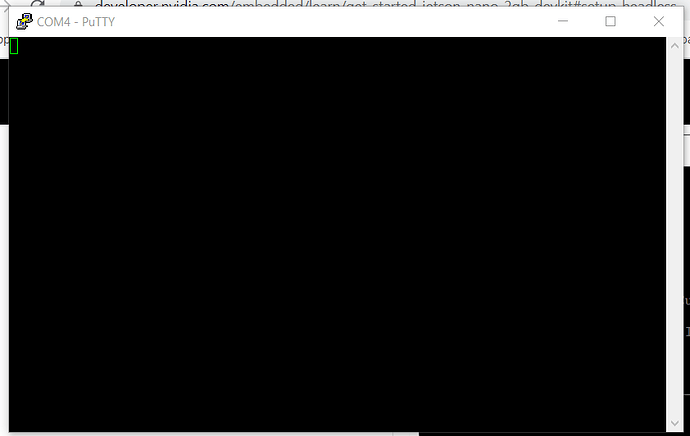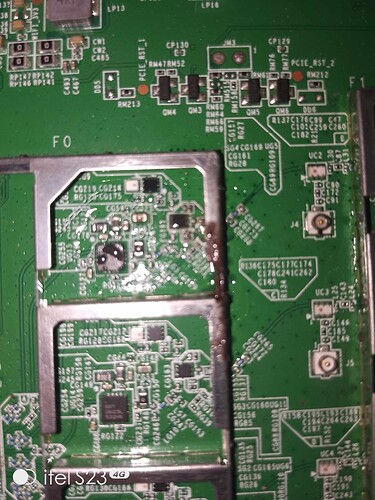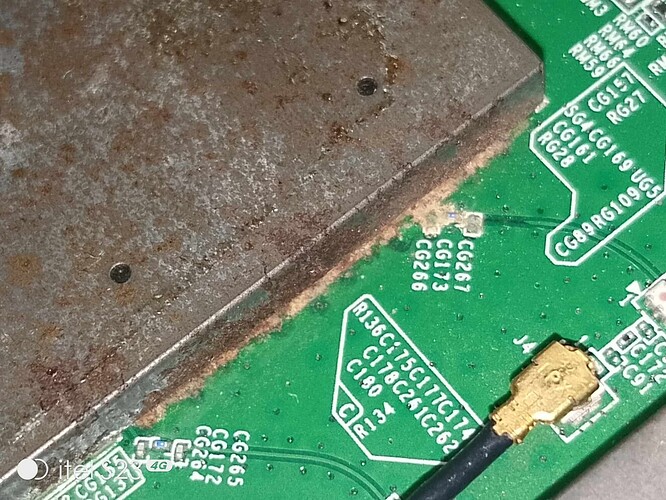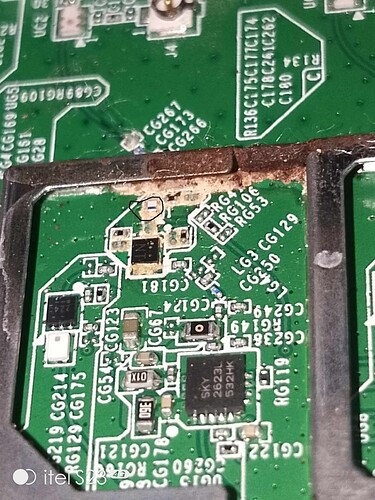Hi, my linksys ea8500 is bricked for no reason. what i just did is downgrade from 23.05.02 to 23.05.0 because of wifi issues i used the upgrade tool to downgrade it but i did not use the sysupgrade one because i cannot find it on their website, so i used the squashfs factory bin and i left it for 3 weeks just to find it bricked and when i power it on, the front power LED only goes steady not blink. and now i tried with a serial cable and i dont get any response
Can Someone Help me out?
Any suggestions will be highly appreciated.
Maybe this helps:
This is impossible if the bootloader still ok, please check your serial connection carefully.
If you do it correctly, using the sysupgrade image, this should work without problems.
That however is not a good idea, you might have caused permanent damage that way (by overwriting things that really mustn't be).
Here it's getting unclear, did you test it after your downgrade attempt (at all, even if just booting it up and connecting to it, nothing more)?
If you are very lucky, the three-interrupted-boots recovery might help you, but…
If you are confident that your serial console is working (as in, you've used it on this device before) and you really get nothing at all on the serial console, it's going to be game over. You should get output SBL and u-boot, if you don't even hit u-boot, you have bricked the device hard (it's NAND and not easy -not reasonably- to recover and ipq806x doesn't have SOC-side recovery).
V23.05.0 did have problems if you requested it to reboot itself
mine and my ea7500 keeps reverting back the the OEM firmware
on the 2nd partition I do have the non US version tho
note 192.68.0.1 for OEM not 192.68.1.1
do try the 3 short power on's to change to next partition
is should be recoverable ether way
I just de-bricked an EA8500 from ebay using this site with EXCELLENT instructions and resources.
Before you get cold feet (it is for DD-WRT Firmware), I simply substituted openwrt-23.05.2-ipq806x-generic-linksys_ea8500-squashfs-factory.bin in place of EA8500-factory-to-ddwrt.img and was up and running in 10 minutes!!
I used this serial interface - if it helps
Tony
By the Way - the EA8500 is a rockin' little unit - just can't keep up with more than 300Mbps on the WAN port; so just say "No" to a fibre diet...
yes i did that like 2 months ago and i got the blinking power LED for 3 times and after that there was no luck.
i coul'dnt acess failsafe since the power LED is just steady not blinking
is it possible to remove the SPANSION flash chip and install the firmware on that way?
im going to see
i also used the USB to TTL Cp2102 serial cable
before i left it for 3 weeks not using it, it was still working. i dont know if i have did something wong
im going to do this again later on my computer since my laptop's USB ports are a little bit broken
Theoretically, yes - in practice, no. NAND comes in different flavours, needs very specific flashing tools (in-band ECC and related fun), your RPi or ch341a will not do. If the bootloader (u-boot) is dead, it's effectively game over - unless you're very, very, very familiar with this and don't have to ask.
aw man, im just gonna try the serial recovery again
and by the way, there was rust on my RF shielding and i removed the RF shield and cleaned it 3 times and there was something that got removed. i dont know what was it.
From the look of the pcb in those photos, I would guess you had some liquid ingress. There is a lot of corrosion and I think that it is likely that this is the real cause of your issue. And it looks like it will not be salvageable.
Indeed, and there are more components missing (right of the 'NT' chip as well), quite a few PCB traces (multi-layer) appear to be affected as well. Realistically, unless you have donor boards and are very good at micro-soldering and have quite a lot of equipment beyond that (scope, spectrum analyzer, logic analyzer, etc.) this likely to be futile - and even then, luck would be the name of the game.
Realistically, I would suggest to check what the rt3200 or dl-wrx36 cost around you (filogic 820/ 830 if you want to go a step beyond that), respectively if there are interesting devices on the used markets (e.g. ipq806x ones like ASRock g10, Linksys e8500, Netgear r7800, ZyXEL nbg6817, etc. pp.). At least know your options what a new (used working) device would cost you.