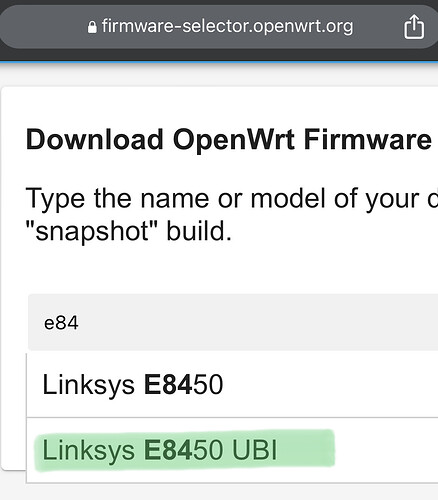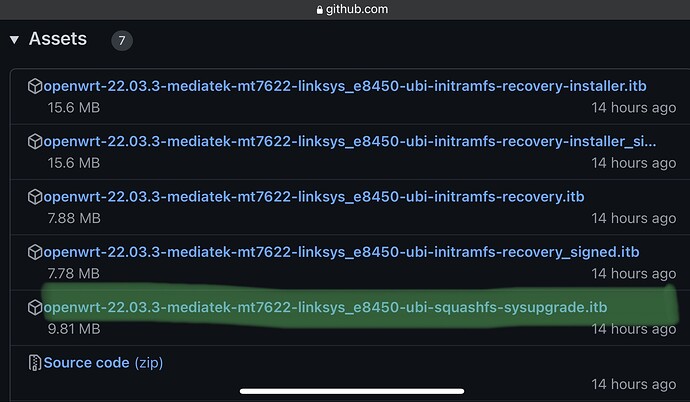Hey all I was hoping for some help. I bricked my first attempt so I was hoping to get as close as a full walk through as I can. This is the first time I’ve ever bricked something so clearly I’m missing some nuance here.
Last time I followed this video guide https://youtu.be/KgDbRJMG6uE?t=688
I watched it slowed down noticing his stock firmware version matched mine. I verified the names of the files he used in the video:
Flashed: openwrt-22.03.3-mediatek-mt7622-linksys_e8450-ubi-initramfs-recovery.it
Upon rebooting the device was working. Then as in the video I flashed: openwrt-22.03.3-mediatek-mt7622-linksys_e8450-ubi-squashfs-sysupgrade.it
Now the device is just flashing a blue light and it's unreachable using ping command. I assigned a static IP on the PC (since it was relaying on DHCP) but it’s not detecting the physical connection at all.
So I’ve got another of these and I’d like to make sure this time I don’t brick this one. Can anybody tell me the current procedure for this device? There seems to be a lot of confusion on my end.
Any help would be greatly appreciated