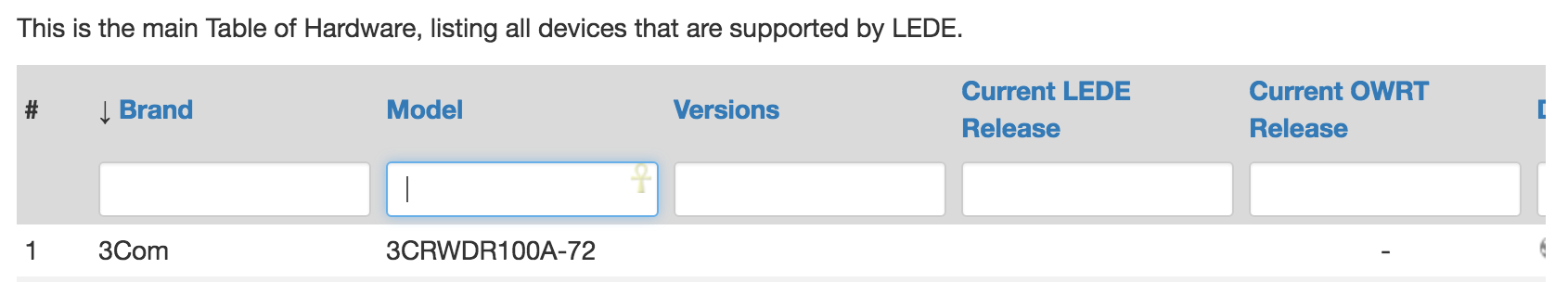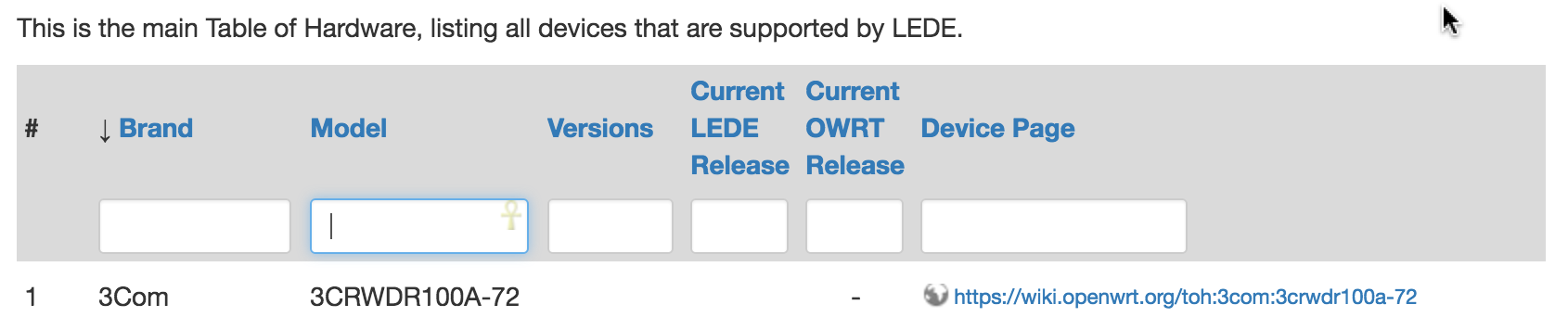[quote="tmomas, post:5, topic:51, full:true"]See yourself how the ToH looks like with bootstrap3 and monobook.[/quote]Better with monobook, but there is still wasted space in many places, up to "___" per field. And monobook splits the longer names on 2 (or more) lines, which is kinda bad.
[quote]I would like to, but that's not possible with the data plugin.
I'm still searching for someone who is able to modify dokuwiki plugins, especially the data plugin.[/quote]I was thinking about an iframe (there is a plugin for iframes) and then showing another webpage (made manually or with a webapplication software) that pulls data from database and is more flexible than the (very very very dumb) docuwiki data plugin.
I'm pretty confident that even a bare-bones hand-made php webpage will be flexible enough to show a simple damn table from the database properly regardless of the wiki's theme, and will be better than current data plugin even if you don't go the icon route like I'm talking about below (that actually requires a dedicated webpage).
Docuwiki is in php so we have a php server already.
It might be more complex than just showing a table using a plugin, I'm not asking you to do it, this is again a "in a perfect world I would do like this".
I should be able to cobble together a simple php page to show the table and maybe to add icons too replacing text, btw.
[quote]Usage of symbols i/o text:
Where would you like to see symbols? Please list them all, together with a rationale why a symbol is the better choice,[/quote]Device type (per-device icon, this is a generic wifi router https://cdn0.iconfinder.com/data/icons/wi-fi/100/wifi-10-512.png this is a nas https://image.freepik.com/icones-gratuites/infrastructure-nas_318-11012.jpg ),
brand (brand symbol),
some yes/no fields (V/X icons like those shown above),
ethernet ports (different icons per 100Mbit/Gbit, can't find anything that has a clear difference between the two, so here is only a generic one http://image.flaticon.com/icons/png/512/3/3753.png ),
wlan (the b/g/n thing turned to an icon like the ones you find on router's boxes, something like this http://image.made-in-china.com/2f0j00jefQYzHMgvUw/802-11b-G-N-WiFi-USB-Module.jpg look at the top part),
usb ports (V icon for the yes or usb logo, this for 2.0 https://en.wikipedia.org/wiki/USB#/media/File:Certified_Hi-Speed_USB.svg , this for 3.0 https://en.wikipedia.org/wiki/USB#/media/File:Certified_Hi-Speed_USB.svg or an icon of the port, black for 2.0 and blue for usb 3.0 ),
serial (show an icon if yes, same icon grayed out if no, or no icon if no https://openclipart.org/image/2400px/svg_to_png/189942/Serial-port.png )
Jtag (same as serial, its own icon if yes, grayed out or no icon if no)
The rationale is the same for all, an icon/image improves readability for the table (especially from mobile), shortens longer fields, and limits reading errors, as an icon showing a serial port cannot be read as a Jtag regardless of the column, while a "yes" in Serial column can.
Of course the generic V/X icons have the same issue, so the most yes/no fields you can convert to dedicated icons, the better.
[quote]and possibly provide a source for each symbol.[/quote]I provided some examples above but it is probably pointless to get proper icons at this stage, consider that the conversion text -> symbol should be done by the ToH webpage as storing links to images in the database itself makes it useless for other purposes (which is bad), and I assume that the docuwiki plugin is too dumb to do it.
[quote]Sidenote: We discussed this approx. 1.5 years ago in the OpenWrt forum and came to the conclusion, that symbols need to be interpreted or explained. The more universal way is text i/o symbols.[/quote]The general idea is to use self-explanatory icons, not symbols. A good icon needs no explanation.
An icon occupies roughly the same 2D space but is a boxy shape instead of a line-y shape, it allows you to shorten longer text by sacrificing some vertical space.
Considering that i read records horizontally, i care more about gaining horizontal space than losing some vertical space.
Making an example with the device type:
currently it is "WiFi Router" (yes monoblock theme splits it on two lines but that's quite ugly)
You would replace it with an icon big as "WiFi" text only, like with a 30px icon from here (not as cool as the one above, just an example for size) http://www.softicons.com/toolbar-icons/free-mobile-icon-kit-by-happy-icon-studio/wi-fi-router-black-icon
[quote]So, instead of "4x 2.0" you want to show $number of very small symbols, that $user has to count and then interpret?[/quote]I did show the short version too, btw.
For USB/sata/serial/jtag and other yes/no things, icons won't shorten much but will improve readability.
I find
4x  (random icon)
(random icon)
is better than
4x 2.0
especially for devices that have more than one port type, say one with 2 usb 2.0 and one usb 3.0
2x 2.0/ 1x 3.0
vs
2x  / 1x
/ 1x 
The icons are easier to read here. (again random stuff, only important thing for the example is that they need to look different)
[quote]"¿" is a workaround for the inability of the data plugin to work with "?".[/quote](facepalm for the plugin)
[quote]When using symbols: How do you filter for 
 in the ToH?[/quote]In a icon world, filtering would happen by using a drop-down menu with the same icons. Click click. Also mobile friendly.
in the ToH?[/quote]In a icon world, filtering would happen by using a drop-down menu with the same icons. Click click. Also mobile friendly.
For selecting devices with more than one port you place a dedicated option in the drop-down menu.
For ethernet for example most people will look for 100Mbit, gigabit, for devices with 2+ ports (100 or gbit), for devices with 4+ ports (100 or gbit). That's 6 entries in the drop down menu.
In the drop down you can also show some text besides the image too (maybe for brand name or something), but this text in drop-down menus can also help explaining the icons without wasting space in the table (if you can't use 100% clear icons).
I know you'll tell me that dumb plugin is probably unable to deal with it, I'll answer you that even a dumb PHP page can show decent drop down menus easily.
[quote]Feel free to update the dataentries if you have better information than "Yes". 
[/quote]My point was that "yes" is unclear as it isn't consistent with the other fields (also screws up searching).
I'd have written it like "1x¿ 1.1 or 2.0" or "1x¿ 2.0 or 3.0" , so you can still get that if you search for 1.1, 2.0 or 3.0 or whatever.