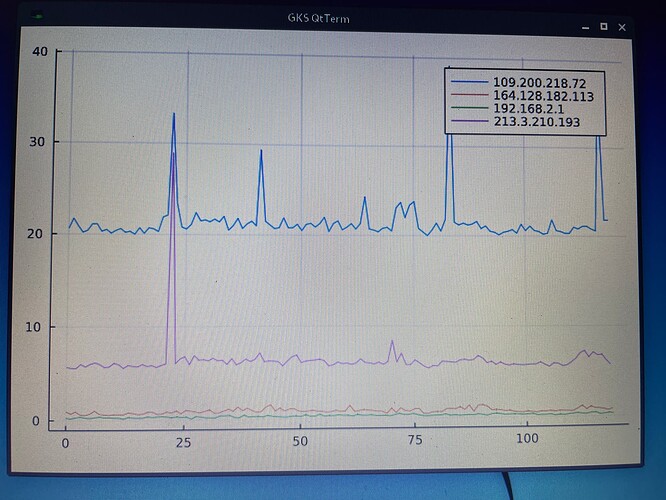Here I did 2 dslreports test and a 2 Speedtest, the peak appears with dslreports when downloading down
That's very interesting. It makes it seem as if you are having buffering issues at a slightly distant node 20ms out. This occurs briefly during the inrush of packets. It suggests an ISP with somewhat overloaded infrastructure.
However as these spikes only occur during large downloads and are very transient it seems hard to imagine this is a reason for you to have consistently poor game play.
thanks Daniel, I entered server ip's, unfortunately they are not responding. what can i do to plot and ping its server with the pinplot project ?
Daniel there is a strange phenomenon with each renewal of public IP address, indeed after each new address and therefore configuration for a period of 7 min .. I finally have an explosive game and in real time .. once pass this delay .. I regain my latency and never leave me .. it is as if there was a firewall which is activated at 7 min .. do you have any idea what could generate this?
Can you explain this? Every 7 minutes your router gets a new WAN IP address?
Do a traceroute and then use the last IP that does respond you will at least get most of the path
only when I ask my isp to change the IP address .. otherwise they sometimes change on their own, it's quite sporadic ... if I turn off the router for more than 24 hours, then I inherit a new address ...
when I choose the last ip which responds on a traditional traceroute, the pingplot project, cannot reproduce the entire route .. I do not understand this difference! example, a traditional traceroute shows me 10 hops for an X destination .. when I use the pingplot project it does not reproduce the entire X traceroute , just a part
Ok, so for the first 7 minutes after you get a new IP address, things work well, and then... you keep the IP but the game just slows down bog slow?
Yes Daniel, Exactly
But pings don't slow down.
maybe during this time I do not undergo the DSCP by the ISP?
I can connect the router directly to the console and have a nat1…. I have the same latency, poor game
it was at this time for 7 minutes that I had a magnificent connection
I notice that despite all the configuration and script during the tc -s qdisc ... everything goes through Best effort .. I would like to be sure to clean the entry by the ISP
good evening daniel my network is enormously saturated according to the statements of this site for a few weeks (cogent)
https://lafibre.info/peering/saturation-cogent-gt-orange/
my traceroute
Traceroute a démarré…
traceroute to 213.163.73.224 (213.163.73.224), 64 hops max, 72 byte packets
1 openwrt (192.168.2.1) 0.748 ms 0.284 ms 0.268 ms
2 192.168.1.1 (192.168.1.1) 1.356 ms 0.587 ms 0.806 ms
3 80.10.233.37 (80.10.233.37) 5.711 ms 5.448 ms 5.667 ms
4 ae101-0.ncann202.rbci.orange.net (193.249.213.190) 10.411 ms 11.529 ms 6.956 ms
5 ae42-0.nilyo202.rbci.orange.net (193.252.101.93) 8.749 ms 9.481 ms 10.207 ms
6 81.253.184.102 (81.253.184.102) 14.844 ms 15.096 ms 15.673 ms
7 be5511.rcr21.par05.atlas.cogentco.com (130.117.15.233) 17.667 ms 15.992 ms 15.982 ms
8 be3626.ccr42.par01.atlas.cogentco.com (130.117.1.45) 15.717 ms 15.883 ms 16.202 ms
9 be12489.ccr42.lon13.atlas.cogentco.com (154.54.57.69) 23.897 ms 22.975 ms 23.439 ms
10 be3383.rcr21.rtm01.atlas.cogentco.com (154.54.57.254) 28.110 ms 28.536 ms 28.216 ms
11 be3133.nr21.b025461-0.rtm01.atlas.cogentco.com (154.25.10.186) 28.076 ms 28.779 ms 27.855 ms
12 149.6.111.58 (149.6.111.58) 29.664 ms 28.210 ms 28.607 ms
13 hosted-by.i3d.net (213.163.73.224) 27.396 ms 27.487 ms 28.010 ms
Daniel, when I make a traceroute on an EA game server, my packages leave Europe for Boston (USA) then transit through Ireland and finally come back to the game servers in Europe .. can you check this or is it bad interpretation on my part? can I transfer my traceroute to you for verification and possibly give me an explanation?
personal message me and I'll take a look! This sounds, interesting. Perhaps a VPN would help you by avoiding this ridiculous routing.