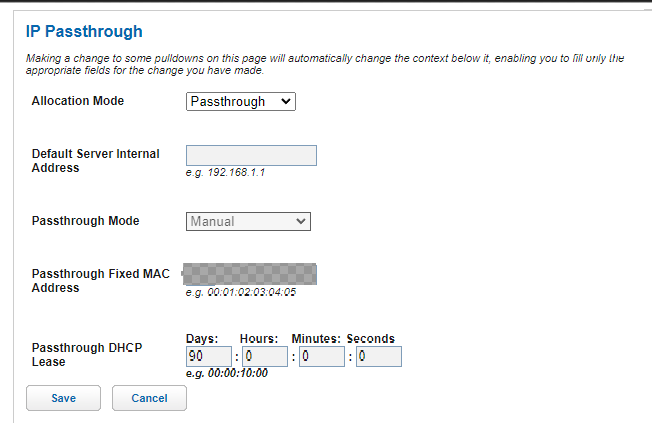Greetings folks. Am a novice here, and have done extensive research on my problems but I'm just lost. This is pretty painful, but I think i've made progress, I'm hoping you guys can get me over the finish line.
My current config is as follows:
ATT BG210 Gateway, which cannot be removed. I have put it in passthrough mode, removed packet filtering rules and firewall from the gateway, and set the passthrough to hand off the IP to my OpenWRT NUC's MACID. Currently, the NUC is plugged into one of the 4 ethernet ports on the gateway, and is running OpenWRT ext4 combined eft v 23.05.2.
My NUC has 2 NIC ports. eth0, which is connected to gateway, is working and connected to the internet. Pings are successful with 0% packet loss. That's where my success ends. The second NIC eth1 does not work. No routing. I can't even connect to LUCI through that port connected directly to my PC. I can connect to LUCI through eth0 (and my gateway) though. When plugged in to eth1, LUCI says 'no link.'
These were the settings used to achieve internet access for eth0
br-lan
static address
ipv4 192.168.1.1
netmask 255.255.255.0
gateway 192.168.1.254
custom dns 192.168.1.254
This is how my status page looks
There, my PC does have a DCHP lease, so it is partially working? I have my PC plugged into the gateway right now...its the only way I can talk to the NUC and the internet at the same time.
Obviously there's an issue with eth1 right? Its an integrated NIC so I'm not sure why it knows there's a NIC there but it doesn't work. What have I done wrong?
After I sort this out, I want to bypass the gateway entirely using using this EAP proxy trick but I'd like to at least just get the LAN side working first...
I have read about issues when the subnets overlap (gateway/modem and router), so I want to avoid any issues there - hoping to bypass the gateway entirely so I dont have to worry about that. Can you help me? I need very specific instructions as I am very new to this (but not afraid to put the work in).