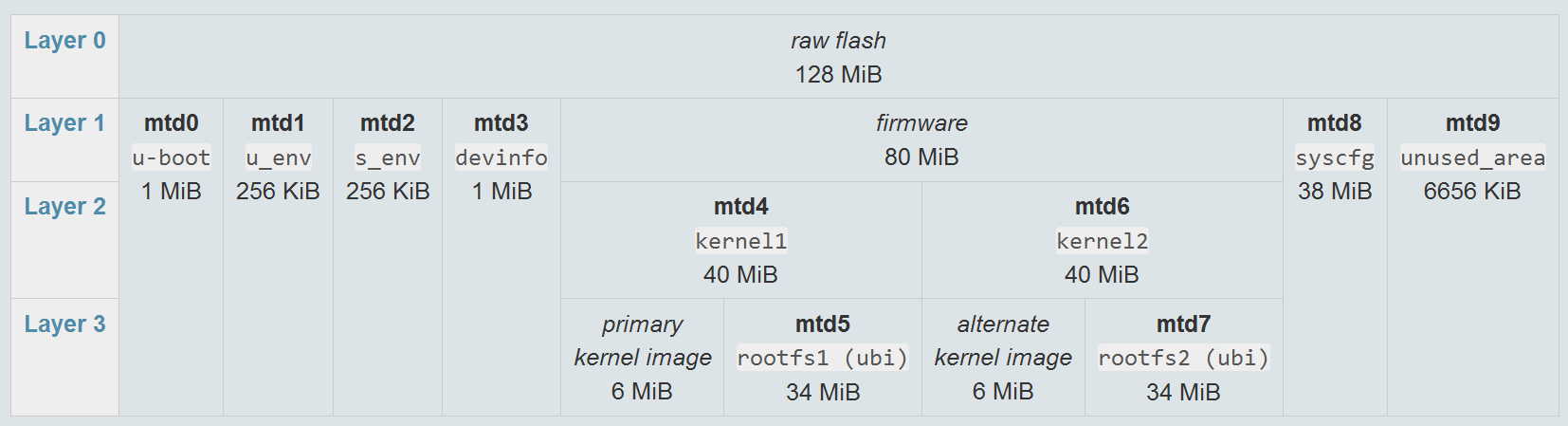I'm having a problem with the Linksys WRTxxxx routers. I noticed this recently and I think I upgraded the firmware a few months ago, like 2 months ago. Before that been using openWRT for years without ever experiencing this.
1900ACS OpenWrt SNAPSHOT r8917-ae622c93b3 / LuCI Master (git-18.363.34501-1d3a873)
For example the 1900ACS has over 500Megs of memory. According to my LUCI 60% or more is always free.
/dev/root has 22MB mounted on rom
tmpfs has 255MB mounted on tmp
/dev/ubi0_1 has 6MB mounted on overlay
overlayfs:/overlay 6MB mounted on /
ubi1:syscfg 30MB mounted on /tmp/syscfg
tmpfs 0.5MB mounted on /dev
When I reboot within the first 2-.3 minutes out of the 6MB for the overlay 90% is free.
Internet comes up, vpn comes up, 90% free
But after 10 minutes 60% is free
after 30 minutes 0%is free and I basically can't do anymore can't change firewall settings or anything else because the jffs2 (overlay) is 100% used.
I also upgraded to a newer release thought maybe it's a bug and got fixed meanwhile.
But still there even with latest release.
I can't remember I had this problem with previous releases.
So a few questions come to my mind:
is this normal?
Overlay over time getting filed supposed todo that?
Why only 6MB if I have hundreds of megs for free anyway? Why not using the free space.
Any possible reason a package might cause this? if so, which package would be the first to go after?
Any way maybe a script could flush the overlay every 5minutes to keep it from getting filled?
I need to add: even doing something like:
vi /etc/config/openvpn
delete a few lines
:wq
I get an error like:
"/etc/config/openvpn" E509: Cannot create backup file (add ! to override)
And when I do :wq!
I get an error like:
"/etc/config/openvpn" E514: write error (file system full?)
WARNING: Original file may be lost or damaged
don't quit the editor until the file is successfully written!
again, the tmpfs is 4% used and memory 60% empty as well..
Just the jffs2, overlay is getting full over time preventing me from doing anything.