Why does it say I have no ipv4 leases and no ipv4 IP?
My linux computer says I have an IPv4 lease.
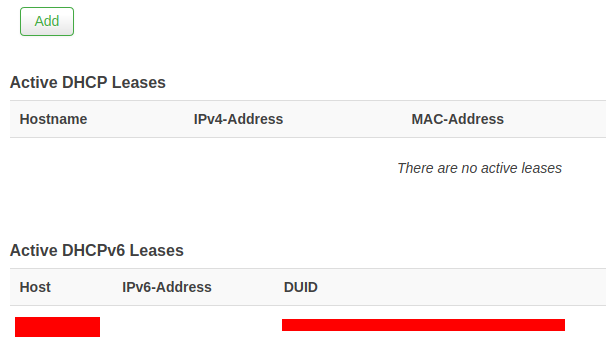
Could it be set to static or falls back to static?
Verify that dnsmasq is working (netstat -lnp | grep 67)
Check the logs for dhcp packet exchange (logread | grep dnsmasq)
2 Likes
root@OpenWrt:~# netstat -lnp | grep 67
root@OpenWrt:~#It wasn't running.
# `logread | grep dnsmasq`
Mon Feb 24 23:50:10 2020 daemon.crit dnsmasq[2384]: bad dhcp-option at line 31 of /var/etc/dnsmasq.conf.cfg01411cI fixed the quotes in an option and ran dnsmaq:
Tue Feb 25 00:00:27 2020 daemon.info dnsmasq[3398]: started, version 2.80 cachesize 150
Tue Feb 25 00:00:27 2020 daemon.info dnsmasq[3398]: compile time options: IPv6 GNU-getopt no-DBus no-i18n no-IDN DHCP no-DHCPv6 no-Lua TFTP no-conntrack no-ipset no-auth no-DNSSEC no-ID loop-detect inotify dumpfile
Tue Feb 25 00:00:27 2020 daemon.info dnsmasq[3398]: reading /etc/resolv.conf
Tue Feb 25 00:00:27 2020 daemon.warn dnsmasq[3398]: ignoring nameserver 127.0.0.1 - local interface
Tue Feb 25 00:00:27 2020 daemon.info dnsmasq[3398]: read /etc/hosts - 4 addresses
root@OpenWrt:~# netstat -lnp | grep 67
root@OpenWrt:~#
root@OpenWrt:~# ps | grep dnsmasq
3398 nobody 1284 S dnsmasqStill no automatic IP on my desktop:
$ sudo dhclient -v
DHCPDISCOVER on enp5s0 to 255.255.255.255 port 67 interval 3 (xid=0x98cf4963)Yay, it is working. 
Thanks @trendy for giving me insight in what to look at.
1 Like
This topic was automatically closed 10 days after the last reply. New replies are no longer allowed.