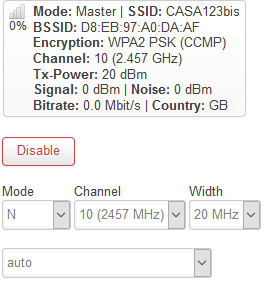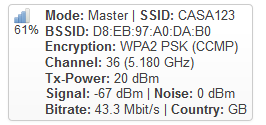mambu
October 24, 2019, 1:48pm
1
Hi,
I have configured OpenWrt on a Trendnet TEW-692GR but I cannot get the Wifi on 2.4GHz interface to work.
I have tried lots of different combination of parameters like:
channel: auto or assign a number
mode: N or legacy
ESSID same as an existing one or given a different name
Changed country code from World to GB
The log does not show anything useful for me:Thu Oct 24 13:34:45 2019 daemon.notice netifd: Network device 'wlan1' link is up
Wifi not working (radio1):
For reference, this is the other one which is working (radio0):
Does anyone have any suggestion on what I should do next to see what is going on and fix it?
Thanks
It looks to me like it is active, but you do net see any signal info because there are no clients connected to it. Have you tried to connect to it?
1 Like
mambu
October 24, 2019, 1:59pm
3
I tried to connect to it but can't find it in the access point list (from tablet, android phone and computer).
Mode: Access Point
Hide ESSID: not checked
WMM Mode: checked
All other parameters are defaults.
trendy
October 24, 2019, 2:31pm
4
What does iwinfo radio1 info say?
mambu
October 24, 2019, 2:49pm
5
trendy:
iwinfo radio1 info
Here is the output:
Access Point: D8:EB:97:A0:DA:AF
Mode: Master Channel: 10 (2.457 GHz)
Tx-Power: 20 dBm Link Quality: unknown/70
Signal: unknown Noise: unknown
Bit Rate: unknown
Encryption: unknown
Type: nl80211 HW Mode(s): 802.11bgn
Hardware: unknown [Generic MAC80211]
TX power offset: unknown
Frequency offset: unknown
Supports VAPs: yes PHY name: phy1
trendy
October 24, 2019, 3:17pm
6
And iw phy1 info ?uci show wireless
mambu
October 24, 2019, 3:34pm
7
First output:
max # scan SSIDs: 4
max scan IEs length: 2257 bytes
max # sched scan SSIDs: 0
max # match sets: 0
max # scan plans: 1
max scan plan interval: -1
max scan plan iterations: 0
Retry short long limit: 2
Coverage class: 0 (up to 0m)
Available Antennas: TX 0 RX 0
Supported interface modes:
* IBSS
* managed
* AP
* AP/VLAN
* monitor
* mesh point
Band 1:
Capabilities: 0x3fe
HT20/HT40
SM Power Save disabled
RX Greenfield
RX HT20 SGI
RX HT40 SGI
TX STBC
RX STBC 3-streams
Max AMSDU length: 3839 bytes
No DSSS/CCK HT40
Maximum RX AMPDU length 65535 bytes (exponent: 0x003)
Minimum RX AMPDU time spacing: 2 usec (0x04)
HT TX/RX MCS rate indexes supported: 0-23, 32
Frequencies:
* 2412 MHz [1] (20.0 dBm)
* 2417 MHz [2] (20.0 dBm)
* 2422 MHz [3] (20.0 dBm)
* 2427 MHz [4] (20.0 dBm)
* 2432 MHz [5] (20.0 dBm)
* 2437 MHz [6] (20.0 dBm)
* 2442 MHz [7] (20.0 dBm)
* 2447 MHz [8] (20.0 dBm)
* 2452 MHz [9] (20.0 dBm)
* 2457 MHz [10] (20.0 dBm)
* 2462 MHz [11] (20.0 dBm)
* 2467 MHz [12] (20.0 dBm) (no IR)
* 2472 MHz [13] (20.0 dBm) (no IR)
* 2484 MHz [14] (20.0 dBm) (no IR)
valid interface combinations:
* #{ managed, AP, mesh point } <= 8,
total <= 8, #channels <= 1
HT Capability overrides:
* MCS: ff ff ff ff ff ff ff ff ff ff
* maximum A-MSDU length
* supported channel width
* short GI for 40 MHz
* max A-MPDU length exponent
* min MPDU start spacing
Second output:
```wireless.radio0=wifi-device
wireless.radio0.type='mac80211'
wireless.radio0.hwmode='11a'
wireless.radio0.path='pci0000:00/0000:00:01.0/0000:01:00.0'
wireless.radio0.htmode='HT20'
wireless.radio0.channel='auto'
wireless.radio0.country='00'
wireless.radio0.legacy_rates='1'
wireless.default_radio0=wifi-iface
wireless.default_radio0.device='radio0'
wireless.default_radio0.network='lan'
wireless.default_radio0.mode='ap'
wireless.default_radio0.ssid='CASA123'
wireless.default_radio0.encryption='psk2'
wireless.default_radio0.key='removed'
wireless.radio1=wifi-device
wireless.radio1.type='mac80211'
wireless.radio1.hwmode='11g'
wireless.radio1.path='platform/10180000.wmac'
wireless.radio1.legacy_rates='1'
wireless.radio1.channel='10'
wireless.radio1.htmode='HT20'
wireless.radio1.country='00'
wireless.default_radio1=wifi-iface
wireless.default_radio1.device='radio1'
wireless.default_radio1.network='lan'
wireless.default_radio1.mode='ap'
wireless.default_radio1.encryption='psk2'
wireless.default_radio1.key='removed'
wireless.default_radio1.ssid='CASA123bis'
mambu
November 2, 2019, 7:52am
8
The issue is gone now after I have configured WiFi to switch on and off via cron (which is a functionality I needed).
1 Like
system
November 12, 2019, 7:52am
9
This topic was automatically closed 10 days after the last reply. New replies are no longer allowed.