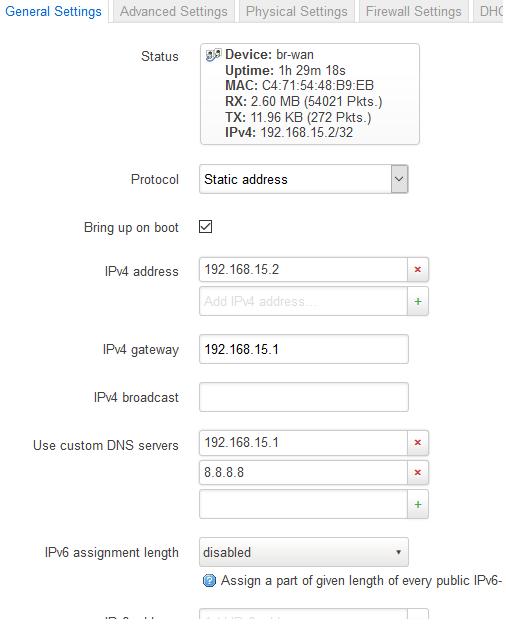Hello all
I have just installed the newest openwrt firmware version 19.07.1 on my router TP-link TL-WR841n.
The router is configured with a static ipv4 address 192.168.15.2 on the WAN port.
The gateway address for the WAN port is set to 192.168.15.1, as this port is connected to another gateway router with Internet connectivity (192.168.15.1).
The problem is, when I try to ping for example openwrt.org, using either the diagnostic tool in Luci or from command line, it fails with the message: "ping: bad address 'openwrt.org'".
Even pinging 192.168.15.1, the message is "Network unreachable". I have tested that the gateway router has internet connectivity.
Additionally, on the LAN side, I have a network with ip address 192.168.1.1/24
The output below shows the ip address configuration. As I am new to openwrt I humbly ask for advice and help to solve this. In case you need any more information please let me know.
Regards
Vinh
root@OpenWrt:~# ip addr
1: lo: <LOOPBACK,UP,LOWER_UP> mtu 65536 qdisc noqueue state UNKNOWN qlen 1000
link/loopback 00:00:00:00:00:00 brd 00:00:00:00:00:00
inet 127.0.0.1/8 scope host lo
valid_lft forever preferred_lft forever
inet6 ::1/128 scope host
valid_lft forever preferred_lft forever
2: eth0: <BROADCAST,MULTICAST,UP,LOWER_UP> mtu 1500 qdisc fq_codel state UNKNOWN qlen 1000
link/ether c4:71:54:48:b9:ea brd ff:ff:ff:ff:ff:ff
inet6 fe80::c671:54ff:fe48:b9ea/64 scope link
valid_lft forever preferred_lft forever
6: eth0.2@eth0: <BROADCAST,MULTICAST,UP,LOWER_UP> mtu 1500 qdisc noqueue master br-wan state UP qlen 1000
link/ether c4:71:54:48:b9:eb brd ff:ff:ff:ff:ff:ff
inet6 fde0:890:9b80:0:c671:54ff:fe48:b9eb/64 scope global
valid_lft forever preferred_lft forever
inet6 fde0:890:9b80::12a/128 scope global
valid_lft forever preferred_lft forever
inet6 fe80::c671:54ff:fe48:b9eb/64 scope link
valid_lft forever preferred_lft forever
9: br-wan: <BROADCAST,MULTICAST,UP,LOWER_UP> mtu 1500 qdisc noqueue state UP qlen 1000
link/ether c4:71:54:48:b9:eb brd ff:ff:ff:ff:ff:ff
inet 192.168.15.2/32 brd 255.255.255.255 scope global br-wan
valid_lft forever preferred_lft forever
inet6 fe80::c671:54ff:fe48:b9eb/64 scope link
valid_lft forever preferred_lft forever
10: br-lan: <BROADCAST,MULTICAST,UP,LOWER_UP> mtu 1500 qdisc noqueue state UP qlen 1000
link/ether c4:71:54:48:b9:ea brd ff:ff:ff:ff:ff:ff
inet 192.168.1.1/24 brd 192.168.1.255 scope global br-lan
valid_lft forever preferred_lft forever
inet6 fd5c:24a2:e0a::1/60 scope global
valid_lft forever preferred_lft forever
inet6 fde0:890:9b80:4::1/62 scope global
valid_lft forever preferred_lft forever
inet6 fe80::c671:54ff:fe48:b9ea/64 scope link
valid_lft forever preferred_lft forever
11: eth0.1@eth0: <BROADCAST,MULTICAST,UP,LOWER_UP> mtu 1500 qdisc noqueue master br-lan state UP qlen 1000
link/ether c4:71:54:48:b9:ea brd ff:ff:ff:ff:ff:ff
14: wlan0: <BROADCAST,MULTICAST,UP,LOWER_UP> mtu 1500 qdisc noqueue master br-lan state UP qlen 1000
link/ether c4:71:54:48:b9:ea brd ff:ff:ff:ff:ff:ff
inet6 fe80::c671:54ff:fe48:b9ea/64 scope link
valid_lft forever preferred_lft forever