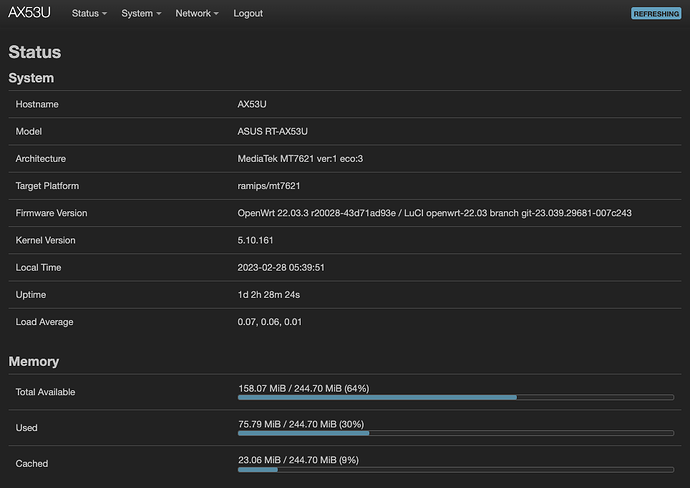Worked fine here.
admin@RT-AX1800U-6408:/tmp/home/root# wget http://192.168.50.5:57780/OpenWrt/AX53U/openwrt-22.03.3-ramips-mt7621-asus_rt-ax53u-squashfs-factory.bin
--2018-05-05 08:32:47-- http://192.168.50.5:57780/OpenWrt/AX53U/openwrt-22.03.3-ramips-mt7621-asus_rt-ax53u-squashfs-factory.bin
Connecting to 192.168.50.5:57780... connected.
HTTP request sent, awaiting response... 200 OK
Length: 9568256 (9.1M) [application/octet-stream]
Saving to: 'openwrt-22.03.3-ramips-mt7621-asus_rt-ax53u-squashfs-factory.bin'
openwrt-22.03.3-ramips-mt7621-asus_rt-a 100%[===============================================================================>] 9.12M 10.7MB/s in 0.9s
2018-05-05 08:32:48 (10.7 MB/s) - 'openwrt-22.03.3-ramips-mt7621-asus_rt-ax53u-squashfs-factory.bin' saved [9568256/9568256]
admin@RT-AX1800U-6408:/tmp/home/root# mtd-write -i openwrt-22.03.3-ramips-mt7621-asus_rt-ax53u-squashfs-factory.bin -d Kernel
3693: check_action 0: 1(init)
3693: set_action 2
file len=0x920000
mtd size=3200000, erasesize=20000, writesize=800, type=4
freeram=979d000 unit_len=20000 filelen=920000 mi.erasesize=20000 mi.writesize=800, skip_bytes=0
ofs=0 n=20000/20000 ei.start=0 ei.length=20000
[...]
ofs=900000 n=20000/20000 ei.start=900000 ei.length=20000
3693: set_action 0
Image successfully flashed
admin@RT-AX1800U-6408:/tmp/home/root# reboot
Rebooting...[1 init:init_mai[ 1795.521830] sysrq: SysRq : n +1796] recv siEmergency Sync
gnal 15 from pid [3804:reboot] ([ 1795.529881] Emergency Sync complete
from user)
modem data: save the data during the signal 15.
admin@RT-AX1800U-6408:/tmp/home/root# [Mastiff]Got SIGTERM
killall_tk: waiting name=mastiff n=9
killall_tk: waiting name=mastiff n=8
killall_tk: waiting name=mastiff n=7
killall_tk: waiting name=mastiff n=6
killall_tk: waiting name=mastiff n=5
killall_tk: waiting name=mastiff n=4
killall_tk: waiting name=mastiff n=3
killall_tk: waiting name=mastiff n=2
killall_tk: waiting name=mastiff n=1
killall_tk: waiting name=mastiff n=0
killall_tk: waiting name=miniupnpd n=9
killall_tk: waiting name=lld2d n=9
killall_tk: waiting name=lldpd n=9
killall_tk: waiting name=lldpd n=8
killall_tk: waiting name=rstats n=9
killall_tk: waiting name=networkmap n=9
[1 init:stop_dnsmasq +1798] begin
[1 init:stop_dnsmasq +1798] end
stop_mdns: [1] killall-avahi-daemon
stop_mdns: no avahi-daemon
[doSystem] iwpriv rai0 set WscStop=1
[ 1798.279985] SQUASHFS error: xz decompression failed, data probably corrupt
[ 1798.286889] SQUASHFS error: squashfs_read_data failed to read block 0x622160
[ 1798.293904] SQUASHFS error: Unable to read fragment cache entry [622160]
[ 1798.300608] SQUASHFS error: Unable to read page, block 622160, size 6c7c
[ 1798.307455] SQUASHFS error: Unable to read fragment cache entry [622160]
[ 1798.314169] SQUASHFS error: Unable to read page, block 622160, size 6c7c
Still running... Doing machine reset.
[ 1818.330380] sysrq: SysRq : Emergency Sync
[ 1818.335932] Emergency Sync complete
[ 1819.335115] sysrq: SysRq : Resetting
===================================================================
MT7621 stage1 code Dec 16 2019 17:45:55 (ASIC)
CPU=500000000 HZ BUS=166666666 HZ
==================================================================
[...]
===================================================================
MT7621 stage1 code done
CPU=500000000 HZ BUS=166666666 HZ
===================================================================
U-Boot SPL 2018.09 (Sep 08 2021 - 14:31:58 +0800)
Trying to boot from NAND
Initializing NMBM ...
Signature found at block 1023 [0x07fe0000]
First info table with writecount 0 found in block 960
Second info table with writecount 0 found in block 963
NMBM has been successfully attached
U-Boot 2018.09 (Sep 08 2021 - 14:31:58 +0800)
RT-AX53U bootloader version: 1.0.0.1
CPU: MediaTek MT7621AT ver 1, eco 3
Clocks: CPU: 880MHz, DDR: 600MHz (1200MT/s), Bus: 220MHz, XTAL: 40MHz
Model: MediaTek MT7621 reference board (NAND)
DRAM: 256 MiB
NAND: 128 MiB
Initializing NMBM ...
Signature found at block 1023 [0x07fe0000]
First info table with writecount 0 found in block 960
Second info table with writecount 0 found in block 963
NMBM has been successfully attached
Loading Environment from NMBM... *** Warning - bad CRC, using default environment
In: uartlite0@1e000c00
Out: uartlite0@1e000c00
Err: uartlite0@1e000c00
Net:
Warning: eth@1e100000 (eth0) using random MAC address - b2:2c:7c:04:74:43
eth0: eth@1e100000
gpio_init ......
Hit any key to stop autoboot: 0
*** U-Boot Boot Menu ***
1. Startup system (Default)
2. Upgrade firmware
3. Upgrade bootloader
4. Upgrade bootloader (advanced mode)
5. Load image
0. U-Boot console
Press UP/DOWN to move, ENTER to select
Reading from 0x1e0000, size 0x100000
Succeeded
RT-AX53U bootloader version: 1.0.0.1
Reading from 0x1e0000, size 0x100000
Succeeded
MAC Address: 50:EB:F6:85:64:08
Reading from 0x1e0000, size 0x40000
Succeeded
Check Factory's EEPROM successfully! (r = 17)
Reading from 0x2e0000, size 0x40000
Succeeded
Check Factory2's EEPROM successfully! (r = 17)
Reading from 0x3e0000, size 0x2000
Succeeded
Reading from 0x3e0000, size 0x2967c4
Succeeded
Image Name: MIPS OpenWrt Linux-5.10.161
Image Type: MIPS Linux Kernel Image (lzma compressed)
Data Size: 2713476 Bytes = 2.6 MiB
Load Address: 80001000
Entry Point: 80001000
Verifying Checksum ... OK
## Booting kernel from Legacy Image at 83000000 ...
Image Name: MIPS OpenWrt Linux-5.10.161
Image Type: MIPS Linux Kernel Image (lzma compressed)
Data Size: 2713476 Bytes = 2.6 MiB
Load Address: 80001000
Entry Point: 80001000
Verifying Checksum ... OK
Uncompressing Kernel Image ... OK
[ 0.000000] Linux version 5.10.161 (builder@buildhost) (mipsel-openwrt-linux-musl-gcc (OpenWrt GCC 11.2.0 r20028-43d71ad93e) 11.2.0, GNU ld (GNU Binutils) 2.37) #0 SMP Tue Jan 3 00:24:21 2023
[...]
[ 0.651075] nand: AMD/Spansion S34ML01G2
[ 0.655035] nand: 128 MiB, SLC, erase size: 128 KiB, page size: 2048, OOB size: 64
[ 0.662601] mt7621-nand 1e003000.nand: ECC strength adjusted to 4 bits
[ 0.669198] 7 fixed-partitions partitions found on MTD device mt7621-nand
[ 0.676837] Creating 7 MTD partitions on "mt7621-nand":
[ 0.682092] 0x000000000000-0x0000000e0000 : "u-boot"
[ 0.701619] 0x0000000e0000-0x0000001e0000 : "u-boot-env"
[ 0.723603] 0x0000001e0000-0x0000002e0000 : "factory"
[ 0.745273] 0x0000002e0000-0x0000003e0000 : "factory2"
[ 0.766926] 0x0000003e0000-0x0000007e0000 : "kernel"
[ 0.834369] 0x0000007e0000-0x0000035e0000 : "ubi"
[ 1.545915] 0x0000035e0000-0x0000067e0000 : "firmware2"
[....]
[ 3.305144] UBI: auto-attach mtd5
[ 3.308484] ubi0: attaching mtd5
[ 3.312128] mt7530 mdio-bus:1f: Link is Up - 1Gbps/Full - flow control rx/tx
[ 3.437181] UBI: EOF marker found, PEBs from 36 will be erased
[ 4.077504] ubi0: scanning is finished
[ 4.125714] ubi0: volume 1 ("rootfs_data") re-sized from 9 to 310 LEBs
[ 4.133234] ubi0: attached mtd5 (name "ubi", size 46 MiB)
[ 4.138656] ubi0: PEB size: 131072 bytes (128 KiB), LEB size: 126976 bytes
[ 4.145536] ubi0: min./max. I/O unit sizes: 2048/2048, sub-page size 2048
[ 4.152308] ubi0: VID header offset: 2048 (aligned 2048), data offset: 4096
[ 4.159236] ubi0: good PEBs: 368, bad PEBs: 0, corrupted PEBs: 0
[ 4.165227] ubi0: user volume: 2, internal volumes: 1, max. volumes count: 128
[ 4.172436] ubi0: max/mean erase counter: 1/0, WL threshold: 4096, image sequence number: 1672705461
[ 4.181539] ubi0: available PEBs: 0, total reserved PEBs: 368, PEBs reserved for bad PEB handling: 20
[ 4.190758] ubi0: background thread "ubi_bgt0d" started, PID 443
[ 4.193130] block ubiblock0_0: created from ubi0:0(rootfs)
[ 4.202359] ubiblock: device ubiblock0_0 (rootfs) set to be root filesystem
[ 4.263359] VFS: Mounted root (squashfs filesystem) readonly on device 254:0.
[ 4.275974] Freeing unused kernel memory: 1276K
[...]
Press the [f] key and hit [enter] to enter failsafe mode
Press the [1], [2], [3] or [4] key and hit [enter] to select the debug level
[ 12.046090] UBIFS (ubi0:1): default file-system created
[ 12.052761] UBIFS (ubi0:1): Mounting in unauthenticated mode
[ 12.058850] UBIFS (ubi0:1): background thread "ubifs_bgt0_1" started, PID 580
[ 12.087267] random: procd: uninitialized urandom read (4 bytes read)
[ 12.187547] UBIFS (ubi0:1): UBIFS: mounted UBI device 0, volume 1, name "rootfs_data"
[ 12.195405] UBIFS (ubi0:1): LEB size: 126976 bytes (124 KiB), min./max. I/O unit sizes: 2048 bytes/2048 bytes
[ 12.205298] UBIFS (ubi0:1): FS size: 38092800 bytes (36 MiB, 300 LEBs), journal size 1904640 bytes (1 MiB, 15 LEBs)
[ 12.215705] UBIFS (ubi0:1): reserved for root: 1799217 bytes (1757 KiB)
[ 12.222317] UBIFS (ubi0:1): media format: w5/r0 (latest is w5/r0), UUID 24F56BBE-8F53-4FBE-80FA-D0197624CEB0, small LPT model
[ 12.236983] mount_root: overlay filesystem has not been fully initialized yet
[ 12.244945] mount_root: switching to ubifs overlay
[...]
BusyBox v1.35.0 (2023-01-03 00:24:21 UTC) built-in shell (ash)
_______ ________ __
| |.-----.-----.-----.| | | |.----.| |_
| - || _ | -__| || | | || _|| _|
|_______|| __|_____|__|__||________||__| |____|
|__| W I R E L E S S F R E E D O M
-----------------------------------------------------
OpenWrt 22.03.3, r20028-43d71ad93e
-----------------------------------------------------
=== WARNING! =====================================
There is no root password defined on this device!
Use the "passwd" command to set up a new password
in order to prevent unauthorized SSH logins.
--------------------------------------------------
root@OpenWrt:/#