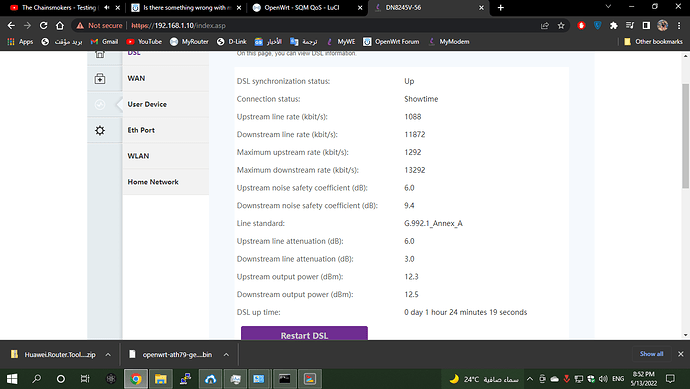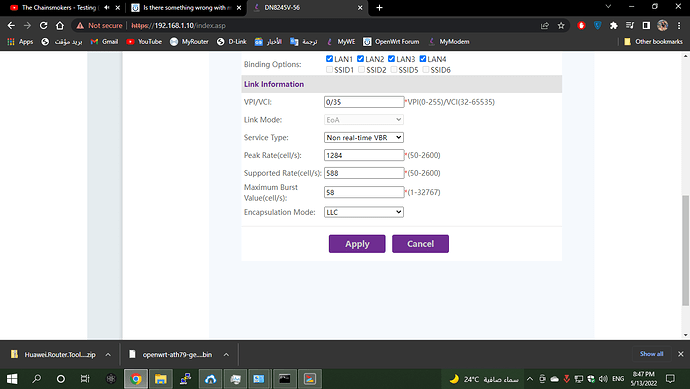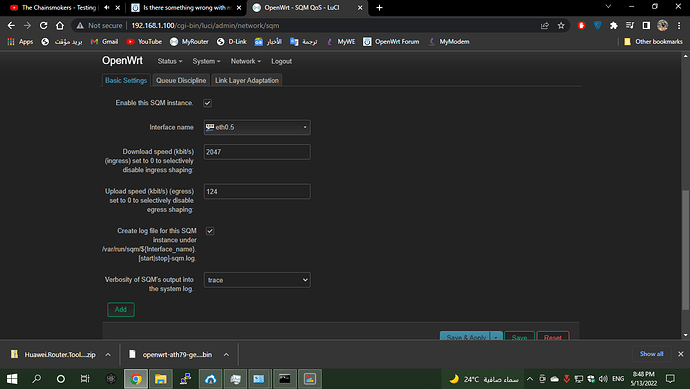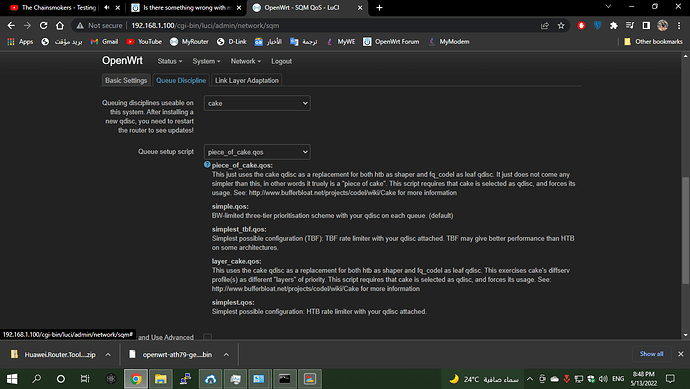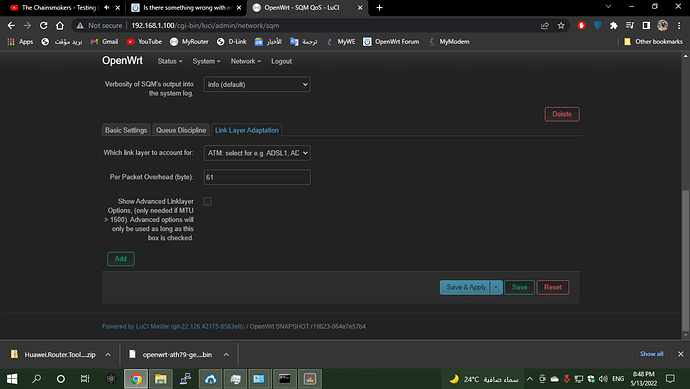Is your PC wired in or using WiFi? Never game on wifi, it's just not reliable enough.
my pc is wired
Ok, so you're on VDSL and your openwrt routed is an Archer C7.
The C7 is not a VDSL router - what modem is the C7 connected to? Is that the Dlink in the OP?
If you connect the PC directly to the modem (out of bridge mode), with no other devices connected to the network, does the issue continue? If it does then WRT on the C7 is not the issue - it will either be the modem or upstream @ your ISP.
c7 connected to huawei modem DN8245V by bridge mode but openwrt have the wan ip by pppoe
Does mtu make any difference to latency?
with my network condition in past (adsl2+ and ping around 80ms-100ms) reducing the mtu to 1365 fixed hit reg issue (gameplay feels smoother and every bullet hits the target) but now for me it doesn't make any different
Probably this caused all your packets to get fragmented and then you were sending smaller packets so there was less jitter. That just wouldn't make any difference at higher speeds, like above 3Mbps.
Rarely. As @dlakelan has demonstrated for very low rates the pure transmission time of an e.g. MTU 1500 packet can be long enough to introduce unacceptable delay even to high priority packets. Reducing the MTU in that case can help getting link access for high priority packets quicker. But even that only comes into play if there are applications that are sending MTU sized packets, after all MTU limits the maximum packet size, but applications can use smaller packets if they desire...
And again I concur with @dlakelan fragmentation can be an issue as well, where reducing the MTU can improve latency-under-load and/or jitter.
you right at that time my speed was 2048kbit, could you give a test i can do or tips on how to improve gaming my speed is 80mbit download and my link is ptm vdsl2
So a 1500 byte packet would be 1500*8/2048 ~ 6 ms to send, but if it were fragmented in two equal sized fragments then it could drop to 3ms to send, and you could interleave a smaller higher priority packet between them potentially. I'm not saying that's definitely what caused it to work, but it could be. There also might be some prioritization inside the ISP for smaller packets so that your packets were less likely to sit in queues in the ISP equipment.
I’d still suggest the isolation test first, you Huawei modem appears pretty capable on its own - take the C7 out of the network, turn bridge mode off on the Huawei and connect your pc to it directly.
The Huawei can do the routing, pppoe etc, may even have basic QOS, though for a single device qos has limited benefit.
That said, if your connection is 2mb you could just be hitting a bandwidth limit for what the game needs. Run a few traceroutes to see what kind of path and delay to the game servers.
Start by setting up SQM using cake and piece of cake script. Using fast.com get yourself a speed test result. Set the download speed to 50Mbps, set the upload speed to 70% of what the speed test showed you. You're now guaranteed to be in control of the latency both directions. If things don't improve for you, it's probably not something that is at your router but rather an ISP issue.
Once you've tried things that way, you can try upping your speeds a bit while using the waveform bufferbloat test https://www.waveform.com/tools/bufferbloat to see if you are losing control of latency. In general it's better to lose a few percent of speed than to have latency so don't try to eke every last bit out of the connection it's a waste of time.
i set the DSL link Mode to g.dmt
and pc mtu to 1365 and atm
and sqm
game feels is smoother than before and hit reg not perfect but better I'm Trying To improve the connection i don't care about speed, what do you think about these settings
with an upstream rate of 1000kbps or so on your modem you're always going to be in a world of hurt latency wise. Reducing that rate to 124kbps upstream is probably disastrous. I'd suggest to disable the SQM briefly, run a full fast.com test and get the numbers from there for speed, set the SQM settings to be equal to 85% of whatever you get from the up/down speeds on fast.com
so the lower the data rate the better based on latency ?
Hey, your SQM settings have upstream set to 124kbps - that is far too low.
In your modem settings it shows 11mbit down, 1mbit up. Not the 80mbit you have said before.
On a 11mbit link sqm won’t really help you - turn sqm off completely and then test.
But most importantly find out why your 80mb internet plan is running at 11mbit. That’s adsl2, not vdsl.
i changed from vdsl2 to G.dmt but i can change back the vdsl2 speed is 80mbps
Well start there, with vdsl2, then disable sqm and test
Your sqm upstream setting says you have a .1mbit upload - that’s throttling your connection like crazy
Use the fastest connection you can configure. Then set SQM so that it's at about 85% of whatever a speed test says each way. This will be your starting baseline. Run a waveform bufferbloat test once you have that and post a link to the results page (not a screenshot)
I don’t like to tell people to remove openwrt, but You may want to consider that the DN8245V is actually a more powerful and modern router than the ath79 powered Archer C7.
Removing the the C7 altogether may help you out, I can’t imagine it’s cpu is enjoying running cake!