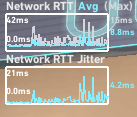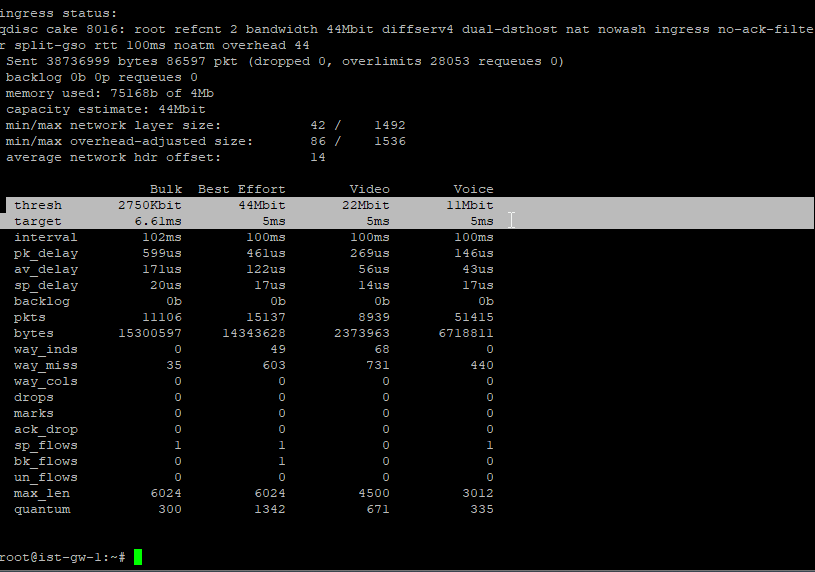Hi.
Yes, yes, I know, we have sqm and it's almost always a set and forget solution where it will fix almost all of our (especially upload-related) bufferbloat issues. And I love it, I don't have to limit google drive on each computer and sacrifice unused upload anymore.
But now I want a configuration where the router will GUARANTEE(on a best effort ofc) to keep a certain traffic at lowest possible latency. I have a shit DSL link(connected to dsl modem*, alongside another router with 4g load balance for some traffic via mwan3 and ipset-dns), and I get random lag spikes while playing a game, so I wanted to set up something like "if it's udp port 22101-22102, make sure it gets to the internet before my grandpa's 911 call".
I shall add that the game traffic's speed seems to be low and individual packet sizes small, like most other real time online video games, so maybe the lag is due to very small packets waiting at some sort of buffer or something, idk not sure
network looks like this:
laptop > zyxel multy m1 (router on a stick via managed switch and vlans) [192.168.69.1/24] > modem [192.168.1.1/24] > pppoe gw 10.99.128.1 over dsl > wan
or for 4g path
multy m1 > a third vlan > 4g modem
After searching a bit, now I have more questions than before.
- luci-app-qos or luci-app-nft-qos? Which one is used for prioritising traffic today?
- I also have SQM enabled. Do I need to use only one of them at a time?
- Do I even need qos? Is there a way to prioritize directly via SQM, or do I even need to do so? Could the problem be somewhere else?
- I just want to fix random lag spikes while playing genshin(pic below). Somehow the lag spike doesn't happen on any other game or other real time apps though, just genshin. and only on my wifi, not on other networks or neither on when the home wifi is using the 4G only(a.k.a i pull the plug on the modem, but obviously that also results in higher sustained latency). Happens on both phone and pc, so it's not the devices fault for sure. Maybe it's peering, but I doubt it since both 4G and DSL is from turk telekom)
my normal ping is usually around 44-52ms. im thinking if it was a WAN related issue cloudflare ping should've gone up as well...

*(yes, it's doing double nat because 1) i dont care, we have cgnat anyways 2) i have an isp iptv service that needs to work so no i'm not doing bridge)
so yeah what should i do thanks.