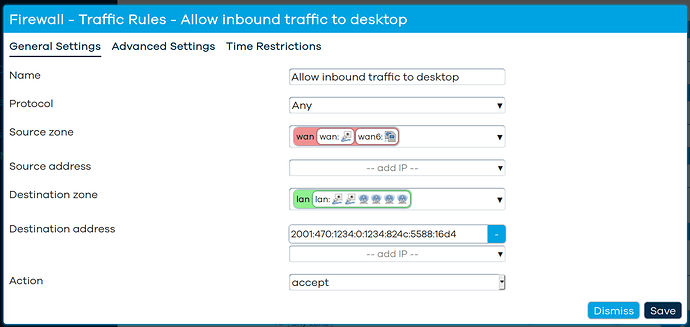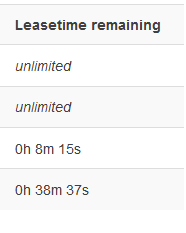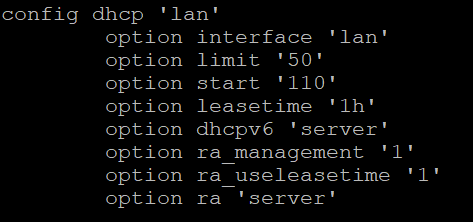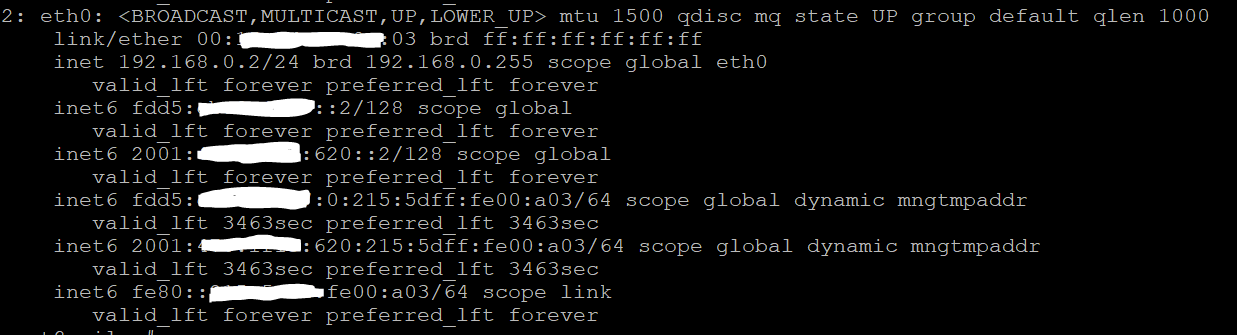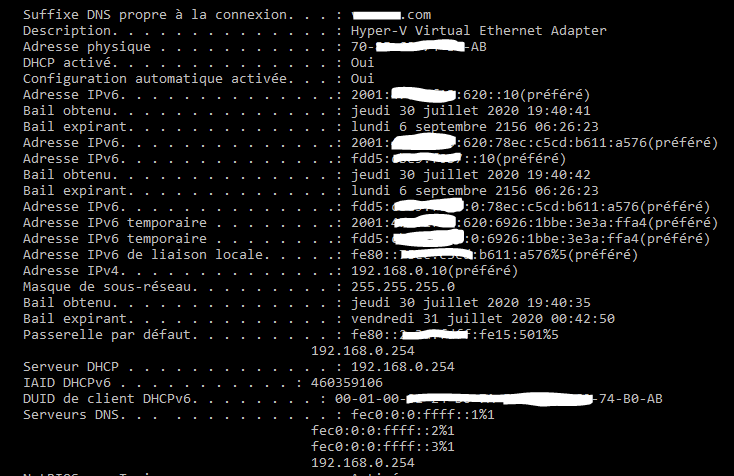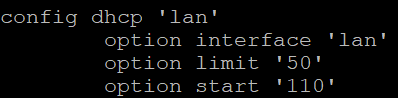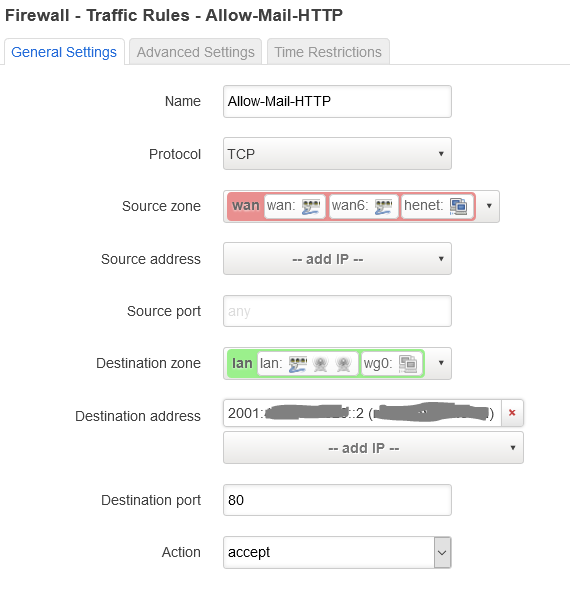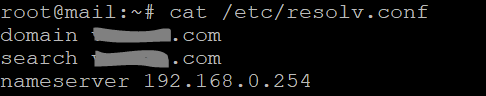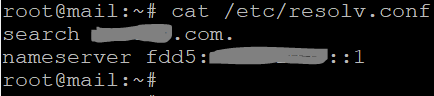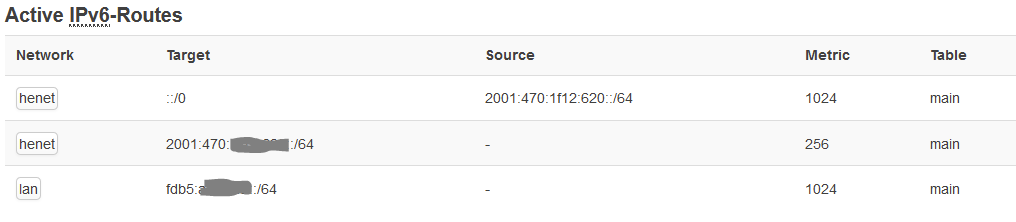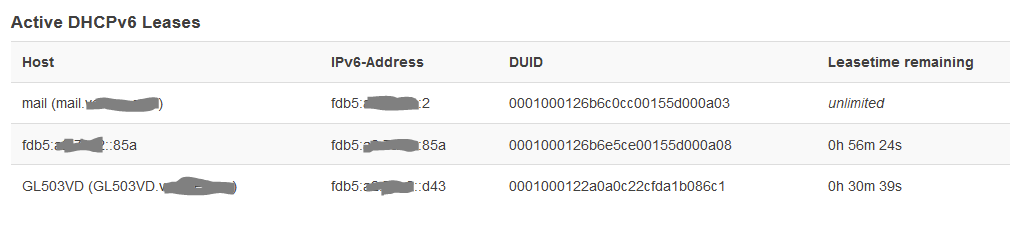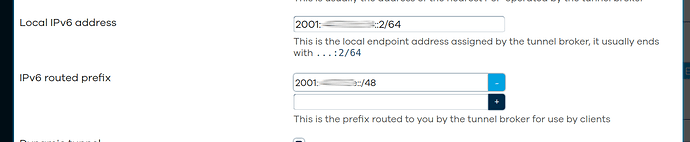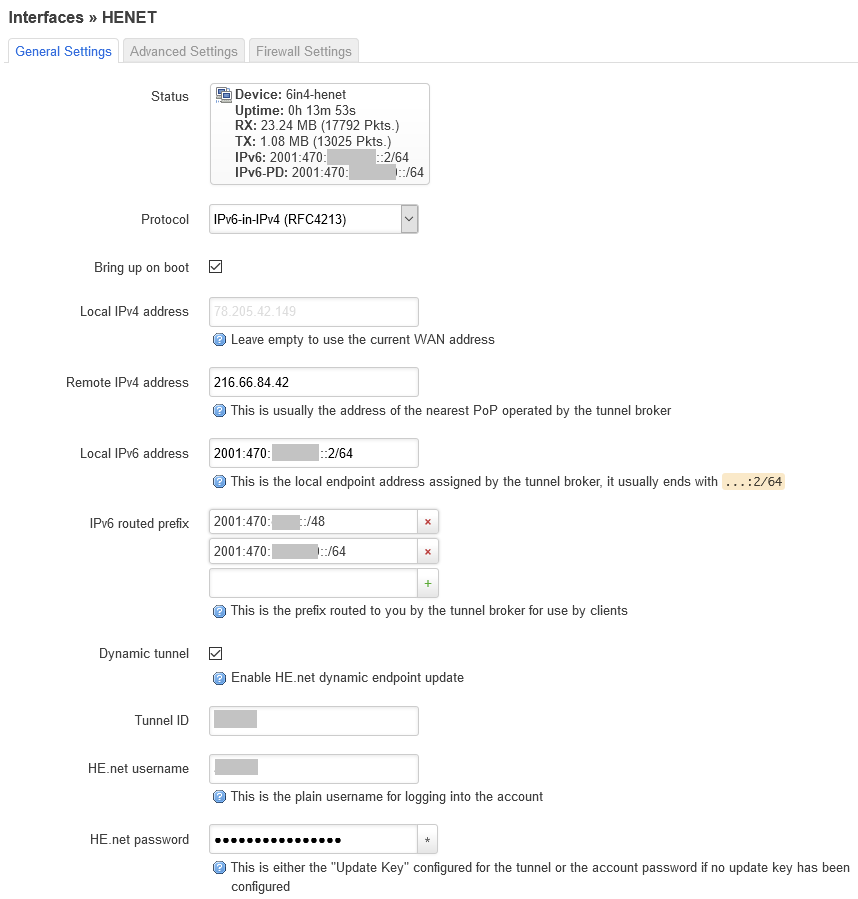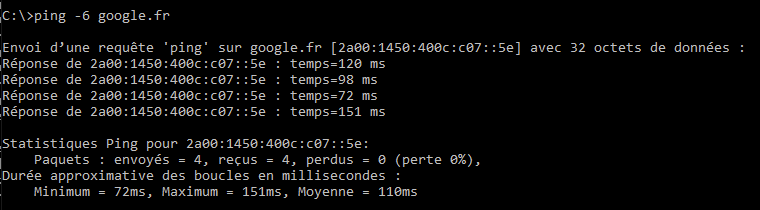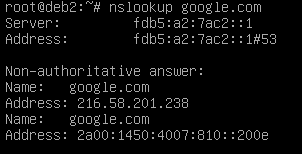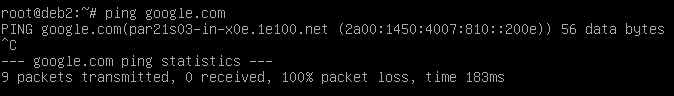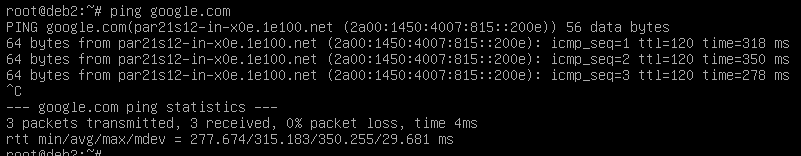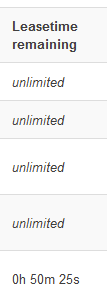Hi guys,
First, sorry for my English, it is not my native language, feel free to ask me if you don't understand what I mean !
I try to enter the actual millennium at home by activating IPv6.
I start to think my old brain will never be able to work with IPv6 !!!!!!!!!! never :o(
My internet provider send me a non routable /64 (I can't delegate a router for it)
So I suscribed a /64 tunnel from Hurricane Electric, it was the easy part of the challenge, no problem with that, the tunnel works fine on my FRITZ!Box 4040 with OpenWrt 19.07.3.
I think I don't need more than a /64 to learn IPv6, I want to stay with this /64 until all is well understood.
Just to stat with: my LAN works fine in IPv4 with my mail server behind the NAT accessible worldwide, no problem.
IPv6 works also fine but not really like I want ... and I don't understand WHY it works and WHY it doesn't works when I change anything on the config.
Can someone can redirect me to great/simple (but complete)/understandable tutorials ?
For me IPv6 is very hard to understant on OpenWRT:
- 2 DHCP servers, one for IPv4, one for IPv6
- DHCP config lost everywhere on Luci (a bit on the DNS menu, another bit on each net interface) .... why is it so complex ????
- DHCP options are not the same for the 2 DHCP servers (eg. unable to have a fixed lease time for my V6 clients ... always see " unlimited leases)
- wording not always conform with what you can read on RFCs or on other distros
What I want to do:
- I want to remove IPv4 .... but it is too early, so I forgot that
So:
-1- Easy part; keep IPv4 as actual with NAT - no help needed for that:- 1-1 some clients on my LAN with fixed (with or DHCP) addresses [file server, mail server, Wifi APs, printers, major workstations ...]
- 1-2 all the others in normal DHCP (no static leases for smartphones, tablets, laptops ....)
- Port forwarding for my mail server
-2- Hard part for me ... almost the same for IPv6:
* 2-1: Some clients with fixed IPv6 adresses (the same as previous) ... but ONLY the fixed IPs I want them to have !!!
* 2-2: All the others 'as they want' (DHCPv6 or SLAAC or ... I don't care the name of that)
* 2-3: External routing working for selected ressources (at least mail server)
* 2-4: no secirity breach from IPv6 to enter on my network
My problem: I can't do 2-1 and 2-2 at the same time
If I do 2-1 (DHCPv6 statefull only) I can have my fixed IP for the selected hosts .... but they can't talk together on the LAN (on IPv6)
If I add 2-2 to the game so everybody can talk together .... but my server got 6 IPs !!!!!!!! (1x IPV4 + 5x IPv6: the fd80::, one ULA fixed [fdd5::], one ULA dynamic[fdd5::], one GUA fixed(2001::] from DHCP, one GUA dynamic [2001::])
I really don't care to share the exact configuration, one understood I can destroy/recreate all from scratch with new scopes.
I don't want to 'click here ... click there", I want to UNDERSTAND what I HAVE TO DO before applying anything.
I can destroy the config and start again from the beginning if needed, no problem
Can anybody can help me to understand this stuff ???
Can anyboby can tell me how it is easier than IPv4 ???
Can anyboby can tell me if OpeWRT is a good start for IPv6 at home or not (I really start to think it is not !!!!!!)
many thanks in advance
Herve