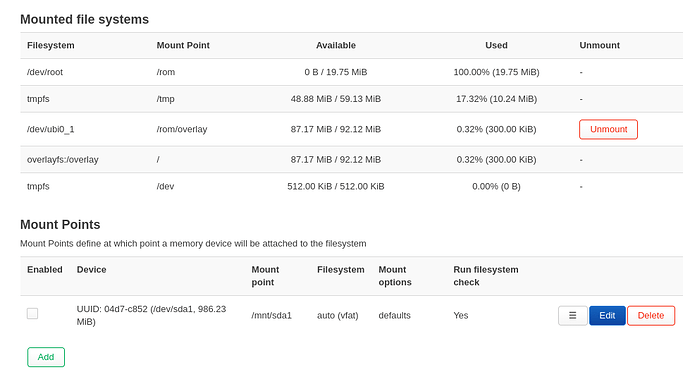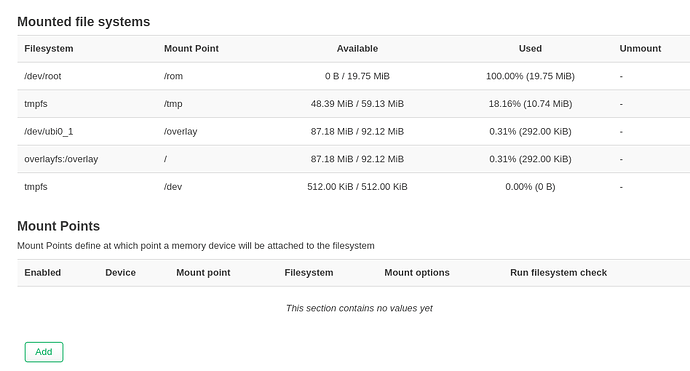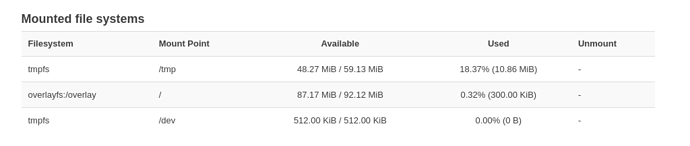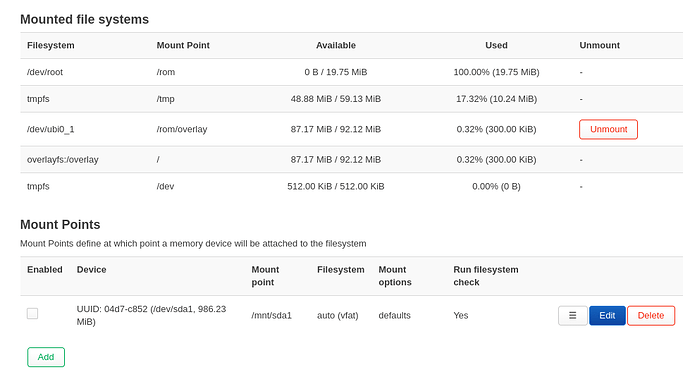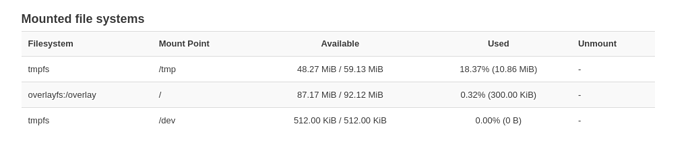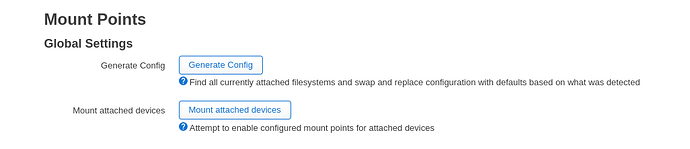Hi all,
I have 2 identical routers (ZyXEL-P2812HNU-F1) with both the same -own build- v22.03.2
They both work as desired.
root@OpenWrt:~# cat /etc/openwrt_release
DISTRIB_ID='TorRouter'
DISTRIB_RELEASE='22.03.2'
DISTRIB_REVISION='r19803-9a599fee93'
DISTRIB_TARGET='lantiq/xrx200'
DISTRIB_ARCH='mips_24kc'
DISTRIB_DESCRIPTION='TorRouter 22.03.2 r19803-9a599fee93'
DISTRIB_TAINTS='no-all'
I discovered a weird situation, although I think I know why.
1 of the 2 routers show a u(n)mount button in Luci's mount-GUI for '/rom/overlay' ?
root@OpenWrt:~# df -h
Filesystem Size Used Available Use% Mounted on
/dev/root 19.8M 19.8M 0 100% /rom
tmpfs 59.1M 10.0M 49.1M 17% /tmp
/dev/ubi0_1 92.1M 300.0K 87.2M 0% /rom/overlay
overlayfs:/overlay 92.1M 300.0K 87.2M 0% /
tmpfs 512.0K 0 512.0K 0% /dev
root@OpenWrt:~# mount
/dev/root on /rom type squashfs (ro,relatime)
proc on /proc type proc (rw,nosuid,nodev,noexec,noatime)
sysfs on /sys type sysfs (rw,nosuid,nodev,noexec,noatime)
tmpfs on /tmp type tmpfs (rw,nosuid,nodev,noatime)
/dev/ubi0_1 on /rom/overlay type ubifs (rw,noatime,assert=read-only,ubi=0,vol=1)
overlayfs:/overlay on / type overlay (rw,noatime,lowerdir=/,upperdir=/overlay/upper,workdir=/overlay/work)
tmpfs on /dev type tmpfs (rw,nosuid,noexec,noatime,size=512k,mode=755)
devpts on /dev/pts type devpts (rw,nosuid,noexec,noatime,mode=600,ptmxmode=000)
debugfs on /sys/kernel/debug type debugfs (rw,noatime)
none on /sys/fs/bpf type bpf (rw,nosuid,nodev,noexec,noatime,mode=700)
mountd(pid2019) on /tmp/run/blockd type autofs (rw,relatime,fd=7,pgrp=2019,timeout=30,minproto=5,maxproto=5,indirect)
On the other router it is labeled '/overlay' and does not have the u(n)mount button.
root@TorRouter-TEST:~# df -h
Filesystem Size Used Available Use% Mounted on
/dev/root 19.8M 19.8M 0 100% /rom
tmpfs 59.1M 10.7M 48.4M 18% /tmp
/dev/ubi0_1 92.1M 292.0K 87.2M 0% /overlay
overlayfs:/overlay 92.1M 292.0K 87.2M 0% /
tmpfs 512.0K 0 512.0K 0% /dev
root@TorRouter-TEST:~# mount
/dev/root on /rom type squashfs (ro,relatime)
proc on /proc type proc (rw,nosuid,nodev,noexec,noatime)
sysfs on /sys type sysfs (rw,nosuid,nodev,noexec,noatime)
tmpfs on /tmp type tmpfs (rw,nosuid,nodev,noatime)
/dev/ubi0_1 on /overlay type ubifs (rw,noatime,assert=read-only,ubi=0,vol=1)
overlayfs:/overlay on / type overlay (rw,noatime,lowerdir=/,upperdir=/overlay/upper,workdir=/overlay/work)
tmpfs on /dev type tmpfs (rw,nosuid,noexec,noatime,size=512k,mode=755)
devpts on /dev/pts type devpts (rw,nosuid,noexec,noatime,mode=600,ptmxmode=000)
debugfs on /sys/kernel/debug type debugfs (rw,noatime)
none on /sys/fs/bpf type bpf (rw,nosuid,nodev,noexec,noatime,mode=700)
mountd(pid1987) on /tmp/run/blockd type autofs (rw,relatime,fd=7,pgrp=1987,timeout=30,minproto=5,maxproto=5,indirect)
I found only a difference on serial boot, different initramfs-kernel.bin files.
As my own build initramfs did not work, I used the 'default' openwrt_orig-21.02.0-lantiq-xrx200-zyxel_p-2812hnu-f1-initramfs-kernel.bin
This newest initramfs-kernel.bin file (the one with the u(n)mount button), shows on serial logs:
U-Boot 2013.10-openwrt5 (Jul 06 2021 - 10:04:01) P-2812HNU-Fx
The router without the u(n)mount button is an older initramfs version, same as in the logs on https://openwrt.org/toh/zyxel/p-2812hnu-f1:
U-Boot 2013.10-openwrt5 (Nov 18 2014 - 19:54:01) P-2812HNU-Fx
My main question is: Which version is the correct or best one?
What are the differences between these 2 initramfs files?
Testing with usb devices /dev/ubi0_1 will disappear if an usb device is removed.
With the same result as pressing the u(n)mount button in GUI.
root@OpenWrt:~# df -h
Filesystem Size Used Available Use% Mounted on
/dev/root 19.8M 19.8M 0 100% /rom
tmpfs 59.1M 10.3M 48.9M 17% /tmp
overlayfs:/overlay 92.1M 300.0K 87.2M 0% /
tmpfs 512.0K 0 512.0K 0% /dev
root@OpenWrt:~# mount
/dev/root on /rom type squashfs (ro,relatime)
proc on /proc type proc (rw,nosuid,nodev,noexec,noatime)
sysfs on /sys type sysfs (rw,nosuid,nodev,noexec,noatime)
tmpfs on /tmp type tmpfs (rw,nosuid,nodev,noatime)
overlayfs:/overlay on / type overlay (rw,noatime,lowerdir=/,upperdir=/overlay/upper,workdir=/overlay/work)
tmpfs on /dev type tmpfs (rw,nosuid,noexec,noatime,size=512k,mode=755)
devpts on /dev/pts type devpts (rw,nosuid,noexec,noatime,mode=600,ptmxmode=000)
debugfs on /sys/kernel/debug type debugfs (rw,noatime)
none on /sys/fs/bpf type bpf (rw,nosuid,nodev,noexec,noatime,mode=700)
mountd(pid2019) on /tmp/run/blockd type autofs (rw,relatime,fd=7,pgrp=2019,timeout=30,minproto=5,maxproto=5,indirect)
logread and syslog only show removal of usb device, noting when /dev/ubi0_1 is removed?
The router keeps working without /dev/ubi0_1. (it is a copy of overlayfs:/overlay)
After a reboot /dev/ubi0_1 is restored again.
DG.