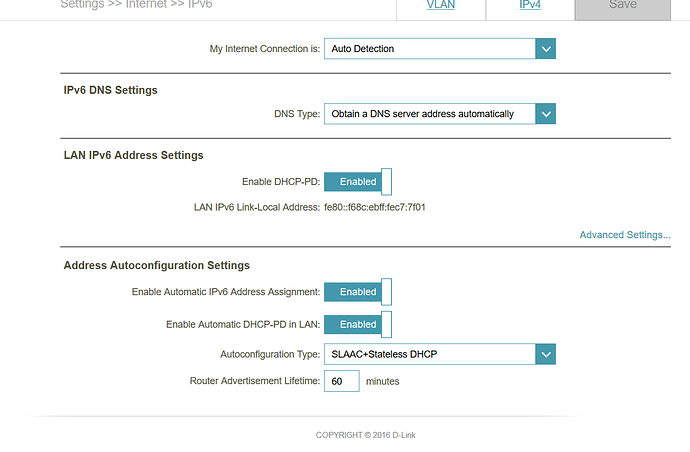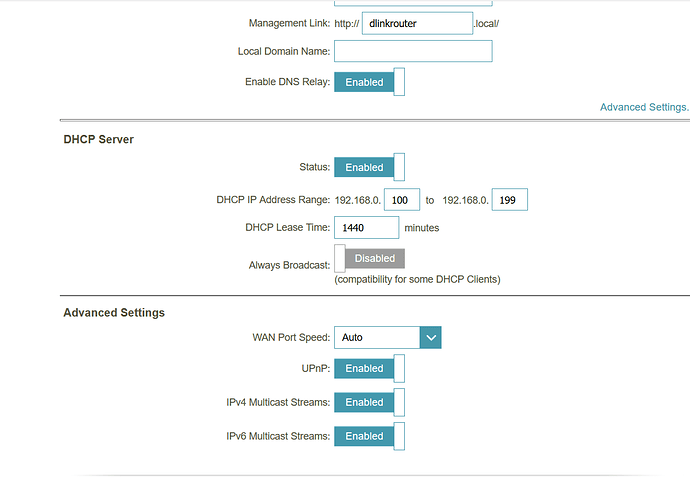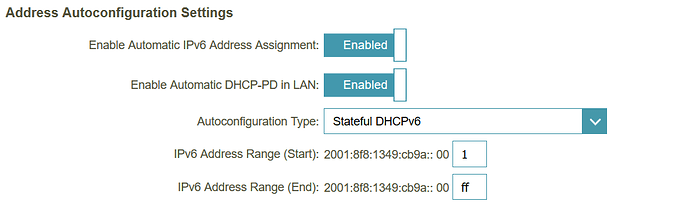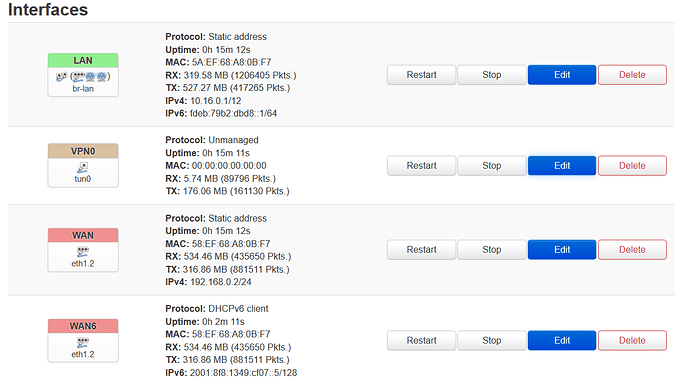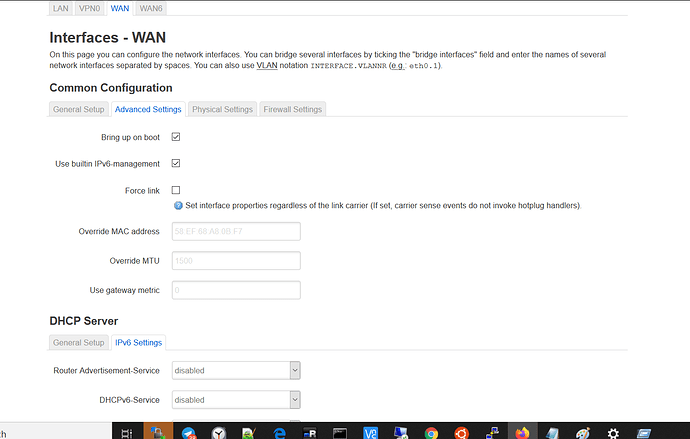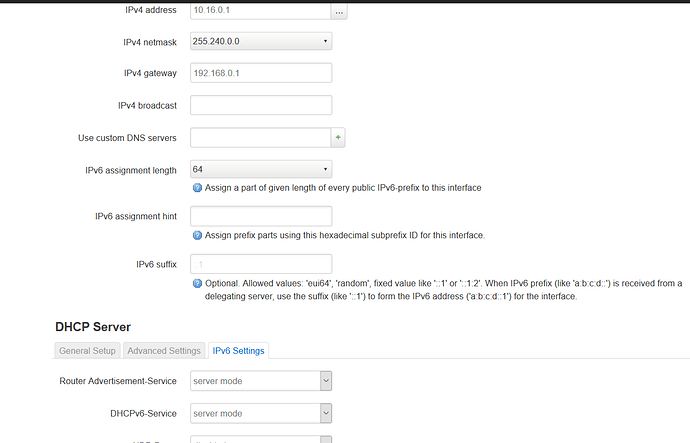Thank you for very much. The output of the commands are below,
*uci export dhcp
****************
config dnsmasq
option localise_queries '1'
option local '/lan/'
option domain 'lan'
option expandhosts '1'
option authoritative '1'
option leasefile '/tmp/dhcp.leases'
option resolvfile '/tmp/resolv.conf.auto'
option nonwildcard '1'
option enable_tftp '1'
option dhcp_boot 'pxelinux.0'
option tftp_root '/opt/storage'
option readethers '1'
option rebind_protection '0'
option localservice '0'
option boguspriv '0'
config dhcp 'wan'
option interface 'wan'
option start '100'
option limit '150'
option leasetime '12h'
option dynamicdhcp '0'
config odhcpd 'odhcpd'
option maindhcp '0'
option leasefile '/tmp/hosts/odhcpd'
option leasetrigger '/usr/sbin/odhcpd-update'
option loglevel '4'
config dhcp 'lan'
option interface 'lan'
option force '1'
option start '100'
option limit '150'
option leasetime '12h'
config host
option ip '10.16.10.102'
option mac '00:25:90:2F:58:6A'
option name 'r10_cpu_02'
config host
option ip '10.16.10.103'
option mac '00:25:90:2D:F1:12'
option name 'r10_cpu_03'
config host
option name 'ahmed_vm'
option dns '1'
option mac '08:00:27:49:6A:EA'
option ip '10.16.0.150'
*uci export network
*******************
config interface 'loopback'
option ifname 'lo'
option proto 'static'
option ipaddr '127.0.0.1'
option netmask '255.0.0.0'
config globals 'globals'
config interface 'lan'
option type 'bridge'
option ifname 'eth0.1'
option proto 'static'
option ipaddr '10.16.0.1'
option netmask '255.240.0.0'
option gateway '192.168.0.1'
option delegate '0'
option metric '1'
option ipv6 'off'
config interface 'wan'
option ifname 'eth1.2'
option proto 'static'
option ipaddr '192.168.0.2'
option netmask '255.255.255.0'
option gateway '192.168.0.1'
option dns '192.168.0.1'
option ipv6 'off'
config interface 'wan6'
option ifname 'eth1.2'
option proto 'dhcpv6'
option reqaddress 'try'
option reqprefix 'auto'
config switch
option name 'switch0'
option reset '1'
option enable_vlan '1'
config switch_vlan
option device 'switch0'
option vlan '1'
option vid '1'
option ports '0 1 2 3 5t'
config switch_vlan
option device 'switch0'
option vlan '2'
option ports '4 6t'
option vid '2'
config interface 'vpn0'
option ifname 'tun0'
option proto 'none'
*uci export firewall
********************
config defaults
option syn_flood '1'
option input 'ACCEPT'
option output 'ACCEPT'
option forward 'ACCEPT'
config zone
option name 'lan'
option input 'ACCEPT'
option output 'ACCEPT'
option forward 'ACCEPT'
option network 'lan'
option masq '1'
config zone
option name 'wan'
option output 'ACCEPT'
option input 'ACCEPT'
option forward 'ACCEPT'
option masq '1'
option network 'wan wan6'
config rule
option name 'Allow-DHCP-Renew'
option src 'wan'
option proto 'udp'
option dest_port '68'
option target 'ACCEPT'
option family 'ipv4'
config rule
option name 'Allow-Ping'
option src 'wan'
option proto 'icmp'
option icmp_type 'echo-request'
option family 'ipv4'
option target 'ACCEPT'
config rule
option name 'Allow-IGMP'
option src 'wan'
option proto 'igmp'
option family 'ipv4'
option target 'ACCEPT'
config rule
option name 'Allow-DHCPv6'
option src 'wan'
option proto 'udp'
option src_ip 'fc00::/6'
option dest_ip 'fc00::/6'
option dest_port '546'
option family 'ipv6'
option target 'ACCEPT'
config rule
option name 'Allow-MLD'
option src 'wan'
option proto 'icmp'
option src_ip 'fe80::/10'
list icmp_type '130/0'
list icmp_type '131/0'
list icmp_type '132/0'
list icmp_type '143/0'
option family 'ipv6'
option target 'ACCEPT'
config rule
option name 'Allow-ICMPv6-Input'
option src 'wan'
option proto 'icmp'
list icmp_type 'echo-request'
list icmp_type 'echo-reply'
list icmp_type 'destination-unreachable'
list icmp_type 'packet-too-big'
list icmp_type 'time-exceeded'
list icmp_type 'bad-header'
list icmp_type 'unknown-header-type'
list icmp_type 'router-solicitation'
list icmp_type 'neighbour-solicitation'
list icmp_type 'router-advertisement'
list icmp_type 'neighbour-advertisement'
option limit '1000/sec'
option family 'ipv6'
option target 'ACCEPT'
config rule
option name 'Allow-ICMPv6-Forward'
option src 'wan'
option dest '*'
option proto 'icmp'
list icmp_type 'echo-request'
list icmp_type 'echo-reply'
list icmp_type 'destination-unreachable'
list icmp_type 'packet-too-big'
list icmp_type 'time-exceeded'
list icmp_type 'bad-header'
list icmp_type 'unknown-header-type'
option limit '1000/sec'
option family 'ipv6'
option target 'ACCEPT'
config rule
option name 'Allow-IPSec-ESP'
option src 'wan'
option dest 'lan'
option proto 'esp'
option target 'ACCEPT'
config rule
option name 'Allow-ISAKMP'
option src 'wan'
option dest 'lan'
option dest_port '500'
option proto 'udp'
option target 'ACCEPT'
config include
option path '/etc/firewall.user'
config forwarding
option dest 'lan'
option src 'wan'
config forwarding
option dest 'wan'
option src 'lan'
config rule 'Allow_OpenVPN_Inbound'
option target 'ACCEPT'
option src '*'
option proto 'udp'
option dest_port '443'
config zone 'vpn'
option name 'vpn'
option network 'vpn0'
option input 'ACCEPT'
option forward 'REJECT'
option output 'ACCEPT'
option masq '1'
config forwarding 'vpn_forwarding_lan_in'
option src 'vpn'
option dest 'lan'
config forwarding 'vpn_forwarding_lan_out'
option src 'lan'
option dest 'vpn'
config forwarding 'vpn_forwarding_wan'
option src 'vpn'
option dest 'wan'
*head -n -0 /etc/firewall.user
******************************
iptables -I forwarding_rule -i tun0 -o br-lan -j ACCEPT
iptables -I forwarding_rule -o tun0 -i br-lan -j ACCEPT
iptables -I INPUT -i tun0 -j ACCEPT
*ip -4 addr
***********
1: lo: <LOOPBACK,UP,LOWER_UP> mtu 65536 qdisc noqueue state UNKNOWN group default qlen 1000
inet 127.0.0.1/8 scope host lo
valid_lft forever preferred_lft forever
13: br-lan: <BROADCAST,MULTICAST,UP,LOWER_UP> mtu 1500 qdisc noqueue state UP group default qlen 1000
inet 10.16.0.1/12 brd 10.31.255.255 scope global br-lan
valid_lft forever preferred_lft forever
15: eth1.2@eth1: <BROADCAST,MULTICAST,UP,LOWER_UP> mtu 1500 qdisc noqueue state UP group default qlen 1000
inet 192.168.0.2/24 brd 192.168.0.255 scope global eth1.2
valid_lft forever preferred_lft forever
*ip -6 addr
***********
1: lo: <LOOPBACK,UP,LOWER_UP> mtu 65536 state UNKNOWN qlen 1000
inet6 ::1/128 scope host
valid_lft forever preferred_lft forever
2: eth1: <BROADCAST,MULTICAST,UP,LOWER_UP> mtu 1500 state UP qlen 532
inet6 fe80::5aef:68ff:fea8:bf7/64 scope link
valid_lft forever preferred_lft forever
3: eth0: <BROADCAST,MULTICAST,UP,LOWER_UP> mtu 1500 state UP qlen 532
inet6 fe80::58ef:68ff:fea8:bf7/64 scope link
valid_lft forever preferred_lft forever
13: br-lan: <BROADCAST,MULTICAST,UP,LOWER_UP> mtu 1500 state UP qlen 1000
inet6 fe80::58ef:68ff:fea8:bf7/64 scope link
valid_lft forever preferred_lft forever
15: eth1.2@eth1: <BROADCAST,MULTICAST,UP,LOWER_UP> mtu 1500 state UP qlen 1000
inet6 2001:8f8:1349:cb9a:5aef:68ff:fea8:bf7/64 scope global dynamic noprefixroute
valid_lft 863895sec preferred_lft 604695sec
inet6 fe80::5aef:68ff:fea8:bf7/64 scope link
valid_lft forever preferred_lft forever
16: wlan1: <BROADCAST,MULTICAST,UP,LOWER_UP> mtu 1500 state UP qlen 1000
inet6 fe80::58ef:68ff:fea8:bf8/64 scope link
valid_lft forever preferred_lft forever
17: wlan0: <BROADCAST,MULTICAST,UP,LOWER_UP> mtu 1500 state UP qlen 1000
inet6 fe80::58ef:68ff:fea8:bf9/64 scope link
valid_lft forever preferred_lft forever
*ip -4 ro ls tab all
********************
default via 192.168.0.1 dev eth1.2 proto static
10.16.0.0/12 dev br-lan proto static scope link metric 1
192.168.0.0/24 dev eth1.2 proto kernel scope link src 192.168.0.2
broadcast 10.16.0.0 dev br-lan table local proto kernel scope link src 10.16.0.1
local 10.16.0.1 dev br-lan table local proto kernel scope host src 10.16.0.1
broadcast 10.31.255.255 dev br-lan table local proto kernel scope link src 10.16.0.1
broadcast 127.0.0.0 dev lo table local proto kernel scope link src 127.0.0.1
local 127.0.0.0/8 dev lo table local proto kernel scope host src 127.0.0.1
local 127.0.0.1 dev lo table local proto kernel scope host src 127.0.0.1
broadcast 127.255.255.255 dev lo table local proto kernel scope link src 127.0.0.1
broadcast 192.168.0.0 dev eth1.2 table local proto kernel scope link src 192.168.0.2
local 192.168.0.2 dev eth1.2 table local proto kernel scope host src 192.168.0.2
broadcast 192.168.0.255 dev eth1.2 table local proto kernel scope link src 192.168.0.2
*ip -6 ro ls tab all
********************
default from 2001:8f8:1349:cb9a::/64 via fe80::f68c:ebff:fec7:7f01 dev eth1.2 proto static metric 512 pref medium
2001:8f8:1349:cb9a::/64 dev eth1.2 proto static metric 256 pref medium
2001:8f8:1349:cb9a::/64 via fe80::f68c:ebff:fec7:7f01 dev eth1.2 proto static metric 384 pref medium
fd80:56c2:e21c:0:199:9300::/88 dev ztmjfmfyq5 proto kernel metric 256 pref medium
fe80::/64 dev eth0 proto kernel metric 256 pref medium
fe80::/64 dev eth1 proto kernel metric 256 pref medium
fe80::/64 dev eth1.2 proto kernel metric 256 pref medium
fe80::/64 dev br-lan proto kernel metric 256 pref medium
fe80::/64 dev wlan1 proto kernel metric 256 pref medium
fe80::/64 dev wlan0 proto kernel metric 256 pref medium
local ::1 dev lo table local proto kernel metric 0 pref medium
anycast 2001:8f8:1349:cb9a:: dev eth1.2 table local proto kernel metric 0 pref medium
local 2001:8f8:1349:cb9a:5aef:68ff:fea8:bf7 dev eth1.2 table local proto kernel metric 0 pref medium
anycast fe80:: dev ztmjfmfyq5 table local proto kernel metric 0 pref medium
anycast fe80:: dev eth1.2 table local proto kernel metric 0 pref medium
anycast fe80:: dev eth1 table local proto kernel metric 0 pref medium
anycast fe80:: dev eth0 table local proto kernel metric 0 pref medium
anycast fe80:: dev br-lan table local proto kernel metric 0 pref medium
anycast fe80:: dev wlan1 table local proto kernel metric 0 pref medium
anycast fe80:: dev wlan0 table local proto kernel metric 0 pref medium
local fe80::32:d7ff:fe53:801b dev ztmjfmfyq5 table local proto kernel metric 0 pref medium
local fe80::58ef:68ff:fea8:bf7 dev eth0 table local proto kernel metric 0 pref medium
local fe80::58ef:68ff:fea8:bf7 dev br-lan table local proto kernel metric 0 pref medium
local fe80::58ef:68ff:fea8:bf8 dev wlan1 table local proto kernel metric 0 pref medium
local fe80::58ef:68ff:fea8:bf9 dev wlan0 table local proto kernel metric 0 pref medium
local fe80::5aef:68ff:fea8:bf7 dev eth1.2 table local proto kernel metric 0 pref medium
local fe80::5aef:68ff:fea8:bf7 dev eth1 table local proto kernel metric 0 pref medium
ff00::/8 dev eth0 table local metric 256 pref medium
ff00::/8 dev eth1 table local metric 256 pref medium
ff00::/8 dev eth1.2 table local metric 256 pref medium
ff00::/8 dev br-lan table local metric 256 pref medium
ff00::/8 dev wlan1 table local metric 256 pref medium
ff00::/8 dev wlan0 table local metric 256 pref medium
*ip -4 ru
*********
0: from all lookup local
32766: from all lookup main
32767: from all lookup default
ip -6 ru
********
0: from all lookup local
32766: from all lookup main
4200000001: from all iif lo failed_policy
4200000013: from all iif br-lan failed_policy
4200000015: from all iif eth1.2 failed_policy
4200000015: from all iif eth1.2 failed_policy
*ifstatus wan6
**************
{
"up": true,
"pending": false,
"available": true,
"autostart": true,
"dynamic": false,
"uptime": 3958,
"l3_device": "eth1.2",
"proto": "dhcpv6",
"device": "eth1.2",
"metric": 0,
"dns_metric": 0,
"delegation": true,
"ipv4-address": [
],
"ipv6-address": [
{
"address": "2001:8f8:1349:cb9a:5aef:68ff:fea8:bf7",
"mask": 64,
"preferred": 604721,
"valid": 863921
}
],
"ipv6-prefix": [
],
"ipv6-prefix-assignment": [
],
"route": [
{
"target": "2001:8f8:1349:cb9a::",
"mask": 64,
"nexthop": "::",
"metric": 256,
"valid": 863921,
"source": "::/0"
},
{
"target": "2001:8f8:1349:cb9a::",
"mask": 64,
"nexthop": "fe80::f68c:ebff:fec7:7f01",
"metric": 384,
"valid": 863921,
"source": "::/0"
},
{
"target": "::",
"mask": 0,
"nexthop": "fe80::f68c:ebff:fec7:7f01",
"metric": 512,
"valid": 3521,
"source": "2001:8f8:1349:cb9a:5aef:68ff:fea8:bf7/64"
}
],
"dns-server": [
],
"dns-search": [
],
"inactive": {
"ipv4-address": [
],
"ipv6-address": [
],
"route": [
],
"dns-server": [
],
"dns-search": [
]
},
"data": {
}
}
*ifstatus lan
*************
{
"up": true,
"pending": false,
"available": true,
"autostart": true,
"dynamic": false,
"uptime": 3971,
"l3_device": "br-lan",
"proto": "static",
"device": "br-lan",
"updated": [
"addresses",
"routes"
],
"metric": 1,
"dns_metric": 0,
"delegation": false,
"ipv4-address": [
{
"address": "10.16.0.1",
"mask": 12
}
],
"ipv6-address": [
],
"ipv6-prefix": [
],
"ipv6-prefix-assignment": [
],
"route": [
{
"target": "0.0.0.0",
"mask": 0,
"nexthop": "192.168.0.1",
"source": "0.0.0.0/0"
}
],
"dns-server": [
],
"dns-search": [
],
"inactive": {
"ipv4-address": [
],
"ipv6-address": [
],
"route": [
],
"dns-server": [
],
"dns-search": [
]
},
"data": {
}
}