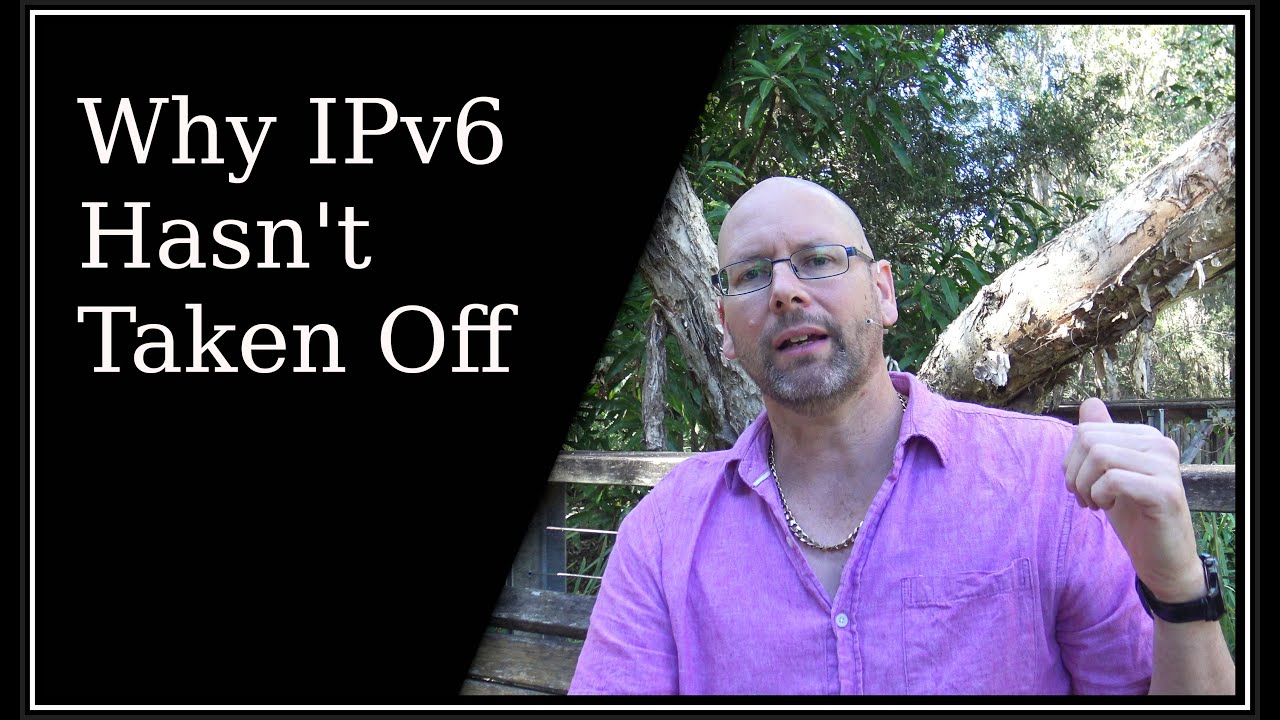Hello, I have installed OpenWRT r25239-a3a33f02ce on the Linksys E8450. This has been working as desired for about a month, but this morning at about 7:15am local time on Mar 23rd (according to my network monitoring), IPv6 stopped working for all devices on all VLANs.
The router is able to reach IPv6 endpoints:
root@yumi:~# wget -O/dev/null -6 https://example.com
Downloading 'https://example.com'
Connecting to 2606:2800:220:1:248:1893:25c8:1946:443
Writing to '/dev/null'
/dev/null 100% |*******************************| 1256 0:00:00 ETA
Download completed (1256 bytes)
However, devices on the network are not able to do so:
{raxod502@kelsier} ~ % curl -v -6 https://example.com
* Trying 2606:2800:220:1:248:1893:25c8:1946:443...
* connect to 2606:2800:220:1:248:1893:25c8:1946 port 443 failed: No route to host
* Failed to connect to example.com port 443 after 3078 ms: No route to host
* Closing connection 0
curl: (7) Failed to connect to example.com port 443 after 3078 ms: No route to host
The following IPv6 routing table is defined for a device on the local network:
{raxod502@kelsier} ~ % ip -6 route
::1 dev lo proto kernel metric 256 pref medium
2607:f598:b15a:5c1::/64 dev wlp166s0 proto ra metric 600 pref medium
2607:f598:b15a:5c0::/60 via fe80::8069:1aff:fe23:8d77 dev wlp166s0 proto ra metric 600 pref medium
fd11:2198:bc83:1::/64 dev wlp166s0 proto ra metric 600 pref medium
fd11:2198:bc83::/48 via fe80::8069:1aff:fe23:8d77 dev wlp166s0 proto ra metric 600 pref medium
fe80::/64 dev wlp166s0 proto kernel metric 1024 pref medium
default via fe80::8069:1aff:fe23:8d77 dev wlp166s0 proto ra metric 20600 pref medium
I configured an internal network and guest network:
config interface 'lan'
option device 'br-lan'
option proto 'static'
list ipaddr '192.168.1.1/24'
list dns '9.9.9.9'
list dns '149.112.112.112'
list dns '2620:fe::fe'
list dns '2620:fe::9'
option ip6assign '64'
option delegate '0'
option ip6hint '0'
config interface 'guest'
option proto 'static'
option device 'br-guest'
list ipaddr '192.168.3.1/24'
list dns '9.9.9.9'
list dns '149.112.112.112'
list dns '2620:fe::fe'
list dns '2620:fe::9'
option delegate '0'
option ip6assign '64'
option ip6hint '1'
The following information is shown under the IPv6 Upstream section in LuCI:
Protocol: DHCPv6 client
Prefix Delegated: 2607:f598:b15a:5c0::/60
Address: 2607:f598:b150:252:0:a:0:1f/128
Address: 2607:f598:b150:252:8269:1aff:fe23:8d75/64
Gateway: fe80::227:e3ff:fe78:93db
DNS 1: 2607:f598:0:1::2
DNS 2: 2607:f598:0:1::3
DNS 3: 2001:4860:4860::8888
Connected: 27d 18h 47m 18s
Device: Switch port: "wan"
MAC address: 80:69:1A:23:8D:75
Based on this my understanding is that my ISP has delegated a /60 prefix to me. My intent is to use one /64 sub-block for the internal network, and another /64 sub-block to the guest network, which would utilize one-eighth of the available address space. This is why I set unique ip6hint values for each network.
IPv4 works correctly on all devices on all VLANs. Before this morning, IPv6 also worked correctly on all devices on all VLANs; now, it doesn't work on any of them, but IPv4 is still fine. I am not aware of any configuration changes that were applied this morning; in fact, I was asleep at the time.
I uploaded the system log, which covers the time at which routing stopped working: https://gist.github.com/raxod502/b761df9c36e9bf9e39e27b284e65ad2d
What should I look into or learn about in order to understand what could be wrong? Is there any other diagnostic or configuration information I should provide here? (I checked the wiki, but couldn't find any information on suggested information to include in a forum post.)