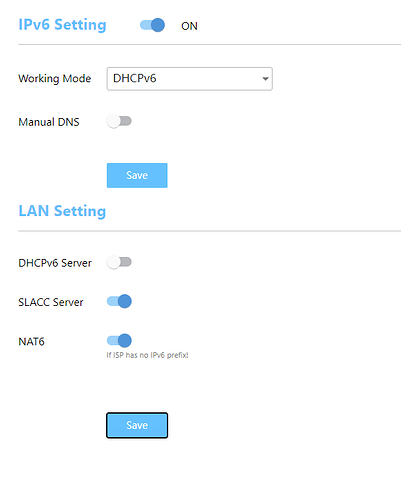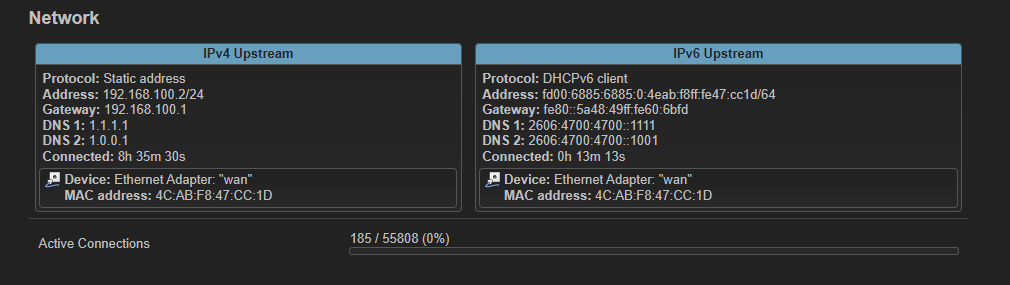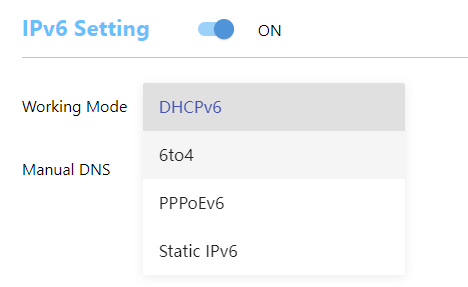Hello,
I have a 5G Modem Outdoor Router. It is a Suncomm Model O3 or also known as Hocell IM720. It has many other names and it is running a variant of OpenWRT by default.
I want to receive IPv6 on my router behind where actually all my devices are connected.
So what I did are these settings on the Modem Router:
So far so good I receive something on my Dynalink Router:
However I do not get any IPv6 connection outwards:
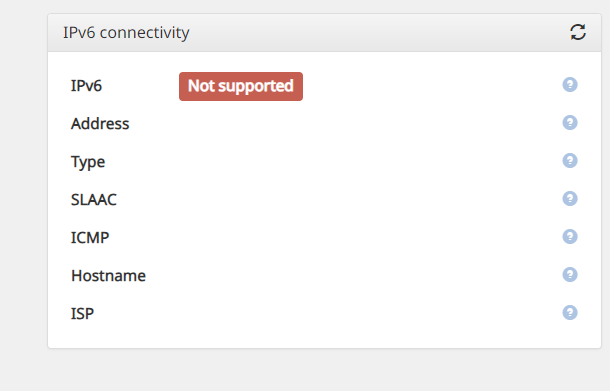
Does anybody have an idea what I am missing here? I have no clue but it would be really nice to have IPv6 setup.
I want to give as much information as possible. Maybe it helps when I say that I receive a public ipv4 from Vodafone (that is what they say, they gave me, IP starts with XXX.)
I have no information about the IPv6 part but I also receive an IPv6. When I connect the Modem Router directly to my PC, IPv6 test works!
I would be thankful for any help I get here.
Note:
I have a little bit of clue but I am not deep enough into networking to know everything. I hope I can learn something from that situation for future setups.