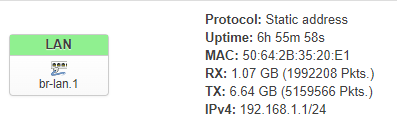Hello...
Please, can anybody help me with this?
My router gets an IPv6 on WAN6... There is IPv6 on LAN...
but on clients registreds on LAN can't ping no IPv6 outside. Even if I ssh into the router ping fails:
root@OpenWrt1:~# ping www.google.com.br
PING www.google.com.br (2800:3f0:4001:819::2003): 56 data bytes
^C
--- www.google.com.br ping statistics ---
8 packets transmitted, 0 packets received, 100% packet loss
PING 2a03:b0c0:3:d0::1af1:1 (2a03:b0c0:3:d0::1af1:1): 56 data bytes
--- 2a03:b0c0:3:d0::1af1:1 ping statistics ---
5 packets transmitted, 0 packets received, 100% packet loss
Here is my network and DHCP files:
NETWORK:
config interface 'loopback'
option device 'lo'
option proto 'static'
option ipaddr '127.0.0.1'
option netmask '255.0.0.0'
config globals 'globals'
option packet_steering '1'
option ula_prefix 'fd7c:acb1:e35e::/48'
config device
option name 'br-lan'
option type 'bridge'
list ports 'lan2'
list ports 'lan3'
list ports 'lan1'
config interface 'lan'
option device 'br-lan.1'
option proto 'static'
option ipaddr '192.168.1.1'
option netmask '255.255.255.0'
option ip6assign '60'
config interface 'wan'
option device 'wan'
option proto 'dhcp'
config interface 'wan6'
option device 'wan'
option proto 'dhcpv6'
config bridge-vlan
option device 'br-lan'
option vlan '1'
list ports 'lan2'
list ports 'lan3'
config bridge-vlan
option device 'br-lan'
option vlan '30'
list ports 'lan2:t'
list ports 'lan3:t'
config bridge-vlan
option device 'br-lan'
option vlan '107'
list ports 'lan1:u*'
list ports 'lan2:t'
list ports 'lan3:t'
config interface 'guest'
option device 'br-lan.30'
option proto 'static'
option ipaddr '192.168.30.1'
option netmask '255.255.255.0'
option ip6assign '60'
option delegate '0'
config interface 'iot'
option device 'br-lan.107'
option proto 'static'
option ipaddr '192.168.9.1'
option netmask '255.255.255.0'
option ip6assign '60'
option delegate '0'
DHCP:
config dnsmasq
option domainneeded '1'
option localise_queries '1'
option rebind_protection '1'
option rebind_localhost '1'
option local '/lan/'
option domain 'lan'
option expandhosts '1'
option authoritative '1'
option readethers '1'
option leasefile '/tmp/dhcp.leases'
option resolvfile '/tmp/resolv.conf.d/resolv.conf.auto'
option localservice '1'
option ednspacket_max '1232'
list rebind_domain 'plex.direct'
option port '53'
config dhcp 'lan'
option interface 'lan'
option start '100'
option limit '150'
option dhcpv4 'server'
option ra_slaac '1'
list ra_flags 'managed-config'
list ra_flags 'other-config'
option ra_management '1'
option leasetime '120h'
option ra_default '1'
option ra 'hybrid'
option dhcpv6 'hybrid'
config dhcp 'wan'
option interface 'wan'
option ignore '1'
config odhcpd 'odhcpd'
option maindhcp '0'
option leasefile '/tmp/hosts/odhcpd'
option leasetrigger '/usr/sbin/odhcpd-update'
option loglevel '4'
config dhcp 'iot'
option interface 'iot'
option start '100'
option limit '150'
option leasetime '450h'
config dhcp 'guest'
option interface 'guest'
option start '100'
option limit '150'
option leasetime '2h'
Thank you!!