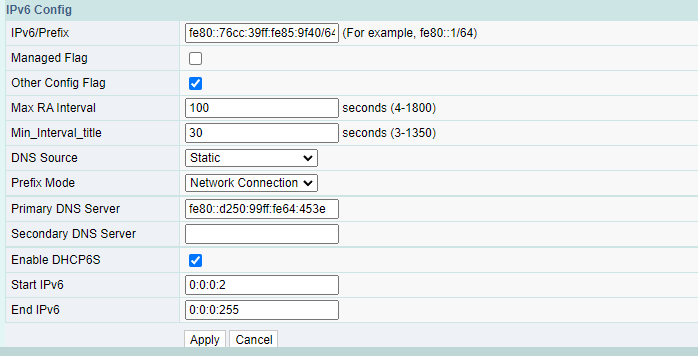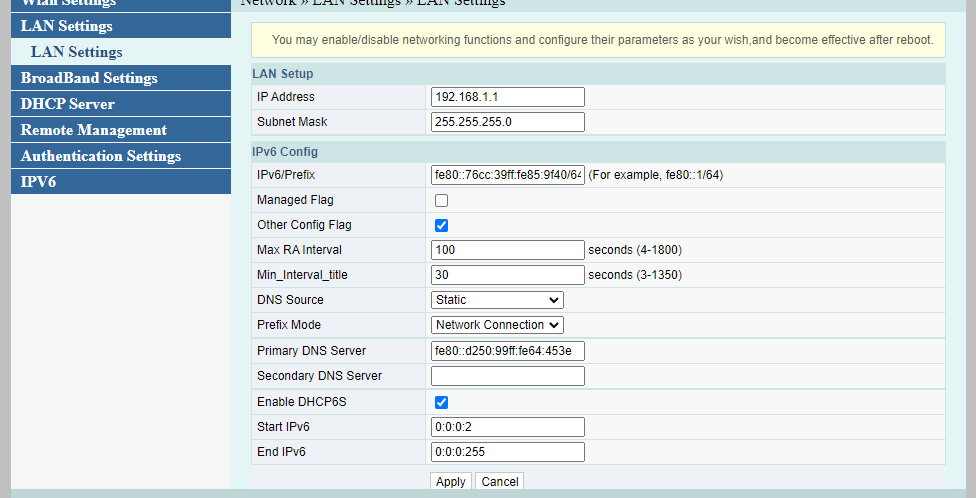Hello, I've been trying to configure my network to run dual-stack ipv4, ipv6 for a while. While ipv4 seems to work fine, ipv6 seems to keep running into problems on my wireless clients (oddly enough, PCs connected through wired LAN seem to not run into any issues). Wireless clients would get IPv6 IPs through SLAAC and it would sometimes work, though eventually wireless clients IPv6 will always cease working altogether.
On Wired Ethernet I get a 10/10 in test-ipv6.com
On Wireless I get 0/10 in test-ipv6.com with ranging errors such as not having an IPv6 address or having misconfigured IPv6 settings or IPv6 sorta working but not accepting ICMPv6.
(I would post pictures but as a new user I can only have one image)
My current setup is an ISP given router (fiberhome an5506-04-fg) running the ff config for IPV6:
This runs through an unmanaged switch (TP-LINK TL-SG1008D) which is then connected to three other OpenWrt routers running as dumb APs with the ff config:
config interface 'loopback'
option device 'lo'
option proto 'static'
option ipaddr '127.0.0.1'
option netmask '255.0.0.0'
config globals 'globals'
config device
option name 'br-lan'
option type 'bridge'
list ports 'eth0'
list ports 'eth0.1'
option acceptlocal '1'
config interface 'lan'
option device 'br-lan'
option proto 'dhcp'
option delegate '0'
config device
option name 'eth0.2'
option macaddr 'redacted'
config switch
option name 'switch0'
option reset '1'
option enable_vlan '1'
config switch_vlan
option device 'switch0'
option vlan '1'
option ports '6t 4 2 0'
config device
option name 'eth0'
package wireless
config wifi-device 'radio0'
option type 'mac80211'
option path 'platform/10300000.wmac'
option band '2g'
option htmode 'HT40'
option cell_density '0'
option channel '11'
config wifi-iface 'default_radio0'
option device 'radio0'
option network 'lan'
option mode 'ap'
option ssid 'redacted'
option encryption 'psk2'
option ieee80211r '1'
option ft_over_ds '0'
option ft_psk_generate_local '1'
option key 'redacted'
config wifi-device 'radio1'
option type 'mac80211'
option path 'pci0000:00/0000:00:00.0/0000:01:00.0'
option band '5g'
option htmode 'VHT80'
option cell_density '0'
option country 'PH'
option channel '52'
config wifi-iface 'default_radio1'
option device 'radio1'
option network 'lan'
option mode 'ap'
option ssid 'redacted'
option encryption 'psk2'
option key 'redacted'
option ieee80211r '1'
option ft_over_ds '0'
option ft_psk_generate_local '1'
config dnsmasq
option domainneeded '1'
option boguspriv '1'
option filterwin2k '0'
option localise_queries '1'
option rebind_protection '1'
option rebind_localhost '1'
option local '/lan/'
option domain 'lan'
option expandhosts '1'
option nonegcache '0'
option authoritative '1'
option readethers '1'
option leasefile '/tmp/dhcp.leases'
option resolvfile '/tmp/resolv.conf.d/resolv.conf.auto'
option nonwildcard '1'
option localservice '1'
option ednspacket_max '1232'
config dhcp 'lan'
option interface 'lan'
option start '100'
option limit '150'
option leasetime '12h'
option dhcpv4 'server'
option ignore '1'
config odhcpd 'odhcpd'
option maindhcp '0'
option leasefile '/tmp/hosts/odhcpd'
option leasetrigger '/usr/sbin/odhcpd-update'
option loglevel '4'
firewall, odhcpd and dnsmasq daemons are disabled
IPv6 Settings under DHCP Server on the br-lan interface are all set to disabled (RA-Service, DHCPv6-Service, NDP-Proxy)
If it is relevant, I am also running a pihole dns with DHCPv4 server enabled but not DHCPv6
So far I've tried doing an alias interface of lan with DHCPv6 client as protocol (while this gives IPv6 connectivity to the router itself, it does not for wireless clients), playing with RA-Service, DHCPv6-Service, NDP-Proxy and Designated master, changing delegate IPv6 prefixes setting, accept local option in br-lan device.
I've been trying a lot of different things to try and make this work and I've run out of ideas so help is greatly appreciated, thanks!