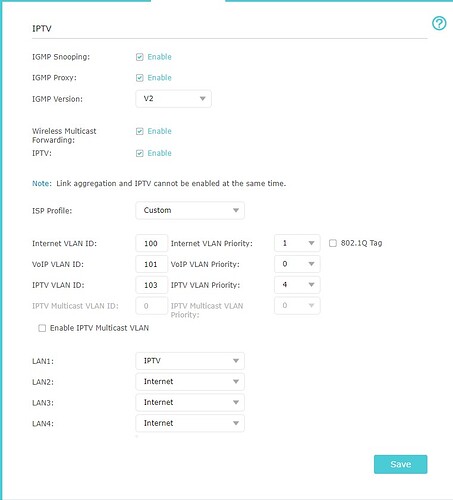Hello everyone. I'm new to OpenWrt. I have been trying to set up IPTV configuration for 3 days but I could not get it to work that's why I decided to get help from the community.
My router: Xiaomi Mi WiFi AC1200 Router 4A.
OpenWrt Version: openwrt-21.02 branch (git-21.081.28565-73b420b) / OpenWrt 21.02-SNAPSHOT r15926-fdc0342704
Here is my network topology. My router takes the Internet connection via WAN and shares it through its 2 LAN ports LAN1 and LAN2.
LAN2 works fine where an Apple AirPort Time Capsule is shares its ethernet connection via its WiFi network.
What I'm trying to do is to get my IPTV STB to work. Since my STB does not have any wireless connection and far away from the router itself I had to connect it to the network via a Power Line Adapter (PLA) which works fine. If I plug in some other device to the Ethernet on PLA there is internet connection but when it comes to IPTV, my ISP requires some configuration in order to make it work.
The router I previously had the IPTV configuration right which you can see below. I'm trying to replicate the same configuration on my new router running OpenWrt.
I'm not sure but looking at my previous router's configuration I believe I need to create an Interface using LAN1 with VLAN ID 103 and IGMP v2 enabled in order to make my IPTV work again.
Below is my OpenWrt config;
/etc/config/network
config interface 'loopback'
option ifname 'lo'
option proto 'static'
option ipaddr '127.0.0.1'
option netmask '255.0.0.0'
config globals 'globals'
option packet_steering '1'
option ula_prefix 'fd81:a08f:b812::/48'
config interface 'lan'
option type 'bridge'
option proto 'static'
option ipaddr '192.168.1.1'
option netmask '255.255.255.0'
option ip6assign '60'
option ifname 'lan1 lan2'
config interface 'wan'
option ifname 'wan'
option proto 'pppoe'
option username '*************'
option password '*************'
option ipv6 'auto'
option macaddr '*************'
option mtu '1492'
/etc/config/igmpproxy
config igmpproxy
option quickleave 1
# option verbose [0-3](none, minimal[default], more, maximum)
config phyint
option network wan
option zone wan
option direction upstream
list altnet 192.168.1.0/24
config phyint
option network lan
option zone lan
option direction downstream
/etc/config/firewall
config defaults
option syn_flood '1'
option input 'ACCEPT'
option output 'ACCEPT'
option forward 'REJECT'
config zone
option name 'lan'
option input 'ACCEPT'
option output 'ACCEPT'
option forward 'ACCEPT'
list network 'lan'
config zone
option name 'wan'
option input 'REJECT'
option output 'ACCEPT'
option forward 'REJECT'
option masq '1'
option mtu_fix '1'
list network 'wan'
config forwarding
option src 'lan'
option dest 'wan'
config rule
option name 'Allow-DHCP-Renew'
option src 'wan'
option proto 'udp'
option dest_port '68'
option target 'ACCEPT'
option family 'ipv4'
config rule
option name 'Allow-Ping'
option src 'wan'
option proto 'icmp'
option icmp_type 'echo-request'
option family 'ipv4'
option target 'ACCEPT'
config rule
option name 'Allow-IGMP'
option src 'wan'
option proto 'igmp'
option family 'ipv4'
option target 'ACCEPT'
config rule
option name 'Allow-DHCPv6'
option src 'wan'
option proto 'udp'
option src_ip 'fc00::/6'
option dest_ip 'fc00::/6'
option dest_port '546'
option family 'ipv6'
option target 'ACCEPT'
config rule
option name 'Allow-MLD'
option src 'wan'
option proto 'icmp'
option src_ip 'fe80::/10'
list icmp_type '130/0'
list icmp_type '131/0'
list icmp_type '132/0'
list icmp_type '143/0'
option family 'ipv6'
option target 'ACCEPT'
config rule
option name 'Allow-ICMPv6-Input'
option src 'wan'
option proto 'icmp'
list icmp_type 'echo-request'
list icmp_type 'echo-reply'
list icmp_type 'destination-unreachable'
list icmp_type 'packet-too-big'
list icmp_type 'time-exceeded'
list icmp_type 'bad-header'
list icmp_type 'unknown-header-type'
list icmp_type 'router-solicitation'
list icmp_type 'neighbour-solicitation'
list icmp_type 'router-advertisement'
list icmp_type 'neighbour-advertisement'
option limit '1000/sec'
option family 'ipv6'
option target 'ACCEPT'
config rule
option name 'Allow-ICMPv6-Forward'
option src 'wan'
option dest '*'
option proto 'icmp'
list icmp_type 'echo-request'
list icmp_type 'echo-reply'
list icmp_type 'destination-unreachable'
list icmp_type 'packet-too-big'
list icmp_type 'time-exceeded'
list icmp_type 'bad-header'
list icmp_type 'unknown-header-type'
option limit '1000/sec'
option family 'ipv6'
option target 'ACCEPT'
config rule
option name 'Allow-IPSec-ESP'
option src 'wan'
option dest 'lan'
option proto 'esp'
option target 'ACCEPT'
config rule
option name 'Allow-ISAKMP'
option src 'wan'
option dest 'lan'
option dest_port '500'
option proto 'udp'
option target 'ACCEPT'
config rule
option name 'Support-UDP-Traceroute'
option src 'wan'
option dest_port '33434:33689'
option proto 'udp'
option family 'ipv4'
option target 'REJECT'
option enabled 'false'
config include
option path '/etc/firewall.user'
config redirect
option target 'DNAT'
option name 'XBOX Live'
option src 'wan'
option src_dport '3074'
option dest 'lan'
option dest_ip '192.168.1.250'
option dest_port '3074'
list proto 'tcp'
list proto 'udp'
/etc/config/dhcp
option domainneeded '1'
option boguspriv '1'
option filterwin2k '0'
option localise_queries '1'
option rebind_protection '1'
option rebind_localhost '1'
option local '/lan/'
option domain 'lan'
option expandhosts '1'
option nonegcache '0'
option authoritative '1'
option readethers '1'
option leasefile '/tmp/dhcp.leases'
option resolvfile '/tmp/resolv.conf.d/resolv.conf.auto'
option nonwildcard '1'
option localservice '1'
option ednspacket_max '1232'
config dhcp 'lan'
option interface 'lan'
option start '100'
option limit '150'
option leasetime '12h'
option dhcpv4 'server'
option dhcpv6 'server'
option ra 'server'
option ra_slaac '1'
list ra_flags 'managed-config'
list ra_flags 'other-config'
option ra_management '1'
config dhcp 'wan'
option interface 'wan'
option ignore '1'
config odhcpd 'odhcpd'
option maindhcp '0'
option leasefile '/tmp/hosts/odhcpd'
option leasetrigger '/usr/sbin/odhcpd-update'
option loglevel '4'
Any help would be appreciated. Thank you in advance.