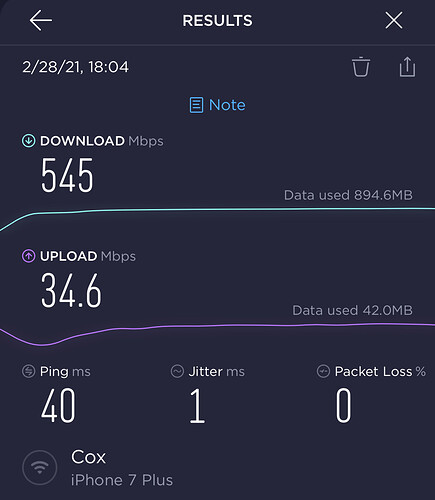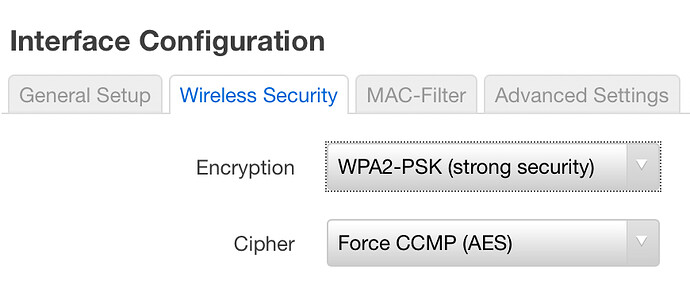@ACwifidude
Unfortunately, the image does not install. I tried to change the dts file myself but also to no avail. Logs from seriall from your image.
From openwrt sysupgrade -n
Watchdog handover: fd=3
- watchdog -
killall: telnetd: no process killed
killall: ash: no process killed
Sun Feb 28 07:50:08 UTC 2021 upgrade: Sending TERM to remaining processes ... hostapd wpa_supplicant[28143.375561] wlan1: deauthenticating from fc:6f:b7:88:a1:c8 by local choice (Reason: 3=DEAUTH_LEAVING)
[28143.375683] ath10k_pci 0001:01:00.0: mac flush vdev 1 drop 1 queues 0x2 ar->paused: 0x0 arvif->paused: 0x0
[28143.384588] ath10k_pci 0001:01:00.0: mac flush vdev 1 drop 0 queues 0x2 ar->paused: 0x0 arvif->paused: 0x0
[28143.399734] ath10k_pci 0001:01:00.0: peer-unmap-event: unknown peer id 2
[28143.405106] ath10k_pci 0001:01:00.0: peer-unmap-event: unknown peer id 2
netifd odhcpd apcupsd crond uhttpd zerotier-one[28143.423492] device wlan1-1 left promiscuous mode
[28143.423582] br-lan: port 2(wlan1-1) entered disabled state
ntpd dnsmasq ubusd askfirst urngd[28143.464097] ath10k_pci 0001:01:00.0: mac flush null vif, drop 0 queues 0xffff
[28143.466377] ath10k_pci 0001:01:00.0: peer-unmap-event: unknown peer id 0
[28143.470254] ath10k_pci 0001:01:00.0: peer-unmap-event: unknown peer id 0
logd rpcd
[28143.522901] device wlan0 left promiscuous mode
[28143.522973] br-lan: port 3(wlan0) entered disabled state
[28143.554288] ath10k_pci 0000:01:00.0: mac flush null vif, drop 0 queues 0xffff
[28143.556621] ath10k_pci 0000:01:00.0: peer-unmap-event: unknown peer id 0
[28143.560522] ath10k_pci 0000:01:00.0: peer-unmap-event: unknown peer id 0
Sun Feb 28 07:50:11 UTC 2021 upgrade: Sending KILL to remaining processes ... zerotier-one
[28147.740245] sh (4744): drop_caches: 3
Sun Feb 28 07:50:13 UTC 2021 upgrade: Switching to ramdisk...
[28149.908245] UBIFS (ubi0:2): background thread "ubifs_bgt0_2" stops
[28149.921983] UBIFS (ubi0:2): un-mount UBI device 0
Sun Feb 28 07:50:15 UTC 2021 upgrade: Performing system upgrade...
384+0 records in
384+0 records out
1+0 records in
1+0 records out
1+0 records in
1+0 records out
1+0 records in
1+0 records out
1+0 records in
1+0 records out
1+0 records in
1+0 records out
Unlocking /dev/mtd12 ...
Writing from /tmp/mtd12 to /dev/mtd12 ...
removing ubiblock0_1
[28150.694247] block ubiblock0_1: released
Volume ID 0, size 33 LEBs (4190208 bytes, 3.9 MiB), LEB size 126976 bytes (124.0 KiB), dynamic, name "kernel", alignment 1
Volume ID 1, size 64 LEBs (8126464 bytes, 7.7 MiB), LEB size 126976 bytes (124.0 KiB), dynamic, name "rootfs", alignment 1
Set volume size to 33394688
Volume ID 2, size 263 LEBs (33394688 bytes, 31.8 MiB), LEB size 126976 bytes (124.0 KiB), dynamic, name "rootfs_data", alignment 1
sysupgrade successful
umount: can't unmount /dev: Resource busy
umount: can't unmount /tmp: Resource busy
[28155.719538] reboot: Restarting system
U-Boot 2012.07 [Standard IPQ806X.LN,r40331] (Jun 22 2015 - 19:44:46)
smem ram ptable found: ver: 0 len: 5
DRAM: 491 MiB
NAND: SF: Unsupported manufacturer 00
ipq_spi: SPI Flash not found (bus/cs/speed/mode) = (0/0/48000000/0)
128 MiB
MMC:
NAND read from offset 1180000 failed -74
*** Warning - readenv() failed, using default environment
PCI0 Link Intialized
PCI1 Link Intialized
In: serial
Out: serial
Err: serial
cdp: get part failed for 0:HLOS
Net: MAC1 addr:0:3:7f:ba:db:1
athrs17_reg_init: complete
athrs17_vlan_config ...done
S17c init done
MAC2 addr:0:3:7f:ba:db:2
eth0, eth1
Hit any key to stop autoboot: 0
MMC Device 0 not found
MMC Device 0 not found
Creating 1 MTD partitions on "nand0":
0x0000048a0000-0x0000078a0000 : "mtd=0"
UBI: attaching mtd1 to ubi0
UBI: physical eraseblock size: 131072 bytes (128 KiB)
UBI: logical eraseblock size: 126976 bytes
UBI: smallest flash I/O unit: 2048
UBI: VID header offset: 2048 (aligned 2048)
UBI: data offset: 4096
UBI: attached mtd1 to ubi0
UBI: MTD device name: "mtd=0"
UBI: MTD device size: 48 MiB
UBI: number of good PEBs: 384
UBI: number of bad PEBs: 0
UBI: max. allowed volumes: 128
UBI: wear-leveling threshold: 4096
UBI: number of internal volumes: 1
UBI: number of user volumes: 3
UBI: available PEBs: 17
UBI: total number of reserved PEBs: 367
UBI: number of PEBs reserved for bad PEB handling: 3
UBI: max/mean erase counter: 62/31
Read 0 bytes from volume kernel to 44000000
No size specified -> Using max size (4190208)
## Booting kernel from FIT Image at 44000000 ...
Using 'config@1' configuration
Trying 'kernel@1' kernel subimage
Description: ARM OpenWrt Linux-5.4.99
Type: Kernel Image
Compression: gzip compressed
Data Start: 0x440000e4
Data Size: 4031602 Bytes = 3.8 MiB
Architecture: ARM
OS: Linux
Load Address: 0x42208000
Entry Point: 0x42208000
Hash algo: crc32
Hash value: e5108131
Hash algo: sha1
Hash value: 4157b762e5d9e86c2744b78b3eb9ac5c8beb6550
Verifying Hash Integrity ... crc32+ sha1+ OK
## Flattened Device Tree from FIT Image at 44000000
Using 'config@1' configuration
Trying 'fdt@1' FDT blob subimage
Description: ARM OpenWrt asrock_g10 device tree blob
Type: Flat Device Tree
Compression: uncompressed
Data Start: 0x443d868c
Data Size: 31929 Bytes = 31.2 KiB
Architecture: ARM
Hash algo: crc32
Hash value: 6aa54ae3
Hash algo: sha1
Hash value: 1a235325a9b240668b97ccec64bba14e8a0e726e
Verifying Hash Integrity ... crc32+ sha1+ OK
Booting using the fdt blob at 0x443d868c
Uncompressing Kernel Image ... OK
Loading Device Tree to 5eaf5000, end 5eaffcb8 ... OK
Using machid 0x1260 from environment
Starting kernel ...
U-Boot 2012.07 [Standard IPQ806X.LN,r40331] (Jun 22 2015 - 19:44:46)
smem ram ptable found: ver: 0 len: 5
DRAM: 491 MiB
NAND: SF: Unsupported manufacturer 00
ipq_spi: SPI Flash not found (bus/cs/speed/mode) = (0/0/48000000/0)
128 MiB
MMC:
NAND read from offset 1180000 failed -74
*** Warning - readenv() failed, using default environment
PCI0 Link Intialized
PCI1 Link Intialized
In: serial
Out: serial
Err: serial
cdp: get part failed for 0:HLOS
Net: MAC1 addr:0:3:7f:ba:db:1
athrs17_reg_init: complete
athrs17_vlan_config ...done
S17c init done
MAC2 addr:0:3:7f:ba:db:2
eth0, eth1
Hit any key to stop autoboot: 0
MMC Device 0 not found
MMC Device 0 not found
Creating 1 MTD partitions on "nand0":
0x000001340000-0x000004340000 : "mtd=0"
UBI: attaching mtd1 to ubi0
UBI: physical eraseblock size: 131072 bytes (128 KiB)
UBI: logical eraseblock size: 126976 bytes
UBI: smallest flash I/O unit: 2048
UBI: VID header offset: 2048 (aligned 2048)
UBI: data offset: 4096
UBI: attached mtd1 to ubi0
UBI: MTD device name: "mtd=0"
UBI: MTD device size: 48 MiB
UBI: number of good PEBs: 384
UBI: number of bad PEBs: 0
UBI: max. allowed volumes: 128
UBI: wear-leveling threshold: 4096
UBI: number of internal volumes: 1
UBI: number of user volumes: 3
UBI: available PEBs: 0
UBI: total number of reserved PEBs: 384
UBI: number of PEBs reserved for bad PEB handling: 3
UBI: max/mean erase counter: 73/19
Read 0 bytes from volume kernel to 44000000
No size specified -> Using max size (2031616)
Image Name: linux-3.4.103
Image Type: ARM Linux Kernel Image (uncompressed)
Data Size: 1955608 Bytes = 1.9 MiB
Load Address: 41508000
Entry Point: 41508000
Verifying Checksum ... OK
Loading Kernel Image ... OK
OK
device nand0 <nand0>, # parts = 1
#: name size offset mask_flags
0: fs 0x03000000 0x01340000 0
active partition: nand0,0 - (fs) 0x03000000 @ 0x01340000
defaults:
mtdids : none
mtdparts: none
Using machid 0x1260 from environment
Starting kernel ...
init started: BusyBox v1.19.4 (2017-03-07 17:41:12 CST)
377+0 records in
377+0 records out
377+0 records in
377+0 records out
NVRAM access daemon Ver. 1.0 Build 20170306160814
daemonize process
insmod: can't insert 'xt_mark': File exists
CMD_TEST
CMD_MODE
0+1 records in
1+0 records out
Unlocking BOOTCONFIG ...
Erasing BOOTCONFIG ...
Writing from <stdin> to BOOTCONFIG ...
SSDK Init OK!
operate done.
SSDK Init OK!
operate done.
SSDK Init OK!
operate done.
SSDK Init OK!
operate done.
1970-01-01 00:00:18: (plugin.c.131) Cannot load plugin mod_fastcgi more than once, please fix your config (we may not accept such configs in future releases
Interface doesn't accept private ioctl...
AMPDU (8BE0): Operation not permitted
Interface doesn't accept private ioctl...
vhtmubfee (8BE0): Invalid argument
Interface doesn't accept private ioctl...
AMPDU (8BE0): Operation not permitted
Interface doesn't accept private ioctl...
vhtmubfee (8BE0): Invalid argument
/bin/sh: can't create /sys/fast_classifier/skip_to_bridge_ingress: nonexistent directory
/bin/sh: can't create /sys/devices/system/cpu/cpufreq/ondemand/up_threshold_any_cpu_load: nonexistent directory
/bin/sh: can't create /sys/devices/system/cpu/cpufreq/ondemand/up_threshold_multi_core: nonexistent directory
/bin/sh: can't create /sys/devices/system/cpu/cpufreq/ondemand/optimal_freq: nonexistent directory
/bin/sh: can't create /sys/devices/system/cpu/cpufreq/ondemand/sync_freq: nonexistent directory
sysctl: short write
killall: thermald: no process killed
[G10 Media Center] running
cp: can't stat 'usr/lib/opkg/info_data/*': No such file or directory
Configuration file: /tmp/config_ap_w2g0
Please press Enter to activate this console. ath0: Could not connect to kernel driver
Using interface ath0 with hwaddr 74:da:38:6a:65:f6 and ssid "ASRock"
WPS: Converting display to virtual_display for WPS 2.0 compliance
WPS: Converting push_button to virtual_push_button for WPS 2.0 compliance
ath0: interface state UNINITIALIZED->ENABLED
ath0: AP-ENABLED
Configuration file: /tmp/config_ap_w5g0
athi5: Could not connect to kernel driver
Using interface athi5 with hwaddr 74:da:38:6a:65:f7 and ssid "ASRock_5G"
WPS: Converting display to virtual_display for WPS 2.0 compliance
WPS: Converting push_button to virtual_push_button for WPS 2.0 compliance
athi5: interface state UNINITIALIZED->ENABLED
athi5: AP-ENABLED
cat: can't open '/tmp/wan_status': No such file or directory
From original software factory
The system is going down NOW!
Sent SIGTERM to all processes
quit
[G10 Media Center] stopped
Sent SIGKILL to all processes
Requesting system reboot
U-Boot 2012.07 [Standard IPQ806X.LN,r40331] (Jun 22 2015 - 19:44:46)
smem ram ptable found: ver: 0 len: 5
DRAM: 491 MiB
NAND: SF: Unsupported manufacturer 00
ipq_spi: SPI Flash not found (bus/cs/speed/mode) = (0/0/48000000/0)
128 MiB
MMC:
NAND read from offset 1180000 failed -74
*** Warning - readenv() failed, using default environment
PCI0 Link Intialized
PCI1 Link Intialized
In: serial
Out: serial
Err: serial
cdp: get part failed for 0:HLOS
Net: MAC1 addr:0:3:7f:ba:db:1
athrs17_reg_init: complete
athrs17_vlan_config ...done
S17c init done
MAC2 addr:0:3:7f:ba:db:2
eth0, eth1
Hit any key to stop autoboot: 0
MMC Device 0 not found
MMC Device 0 not found
Creating 1 MTD partitions on "nand0":
0x0000048a0000-0x0000078a0000 : "mtd=0"
UBI: attaching mtd1 to ubi0
UBI: physical eraseblock size: 131072 bytes (128 KiB)
UBI: logical eraseblock size: 126976 bytes
UBI: smallest flash I/O unit: 2048
UBI: VID header offset: 2048 (aligned 2048)
UBI: data offset: 4096
UBI: fixable bit-flip detected at PEB 260
UBI: fixable bit-flip detected at PEB 268
UBI: attached mtd1 to ubi0
UBI: MTD device name: "mtd=0"
UBI: MTD device size: 48 MiB
UBI: number of good PEBs: 384
UBI: number of bad PEBs: 0
UBI: max. allowed volumes: 128
UBI: wear-leveling threshold: 4096
UBI: number of internal volumes: 1
UBI: number of user volumes: 3
UBI: available PEBs: 0
UBI: total number of reserved PEBs: 384
UBI: number of PEBs reserved for bad PEB handling: 3
UBI: max/mean erase counter: 64/32
Read 0 bytes from volume kernel to 44000000
No size specified -> Using max size (4190208)
## Booting kernel from FIT Image at 44000000 ...
Using 'config@1' configuration
Trying 'kernel@1' kernel subimage
Description: ARM OpenWrt Linux-5.4.99
Type: Kernel Image
Compression: gzip compressed
Data Start: 0x440000e4
Data Size: 4031602 Bytes = 3.8 MiB
Architecture: ARM
OS: Linux
Load Address: 0x42208000
Entry Point: 0x42208000
Hash algo: crc32
Hash value: e5108131
Hash algo: sha1
Hash value: 4157b762e5d9e86c2744b78b3eb9ac5c8beb6550
Verifying Hash Integrity ... crc32+ sha1+ OK
## Flattened Device Tree from FIT Image at 44000000
Using 'config@1' configuration
Trying 'fdt@1' FDT blob subimage
Description: ARM OpenWrt asrock_g10 device tree blob
Type: Flat Device Tree
Compression: uncompressed
Data Start: 0x443d868c
Data Size: 31929 Bytes = 31.2 KiB
Architecture: ARM
Hash algo: crc32
Hash value: 6aa54ae3
Hash algo: sha1
Hash value: 1a235325a9b240668b97ccec64bba14e8a0e726e
Verifying Hash Integrity ... crc32+ sha1+ OK
Booting using the fdt blob at 0x443d868c
Uncompressing Kernel Image ... OK
Loading Device Tree to 5eaf5000, end 5eaffcb8 ... OK
Using machid 0x1260 from environment
Starting kernel ...
U-Boot 2012.07 [Standard IPQ806X.LN,r40331] (Jun 22 2015 - 19:44:46)
smem ram ptable found: ver: 0 len: 5
DRAM: 491 MiB
NAND: SF: Unsupported manufacturer 00
ipq_spi: SPI Flash not found (bus/cs/speed/mode) = (0/0/48000000/0)
128 MiB
MMC:
NAND read from offset 1180000 failed -74
*** Warning - readenv() failed, using default environment
PCI0 Link Intialized
PCI1 Link Intialized
In: serial
Out: serial
Err: serial
cdp: get part failed for 0:HLOS
Net: MAC1 addr:0:3:7f:ba:db:1
athrs17_reg_init: complete
athrs17_vlan_config ...done
S17c init done
MAC2 addr:0:3:7f:ba:db:2
eth0, eth1
Hit any key to stop autoboot: 0
MMC Device 0 not found
MMC Device 0 not found
Creating 1 MTD partitions on "nand0":
0x000001340000-0x000004340000 : "mtd=0"
UBI: attaching mtd1 to ubi0
UBI: physical eraseblock size: 131072 bytes (128 KiB)
UBI: logical eraseblock size: 126976 bytes
UBI: smallest flash I/O unit: 2048
UBI: VID header offset: 2048 (aligned 2048)
UBI: data offset: 4096
UBI: attached mtd1 to ubi0
UBI: MTD device name: "mtd=0"
UBI: MTD device size: 48 MiB
UBI: number of good PEBs: 384
UBI: number of bad PEBs: 0
UBI: max. allowed volumes: 128
UBI: wear-leveling threshold: 4096
UBI: number of internal volumes: 1
UBI: number of user volumes: 3
UBI: available PEBs: 0
UBI: total number of reserved PEBs: 384
UBI: number of PEBs reserved for bad PEB handling: 3
UBI: max/mean erase counter: 73/19
Read 0 bytes from volume kernel to 44000000
No size specified -> Using max size (2031616)
Image Name: linux-3.4.103
Image Type: ARM Linux Kernel Image (uncompressed)
Data Size: 1955608 Bytes = 1.9 MiB
Load Address: 41508000
Entry Point: 41508000
Verifying Checksum ... OK
Loading Kernel Image ... OK
OK
device nand0 <nand0>, # parts = 1
#: name size offset mask_flags
0: fs 0x03000000 0x01340000 0
active partition: nand0,0 - (fs) 0x03000000 @ 0x01340000
defaults:
mtdids : none
mtdparts: none
Using machid 0x1260 from environment
Starting kernel ...
init started: BusyBox v1.19.4 (2017-03-07 17:41:12 CST)
377+0 records in
377+0 records out
377+0 records in
377+0 records out
NVRAM access daemon Ver. 1.0 Build 20170306160814
daemonize process
insmod: can't insert 'xt_mark': File exists
CMD_TEST
CMD_MODE
0+1 records in
1+0 records out
Unlocking BOOTCONFIG ...
Erasing BOOTCONFIG ...
Writing from <stdin> to BOOTCONFIG ...
SSDK Init OK!
operate done.
SSDK Init OK!
operate done.
SSDK Init OK!
operate done.
SSDK Init OK!
operate done.
1970-01-01 00:00:18: (plugin.c.131) Cannot load plugin mod_fastcgi more than once, please fix your config (we may not accept such configs in future releases
Interface doesn't accept private ioctl...
AMPDU (8BE0): Operation not permitted
Interface doesn't accept private ioctl...
vhtmubfee (8BE0): Invalid argument
Interface doesn't accept private ioctl...
AMPDU (8BE0): Operation not permitted
Interface doesn't accept private ioctl...
vhtmubfee (8BE0): Invalid argument
/bin/sh: can't create /sys/fast_classifier/skip_to_bridge_ingress: nonexistent directory
/bin/sh: can't create /sys/devices/system/cpu/cpufreq/ondemand/up_threshold_any_cpu_load: nonexistent directory
/bin/sh: can't create /sys/devices/system/cpu/cpufreq/ondemand/up_threshold_multi_core: nonexistent directory
/bin/sh: can't create /sys/devices/system/cpu/cpufreq/ondemand/optimal_freq: nonexistent directory
/bin/sh: can't create /sys/devices/system/cpu/cpufreq/ondemand/sync_freq: nonexistent directory
sysctl: short write
killall: thermald: no process killed
[G10 Media Center] running
cp: can't stat 'usr/lib/opkg/info_data/*': No such file or directory
Configuration file: /tmp/config_ap_w2g0
Please press Enter to activate this console. ath0: Could not connect to kernel driver
Using interface ath0 with hwaddr 74:da:38:6a:65:f6 and ssid "ASRock"
WPS: Converting display to virtual_display for WPS 2.0 compliance
WPS: Converting push_button to virtual_push_button for WPS 2.0 compliance
ath0: interface state UNINITIALIZED->ENABLED
ath0: AP-ENABLED
Configuration file: /tmp/config_ap_w5g0
athi5: Could not connect to kernel driver
Using interface athi5 with hwaddr 74:da:38:6a:65:f7 and ssid "ASRock_5G"
WPS: Converting display to virtual_display for WPS 2.0 compliance
WPS: Converting push_button to virtual_push_button for WPS 2.0 compliance
athi5: interface state UNINITIALIZED->ENABLED
athi5: AP-ENABLED
cat: can't open '/tmp/wan_status': No such file or directory
I tried the stable version and 21.02. Same result on both.