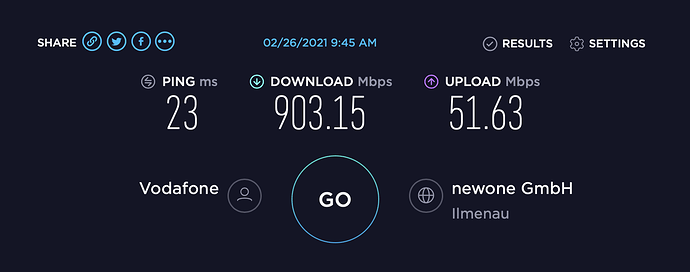It happens yes sometimes.
The build will work even with that but maybe try make clean or make dirclean and make again
The padding is a new warning near the end. I haven’t seen any issues with the builds and haven’t debugged to see where it is coming from.
I’d load what you got.
Ok thank you all for help. Tomorrow I will try to upload an image and check how the build is doing.
Just ask. Can I use make menuconfig or should I change everything in diffconfig? Can I add my own files directory with my router settings to build?
I've just uploaded a build. Unfortunately, instead of uploading, openwrt gave me ori soft back. I did make clean and make dirclean. We will see.
The diffconfig offers a quick way to load a .config if you know which packages to load (without having to scroll through the multiple menus of menuconfig). Both methods lead to a .config file.
You can use a little bit of both if you want to add to my default packages. Ex: You can copy the diffconfig to .config && make defconfig - then further edit using menuconfig if you want.
This is exactly what I wanted to do ![]()
I am building another image.
Edit
Unfortunately, the image cannot be installed from the original firmware or from openwrt via sysupgrade -n. It restores ori soft all the time. I think I need to connect the seriall and I will see what's going on.
Maybe try from oem firmware and flash with factory image
That's what I did and nothing happens. Image does not install.
New build posted. Updates:
- Updated / fixed the makefiles (no more warnings when compiling). Deleted the dependencies on packages that don’t exist.
- Deleted shortcut-fe package. Don’t use it in my build and it was failing to compile with the latest master.
- Removed mac80211, ath, and ath10k-ct wireless offloading patches. All are having compiling issues with the latest master updates. Wifi performance is the same as master currently (~450-500mbps on speedtest). NAT / wired performance is full line rate (~940mbps).
Let me know if you have any working wireless patches for the new 5-10 wireless driver versions.
I'm just doing a new compilation. Unfortunately I forgot but my other g10 with seriall out is in a different location. The one at home I don't want to undress. For now, I will not check what this upload error is popping up. Maybe a fresh image will be uploaded without a problem? Unfortunately, the compilation is running on an old laptop and I have to wait longer. I will let you know what and how.
hi,
I wonder what is and what is for ./scripts/getver.sh ?
thanks
I built a fresh image. Unfortunately, it doesn't install. Logs below from seriall.
ASRock G10
Image downloaded from openwrt installs without problem.
Installing sysupgrade -n from openwrt
Tue Feb 23 15:53:09 UTC 2021 upgrade: Performing system upgrade...
384+0 records in
384+0 records out
1+0 records in
1+0 records out
1+0 records in
1+0 records out
1+0 records in
1+0 records out
1+0 records in
1+0 records out
1+0 records in
1+0 records out
Unlocking /dev/mtd12 ...
Writing from /tmp/mtd12 to /dev/mtd12 ...
removing ubiblock0_1
[ 351.756410] block ubiblock0_1: released
Volume ID 0, size 33 LEBs (4190208 bytes, 3.9 MiB), LEB size 126976 bytes (124.0 KiB), dynamic, name "kernel", alignment 1
Volume ID 1, size 63 LEBs (7999488 bytes, 7.6 MiB), LEB size 126976 bytes (124.0 KiB), dynamic, name "rootfs", alignment 1
Set volume size to 33521664
Volume ID 2, size 264 LEBs (33521664 bytes, 31.9 MiB), LEB size 126976 bytes (12 4.0 KiB), dynamic, name "rootfs_data", alignment 1
sysupgrade successful
umount: can't unmount /dev: Resource busy
umount: can't unmount /tmp: Resource busy
[ 357.219875] reboot: Restarting system
U-Boot 2012.07 [Standard IPQ806X.LN,r40331] (Jun 22 2015 - 19:44:46)
smem ram ptable found: ver: 0 len: 5
DRAM: 491 MiB
NAND: SF: Unsupported manufacturer 00
ipq_spi: SPI Flash not found (bus/cs/speed/mode) = (0/0/48000000/0)
128 MiB
MMC:
NAND read from offset 1180000 failed -74
*** Warning - readenv() failed, using default environment
PCI0 Link Intialized
PCI1 Link Intialized
In: serial
Out: serial
Err: serial
cdp: get part failed for 0:HLOS
Net: MAC1 addr:0:3:7f:ba:db:1
athrs17_reg_init: complete
athrs17_vlan_config ...done
S17c init done
MAC2 addr:0:3:7f:ba:db:2
eth0, eth1
Hit any key to stop autoboot: 0
MMC Device 0 not found
MMC Device 0 not found
Creating 1 MTD partitions on "nand0":
0x0000048a0000-0x0000078a0000 : "mtd=0"
UBI: attaching mtd1 to ubi0
UBI: physical eraseblock size: 131072 bytes (128 KiB)
UBI: logical eraseblock size: 126976 bytes
UBI: smallest flash I/O unit: 2048
UBI: VID header offset: 2048 (aligned 2048)
UBI: data offset: 4096
UBI: attached mtd1 to ubi0
UBI: MTD device name: "mtd=0"
UBI: MTD device size: 48 MiB
UBI: number of good PEBs: 384
UBI: number of bad PEBs: 0
UBI: max. allowed volumes: 128
UBI: wear-leveling threshold: 4096
UBI: number of internal volumes: 1
UBI: number of user volumes: 3
UBI: available PEBs: 17
UBI: total number of reserved PEBs: 367
UBI: number of PEBs reserved for bad PEB handling: 3
UBI: max/mean erase counter: 50/24
Read 0 bytes from volume kernel to 44000000
No size specified -> Using max size (4190208)
## Booting kernel from FIT Image at 44000000 ...
Using 'config@1' configuration
Trying 'kernel@1' kernel subimage
Description: ARM OpenWrt Linux-5.4.99
Type: Kernel Image
Compression: gzip compressed
Data Start: 0x440000e4
Data Size: 4031567 Bytes = 3.8 MiB
Architecture: ARM
OS: Linux
Load Address: 0x42208000
Entry Point: 0x42208000
Hash algo: crc32
Hash value: e587aa27
Hash algo: sha1
Hash value: 0ce8e88fe5e9882c66fb493252eeece8664369da
Verifying Hash Integrity ... crc32+ sha1+ OK
## Flattened Device Tree from FIT Image at 44000000
Using 'config@1' configuration
Trying 'fdt@1' FDT blob subimage
Description: ARM OpenWrt asrock_g10 device tree blob
Type: Flat Device Tree
Compression: uncompressed
Data Start: 0x443d8668
Data Size: 31377 Bytes = 30.6 KiB
Architecture: ARM
Hash algo: crc32
Hash value: 0439c99e
Hash algo: sha1
Hash value: bb860a74fa3466cb61d43f50204f7fc58c3b0722
Verifying Hash Integrity ... crc32+ sha1+ OK
Booting using the fdt blob at 0x443d8668
Uncompressing Kernel Image ... OK
Loading Device Tree to 5eaf5000, end 5eaffa90 ... OK
Using machid 0x1260 from environment
Starting kernel ...
U-Boot 2012.07 [Standard IPQ806X.LN,r40331] (Jun 22 2015 - 19:44:46)
smem ram ptable found: ver: 0 len: 5
DRAM: 491 MiB
NAND: SF: Unsupported manufacturer 00
ipq_spi: SPI Flash not found (bus/cs/speed/mode) = (0/0/48000000/0)
128 MiB
MMC:
NAND read from offset 1180000 failed -74
*** Warning - readenv() failed, using default environment
PCI0 Link Intialized
PCI1 Link Intialized
In: serial
Out: serial
Err: serial
cdp: get part failed for 0:HLOS
Net: MAC1 addr:0:3:7f:ba:db:1
athrs17_reg_init: complete
athrs17_vlan_config ...done
S17c init done
MAC2 addr:0:3:7f:ba:db:2
eth0, eth1
Hit any key to stop autoboot: 0
MMC Device 0 not found
MMC Device 0 not found
Creating 1 MTD partitions on "nand0":
0x000001340000-0x000004340000 : "mtd=0"
UBI: attaching mtd1 to ubi0
UBI: physical eraseblock size: 131072 bytes (128 KiB)
UBI: logical eraseblock size: 126976 bytes
UBI: smallest flash I/O unit: 2048
UBI: VID header offset: 2048 (aligned 2048)
UBI: data offset: 4096
UBI: attached mtd1 to ubi0
UBI: MTD device name: "mtd=0"
UBI: MTD device size: 48 MiB
UBI: number of good PEBs: 384
UBI: number of bad PEBs: 0
UBI: max. allowed volumes: 128
UBI: wear-leveling threshold: 4096
UBI: number of internal volumes: 1
UBI: number of user volumes: 3
UBI: available PEBs: 0
UBI: total number of reserved PEBs: 384
UBI: number of PEBs reserved for bad PEB handling: 3
UBI: max/mean erase counter: 73/19
Read 0 bytes from volume kernel to 44000000
No size specified -> Using max size (2031616)
UBI: fixable bit-flip detected at PEB 4
UBI: schedule PEB 4 for scrubbing
UBI: fixable bit-flip detected at PEB 4
UBI: fixable bit-flip detected at PEB 6
UBI: schedule PEB 6 for scrubbing
UBI: fixable bit-flip detected at PEB 6
UBI: fixable bit-flip detected at PEB 13
UBI: schedule PEB 13 for scrubbing
UBI: fixable bit-flip detected at PEB 13
UBI: fixable bit-flip detected at PEB 16
UBI: schedule PEB 16 for scrubbing
UBI: fixable bit-flip detected at PEB 16
Image Name: linux-3.4.103
Image Type: ARM Linux Kernel Image (uncompressed)
Data Size: 1955608 Bytes = 1.9 MiB
Load Address: 41508000
Entry Point: 41508000
Verifying Checksum ... OK
Loading Kernel Image ... OK
OK
device nand0 <nand0>, # parts = 1
#: name size offset mask_flags
0: fs 0x03000000 0x01340000 0
active partition: nand0,0 - (fs) 0x03000000 @ 0x01340000
defaults:
mtdids : none
mtdparts: none
Using machid 0x1260 from environment
Starting kernel ...
init started: BusyBox v1.19.4 (2017-03-07 17:41:12 CST)
377+0 records in
377+0 records out
377+0 records in
377+0 records out
NVRAM access daemon Ver. 1.0 Build 20170306160814
daemonize process
insmod: can't insert 'xt_mark': File exists
CMD_TEST
CMD_MODE
0+1 records in
1+0 records out
Unlocking BOOTCONFIG ...
Erasing BOOTCONFIG ...
Writing from <stdin> to BOOTCONFIG ...
SSDK Init OK!
operate done.
SSDK Init OK!
operate done.
SSDK Init OK!
operate done.
SSDK Init OK!
operate done.
1970-01-01 00:00:19: (plugin.c.131) Cannot load plugin mod_fastcgi more than onc e, please fix your config (we may not accept such configs in future releases
Interface doesn't accept private ioctl...
AMPDU (8BE0): Operation not permitted
Interface doesn't accept private ioctl...
vhtmubfee (8BE0): Invalid argument
Interface doesn't accept private ioctl...
AMPDU (8BE0): Operation not permitted
Interface doesn't accept private ioctl...
vhtmubfee (8BE0): Invalid argument
/bin/sh: can't create /sys/fast_classifier/skip_to_bridge_ingress: nonexistent d irectory
/bin/sh: can't create /sys/devices/system/cpu/cpufreq/ondemand/up_threshold_any_ cpu_load: nonexistent directory
/bin/sh: can't create /sys/devices/system/cpu/cpufreq/ondemand/up_threshold_mult i_core: nonexistent directory
/bin/sh: can't create /sys/devices/system/cpu/cpufreq/ondemand/optimal_freq: non existent directory
/bin/sh: can't create /sys/devices/system/cpu/cpufreq/ondemand/sync_freq: nonexi stent directory
sysctl: short write
killall: thermald: no process killed
[G10 Media Center] running
cp: can't stat 'usr/lib/opkg/info_data/*': No such file or directory
Configuration file: /tmp/config_ap_w2g0
Please press Enter to activate this console. ath0: Could not connect to kernel d river
Using interface ath0 with hwaddr 74:da:38:6a:65:f6 and ssid "ASRock"
WPS: Converting display to virtual_display for WPS 2.0 compliance
WPS: Converting push_button to virtual_push_button for WPS 2.0 compliance
ath0: interface state UNINITIALIZED->ENABLED
ath0: AP-ENABLED
Configuration file: /tmp/config_ap_w5g0
athi5: Could not connect to kernel driver
Using interface athi5 with hwaddr 74:da:38:6a:65:f7 and ssid "ASRock_5G"
WPS: Converting display to virtual_display for WPS 2.0 compliance
WPS: Converting push_button to virtual_push_button for WPS 2.0 compliance
athi5: interface state UNINITIALIZED->ENABLED
athi5: AP-ENABLED
cat: can't open '/tmp/wan_status': No such file or directory
Factory installation from original software
The system is going down NOW!
quit
Sent SIGTERM to all processes
[G10 Media Center] stopped
Sent SIGKILL to all processes
Requesting system reboot
U-Boot 2012.07 [Standard IPQ806X.LN,r40331] (Jun 22 2015 - 19:44:46)
smem ram ptable found: ver: 0 len: 5
DRAM: 491 MiB
NAND: SF: Unsupported manufacturer 00
ipq_spi: SPI Flash not found (bus/cs/speed/mode) = (0/0/48000000/0)
128 MiB
MMC:
NAND read from offset 1180000 failed -74
*** Warning - readenv() failed, using default environment
PCI0 Link Intialized
PCI1 Link Intialized
In: serial
Out: serial
Err: serial
cdp: get part failed for 0:HLOS
Net: MAC1 addr:0:3:7f:ba:db:1
athrs17_reg_init: complete
athrs17_vlan_config ...done
S17c init done
MAC2 addr:0:3:7f:ba:db:2
eth0, eth1
Hit any key to stop autoboot: 0
MMC Device 0 not found
MMC Device 0 not found
Creating 1 MTD partitions on "nand0":
0x0000048a0000-0x0000078a0000 : "mtd=0"
UBI: attaching mtd1 to ubi0
UBI: physical eraseblock size: 131072 bytes (128 KiB)
UBI: logical eraseblock size: 126976 bytes
UBI: smallest flash I/O unit: 2048
UBI: VID header offset: 2048 (aligned 2048)
UBI: data offset: 4096
UBI: fixable bit-flip detected at PEB 260
UBI: attached mtd1 to ubi0
UBI: MTD device name: "mtd=0"
UBI: MTD device size: 48 MiB
UBI: number of good PEBs: 384
UBI: number of bad PEBs: 0
UBI: max. allowed volumes: 128
UBI: wear-leveling threshold: 4096
UBI: number of internal volumes: 1
UBI: number of user volumes: 3
UBI: available PEBs: 0
UBI: total number of reserved PEBs: 384
UBI: number of PEBs reserved for bad PEB handling: 3
UBI: max/mean erase counter: 52/25
Read 0 bytes from volume kernel to 44000000
No size specified -> Using max size (4190208)
## Booting kernel from FIT Image at 44000000 ...
Using 'config@1' configuration
Trying 'kernel@1' kernel subimage
Description: ARM OpenWrt Linux-5.4.99
Type: Kernel Image
Compression: gzip compressed
Data Start: 0x440000e4
Data Size: 4031567 Bytes = 3.8 MiB
Architecture: ARM
OS: Linux
Load Address: 0x42208000
Entry Point: 0x42208000
Hash algo: crc32
Hash value: e587aa27
Hash algo: sha1
Hash value: 0ce8e88fe5e9882c66fb493252eeece8664369da
Verifying Hash Integrity ... crc32+ sha1+ OK
## Flattened Device Tree from FIT Image at 44000000
Using 'config@1' configuration
Trying 'fdt@1' FDT blob subimage
Description: ARM OpenWrt asrock_g10 device tree blob
Type: Flat Device Tree
Compression: uncompressed
Data Start: 0x443d8668
Data Size: 31377 Bytes = 30.6 KiB
Architecture: ARM
Hash algo: crc32
Hash value: 0439c99e
Hash algo: sha1
Hash value: bb860a74fa3466cb61d43f50204f7fc58c3b0722
Verifying Hash Integrity ... crc32+ sha1+ OK
Booting using the fdt blob at 0x443d8668
Uncompressing Kernel Image ... OK
Loading Device Tree to 5eaf5000, end 5eaffa90 ... OK
Using machid 0x1260 from environment
Starting kernel ...
U-Boot 2012.07 [Standard IPQ806X.LN,r40331] (Jun 22 2015 - 19:44:46)
smem ram ptable found: ver: 0 len: 5
DRAM: 491 MiB
NAND: SF: Unsupported manufacturer 00
ipq_spi: SPI Flash not found (bus/cs/speed/mode) = (0/0/48000000/0)
128 MiB
MMC:
NAND read from offset 1180000 failed -74
*** Warning - readenv() failed, using default environment
PCI0 Link Intialized
PCI1 Link Intialized
In: serial
Out: serial
Err: serial
cdp: get part failed for 0:HLOS
Net: MAC1 addr:0:3:7f:ba:db:1
athrs17_reg_init: complete
athrs17_vlan_config ...done
S17c init done
MAC2 addr:0:3:7f:ba:db:2
eth0, eth1
Hit any key to stop autoboot: 0
MMC Device 0 not found
MMC Device 0 not found
Creating 1 MTD partitions on "nand0":
0x000001340000-0x000004340000 : "mtd=0"
UBI: attaching mtd1 to ubi0
UBI: physical eraseblock size: 131072 bytes (128 KiB)
UBI: logical eraseblock size: 126976 bytes
UBI: smallest flash I/O unit: 2048
UBI: VID header offset: 2048 (aligned 2048)
UBI: data offset: 4096
UBI: attached mtd1 to ubi0
UBI: MTD device name: "mtd=0"
UBI: MTD device size: 48 MiB
UBI: number of good PEBs: 384
UBI: number of bad PEBs: 0
UBI: max. allowed volumes: 128
UBI: wear-leveling threshold: 4096
UBI: number of internal volumes: 1
UBI: number of user volumes: 3
UBI: available PEBs: 0
UBI: total number of reserved PEBs: 384
UBI: number of PEBs reserved for bad PEB handling: 3
UBI: max/mean erase counter: 73/19
Read 0 bytes from volume kernel to 44000000
No size specified -> Using max size (2031616)
Image Name: linux-3.4.103
Image Type: ARM Linux Kernel Image (uncompressed)
Data Size: 1955608 Bytes = 1.9 MiB
Load Address: 41508000
Entry Point: 41508000
Verifying Checksum ... OK
Loading Kernel Image ... OK
OK
device nand0 <nand0>, # parts = 1
#: name size offset mask_flags
0: fs 0x03000000 0x01340000 0
active partition: nand0,0 - (fs) 0x03000000 @ 0x01340000
defaults:
mtdids : none
mtdparts: none
Using machid 0x1260 from environment
Starting kernel ...
init started: BusyBox v1.19.4 (2017-03-07 17:41:12 CST)
377+0 records in
377+0 records out
377+0 records in
377+0 records out
NVRAM access daemon Ver. 1.0 Build 20170306160814
daemonize process
insmod: can't insert 'xt_mark': File exists
CMD_TEST
CMD_MODE
0+1 records in
1+0 records out
Unlocking BOOTCONFIG ...
Erasing BOOTCONFIG ...
Writing from <stdin> to BOOTCONFIG ...
SSDK Init OK!
operate done.
SSDK Init OK!
operate done.
SSDK Init OK!
operate done.
SSDK Init OK!
operate done.
1970-01-01 00:00:18: (plugin.c.131) Cannot load plugin mod_fastcgi more than once, please fix your config (we may not accept such configs in future releases
Interface doesn't accept private ioctl...
AMPDU (8BE0): Operation not permitted
Interface doesn't accept private ioctl...
vhtmubfee (8BE0): Invalid argument
Interface doesn't accept private ioctl...
AMPDU (8BE0): Operation not permitted
Interface doesn't accept private ioctl...
vhtmubfee (8BE0): Invalid argument
/bin/sh: can't create /sys/fast_classifier/skip_to_bridge_ingress: nonexistent directory
/bin/sh: can't create /sys/devices/system/cpu/cpufreq/ondemand/up_threshold_any_cpu_load: nonexistent directory
/bin/sh: can't create /sys/devices/system/cpu/cpufreq/ondemand/up_threshold_multi_core: nonexistent directory
/bin/sh: can't create /sys/devices/system/cpu/cpufreq/ondemand/optimal_freq: nonexistent directory
/bin/sh: can't create /sys/devices/system/cpu/cpufreq/ondemand/sync_freq: nonexistent directory
sysctl: short write
killall: thermald: no process killed
[G10 Media Center] running
cp: can't stat 'usr/lib/opkg/info_data/*': No such file or directory
Configuration file: /tmp/config_ap_w2g0
Please press Enter to activate this console. ath0: Could not connect to kernel driver
Using interface ath0 with hwaddr 74:da:38:6a:65:f6 and ssid "ASRock"
WPS: Converting display to virtual_display for WPS 2.0 compliance
WPS: Converting push_button to virtual_push_button for WPS 2.0 compliance
ath0: interface state UNINITIALIZED->ENABLED
ath0: AP-ENABLED
Configuration file: /tmp/config_ap_w5g0
athi5: Could not connect to kernel driver
Using interface athi5 with hwaddr 74:da:38:6a:65:f7 and ssid "ASRock_5G"
WPS: Converting display to virtual_display for WPS 2.0 compliance
WPS: Converting push_button to virtual_push_button for WPS 2.0 compliance
athi5: interface state UNINITIALIZED->ENABLED
athi5: AP-ENABLED
cat: can't open '/tmp/wan_status': No such file or directory
That script prints out the version number that you are installing. It is optional (just visual eye candy to know that everything is complete and you know what you are about to make).
For the ASrock you’ll have to modify the .dts file so that your device can use the NSS drivers.
These are the changes I put together for similar ipq8064 devices, the ASrock will probably be similar to the eax500 changes.
Here, my R7800 has now 16 days with R7800-20210207-MasterNSS-sysupgrade.bin
root@router:~# uptime
09:37:21 up 16 days, 12:46, load average: 0.00, 0.01, 0.00
root@router:~# ubus call system board
{
"kernel": "5.4.95",
"hostname": "router",
"system": "ARMv7 Processor rev 0 (v7l)",
"model": "Netgear Nighthawk X4S R7800",
"board_name": "netgear,r7800",
"release": {
"distribution": "OpenWrt",
"version": "SNAPSHOT",
"revision": "r15696+18-17fa01bb79",
"target": "ipq806x/generic",
"description": "OpenWrt SNAPSHOT r15696+18-17fa01bb79"
}
}
Now, update to R7800-20210221-MasterNSS-sysupgrade.bin.
What image should be used or how should migration from stable openwrt should be done ? I used C2600-20210221-MasterNSS-sysupgrade.bin, but I get many Read-only errors when trying to update any of the packets. I upgraded while keeping old configuration, perhaps I should have cleared all and restore from backup ? Or even restoring is not recommended ?
Also it seems that the Internet LED (wan) is missing internal classes to be able to reach it (I have a script which checks for internet connectivity and switches the led to amber if no internet = fping) :
/sys/class/leds/c2600:white,amber:wan/brightness
Seems there are stability issues with the C2600 build also, I do automatic restarts at 3am after upgrading all packets. Router restarted itself after about 9h.
Thank you for your work @ACwifidude . Speeds are greater than on stable build using NSS.
No need to use opkg to update your packages (upgrading packages individually with opkg can make a mess). Just flash the sysupgrade and you should be in good shape. 
If you are having settings issues do a “perform reset” to get the settings to the default (my build has all the master defaults).
- So it is expected to receive Read-only errors you say ? I'll give an example bellow. Updating of packages using opkg worked fine on stable since long time, several releases. Perhaps your build is different or, there is an issue with the filesystem.
Upgrading base-files on root from 1404-r15882+15-4b37e3bc2b to 1407-r15976-8078d89a53...
Downloading https://downloads.openwrt.org/snapshots/targets/ipq806x/generic/packages/base-files_1407-r15976-8078d89a53_arm_cortex-a15_neon-vfpv4.ipk
umount: tmpfs busy - remounted read-only
umount: can't remount tmpfs read-only
umount: proc busy - remounted read-only
Collected errors:
* copy_file: unable to open `/etc/group-opkg.backup': Read-only file system.
* file_copy: Failed to copy file /etc/group to /etc/group-opkg.backup.
* backup_make_backup: Failed to copy /etc/group to /etc/group-opkg.backup
* opkg_install_cmd: Cannot install package base-files.
* pkg_write_filelist: Failed to open //usr/lib/opkg/info/base-files.list: Read-only file system.
- Can you also add /sys/class/leds/c2600:white,amber:wan/brightness ?
With custom builds with custom commits you can’t cleanly update packages like base files or kmods using opkg (it might update but opkg doesn’t test/eval for compatibility). The base files, kernel, and kmods ideally need to match for best compatability.
Building from scratch is always best (with custom commits) if you want a set of packages that are compatible with each other. My post above has instructions if you want to build your own flavor. As an example - I’m going to try building a stable 21.02 flavor this weekend since it is on the 5.4 kernel now.