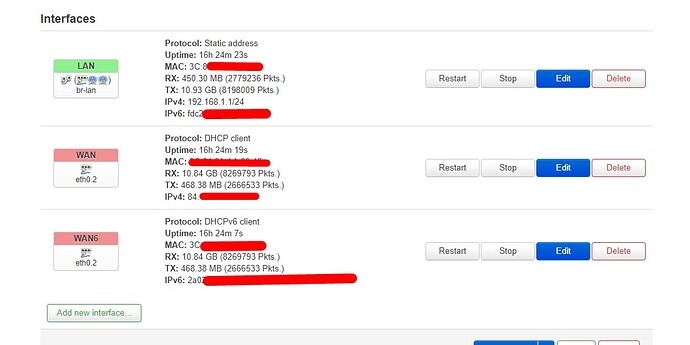Hi,
I just switched my ISP router to an Archer C7 v5 and changed the firmware to OpenWrt, however, ever since I changed the router, the internet hasn't been stable.
Sometimes it briefly stops working for 10-30 seconds and I see the following info in the system log:
Wed Dec 2 14:29:47 2020 daemon.info hostapd: wlan1: STA 58:20:59:8e:98:94 WPA: pairwise key handshake completed (RSN)
Wed Dec 2 14:29:47 2020 daemon.info dnsmasq-dhcp[2047]: DHCPDISCOVER(br-lan) 58:20:59:8e:98:94
Wed Dec 2 14:29:47 2020 daemon.info dnsmasq-dhcp[2047]: DHCPOFFER(br-lan) 192.168.1.171 58:20:59:8e:98:94
Wed Dec 2 14:29:47 2020 daemon.info dnsmasq-dhcp[2047]: DHCPREQUEST(br-lan) 192.168.1.171 58:20:59:8e:98:94
Wed Dec 2 14:29:47 2020 daemon.info dnsmasq-dhcp[2047]: DHCPACK(br-lan) 192.168.1.171 58:20:59:8e:98:94 Mi10-MiKeitai
Wed Dec 2 14:29:48 2020 daemon.warn odhcpd[1346]: A default route is present but there is no public prefix on lan thus we don't announce a default route!
Wed Dec 2 14:30:51 2020 daemon.warn odhcpd[1346]: A default route is present but there is no public prefix on lan thus we don't announce a default route!
Wed Dec 2 14:32:29 2020 user.info mwan3track[30301]: Check (ping) failed for target "8.8.4.4" on interface wan (eth0.2)
Wed Dec 2 14:32:31 2020 user.info mwan3track[30301]: Check (ping) failed for target "208.67.222.222" on interface wan (eth0.2)
Wed Dec 2 14:32:33 2020 user.info mwan3track[30301]: Check (ping) failed for target "208.67.220.220" on interface wan (eth0.2)
Wed Dec 2 14:32:40 2020 user.info mwan3track[30301]: Check (ping) failed for target "8.8.4.4" on interface wan (eth0.2)
Wed Dec 2 14:32:42 2020 user.info mwan3track[30301]: Check (ping) failed for target "8.8.8.8" on interface wan (eth0.2)
Wed Dec 2 14:32:44 2020 user.info mwan3track[30301]: Check (ping) failed for target "208.67.222.222" on interface wan (eth0.2)
Wed Dec 2 14:32:46 2020 user.info mwan3track[30301]: Check (ping) failed for target "208.67.220.220" on interface wan (eth0.2)
Wed Dec 2 14:32:51 2020 daemon.err uhttpd[1455]: luci: accepted login on / for root from 192.168.1.105
Wed Dec 2 14:32:53 2020 user.info mwan3track[30301]: Check (ping) failed for target "8.8.4.4" on interface wan (eth0.2)
Wed Dec 2 14:32:55 2020 user.info mwan3track[30301]: Check (ping) failed for target "8.8.8.8" on interface wan (eth0.2)
Wed Dec 2 14:32:57 2020 user.info mwan3track[30301]: Check (ping) failed for target "208.67.220.220" on interface wan (eth0.2)
Wed Dec 2 14:32:59 2020 user.notice mwan3[29728]: Execute ifdown event on interface wan (eth0.2)
Wed Dec 2 14:33:03 2020 user.info mwan3track[30301]: Detect ifdown event on interface wan (eth0.2)
Wed Dec 2 14:33:09 2020 user.notice mwan3track[30301]: Interface wan (eth0.2) is offline
Wed Dec 2 14:33:09 2020 user.info mwan3track[30301]: Check (ping) success for target "8.8.4.4" on interface wan (eth0.2)
Wed Dec 2 14:33:10 2020 user.info mwan3track[30301]: Check (ping) success for target "8.8.8.8" on interface wan (eth0.2)
Wed Dec 2 14:33:10 2020 user.info mwan3track[30301]: Lost 10 ping(s) on interface wan (eth0.2)
Wed Dec 2 14:33:15 2020 user.info mwan3track[30301]: Check (ping) success for target "8.8.4.4" on interface wan (eth0.2)
Wed Dec 2 14:33:15 2020 user.info mwan3track[30301]: Check (ping) success for target "8.8.8.8" on interface wan (eth0.2)
Wed Dec 2 14:33:20 2020 user.info mwan3track[30301]: Check (ping) success for target "8.8.4.4" on interface wan (eth0.2)
Wed Dec 2 14:33:20 2020 user.info mwan3track[30301]: Check (ping) success for target "8.8.8.8" on interface wan (eth0.2)
Wed Dec 2 14:33:25 2020 user.info mwan3track[30301]: Check (ping) success for target "8.8.4.4" on interface wan (eth0.2)
Wed Dec 2 14:33:25 2020 user.info mwan3track[30301]: Check (ping) success for target "8.8.8.8" on interface wan (eth0.2)
Wed Dec 2 14:33:30 2020 user.info mwan3track[30301]: Check (ping) success for target "8.8.4.4" on interface wan (eth0.2)
Wed Dec 2 14:33:30 2020 user.info mwan3track[30301]: Check (ping) success for target "8.8.8.8" on interface wan (eth0.2)
Wed Dec 2 14:33:35 2020 user.info mwan3track[30301]: Check (ping) success for target "8.8.4.4" on interface wan (eth0.2)
Wed Dec 2 14:33:36 2020 user.info mwan3track[30301]: Check (ping) success for target "8.8.8.8" on interface wan (eth0.2)
Wed Dec 2 14:33:41 2020 user.info mwan3track[30301]: Check (ping) success for target "8.8.4.4" on interface wan (eth0.2)
Wed Dec 2 14:33:41 2020 user.info mwan3track[30301]: Check (ping) success for target "8.8.8.8" on interface wan (eth0.2)
Wed Dec 2 14:33:46 2020 user.info mwan3track[30301]: Check (ping) success for target "8.8.4.4" on interface wan (eth0.2)
Wed Dec 2 14:33:46 2020 user.info mwan3track[30301]: Check (ping) success for target "8.8.8.8" on interface wan (eth0.2)
Wed Dec 2 14:33:46 2020 user.notice mwan3track[30301]: Interface wan (eth0.2) is online
Wed Dec 2 14:33:47 2020 user.notice mwan3[32493]: Execute ifup event on interface wan (eth0.2)
Wed Dec 2 14:33:47 2020 user.notice mwan3[32493]: Starting tracker on interface wan (eth0.2)
Wed Dec 2 14:33:53 2020 user.info mwan3rtmon[2122]: Detect rtchange event.
Wed Dec 2 14:33:54 2020 user.notice firewall: Reloading firewall due to ifup of wan (eth0.2)
Hostname OpenWrt
Model TP-Link Archer C7 v5
Architecture Qualcomm Atheros QCA956X ver 1 rev 0
Firmware Version OpenWrt 19.07.4 r11208-ce6496d796 / LuCI openwrt-19.07 branch git-20.325.64304-92c01e2
Kernel Version 4.14.195
Local Time 2020-12-02 14:37:24
Uptime 16h 14m 53s
Load Average 1.79, 0.81, 0.35
Any idea how I can troubleshoot this?
Thanks a lot in advance for the help!