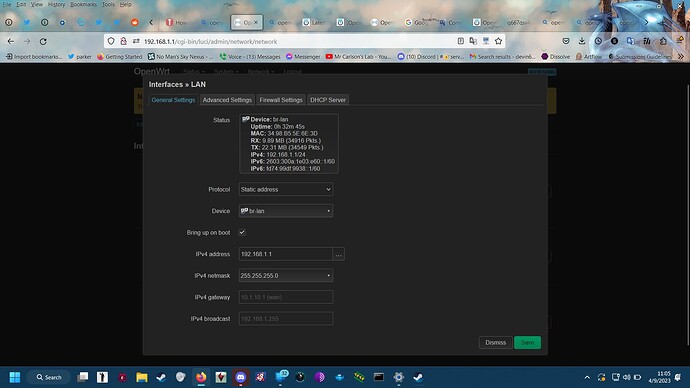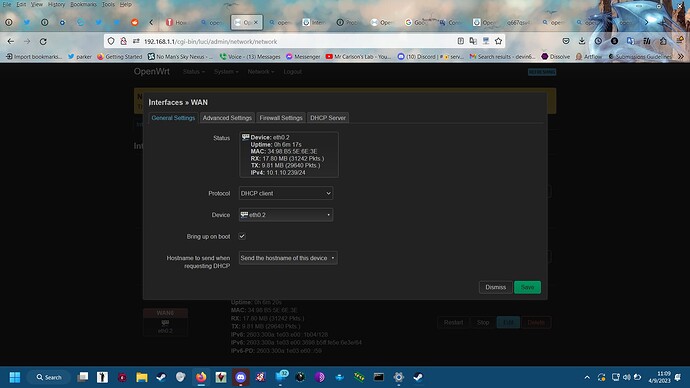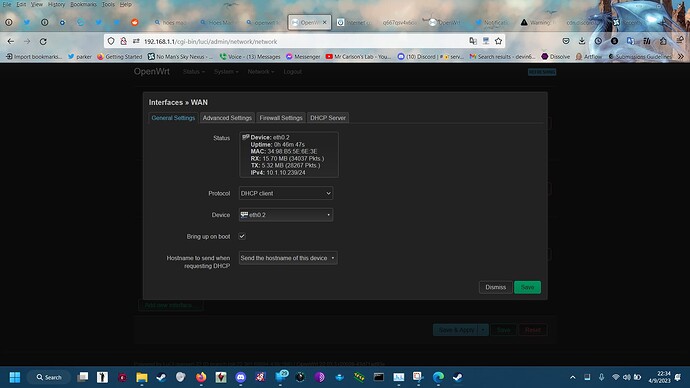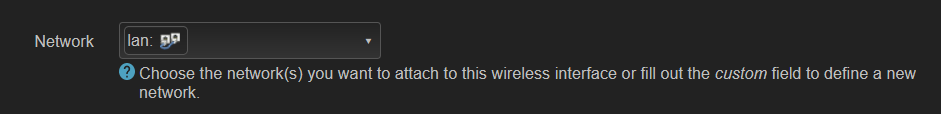So I just plugged it in to my internet, Ethernet on lan allows wired access as I have another wifi router plugged into my wrt one. I was told if the ivp4 doesn't match I have to ask you guys for help? I don't know jack shit about internet stuff so any help would be greatly appreciated.
And also how can I connect to the router config without having to use a wired interface? Trying to access it from the wifi briefly shows the interface starting up but then firefox says the page is unavailable.
What are you trying to achieve with this router? Looks like you have an upstream router already... are you trying to use this as a dumb AP only, or are you trying to use it as a full router?
I have another router connected to it so the rest of the household can have wifi while I figure out how to get this thing to work. By "upstream" You mean the other router temporarily connected to this one? I plan on turning the wrt into a full router I guess?
I don't know jack about networking, I just want this one to work is all. And I could use some aid in getting the USB to work. I tried to install the relevant opkgs but it said they failed to install.
Can you tell us more information like what model and hardware version you are using and what you need?
From what i see you have another router and you get your ip from it wich is how it shoud be if you want your public ip to Match the ip you have on wan you need either to brige one of the ports on the old one or connect this one to the place of the old one?
The default configuration of OpenWrt is good for most use cases as a router.
- Wifi is disabled by default -- you'll need to enable that. (set the country code, SSID name, encryption type, and password).
- The default WAN mode is DHCP client. If you use an ISP that connects with DHCP, you can just plug your device into your ISP's connection (you may need to reboot the modem -- particularly if it is a cable modem).
- if your ISP uses PPPoE or static IP, you'll need to enter the information into the wan interface accordingly.
Here's the quick start guide for OpenWrt:
Yeah...internet goes through the WRT wifi router into the temp. router I have set behind it. I enabled the wifi interfaces, yet when I try to connect to them my computer says "no internet" and I can't log onto the router whilst using on the WRT wifi.
Let's see your configuration. You'll ssh into the router then issue the following commands:
Please copy the output of the following commands and post it here using the "Preformatted text </> " button:
![]()
Remember to redact passwords, MAC addresses and any public IP addresses you may have:
cat /etc/config/network
cat /etc/config/wireless
cat /etc/config/dhcp
cat /etc/config/firewall
BusyBox v1.35.0 (2023-01-03 00:24:21 UTC) built-in shell (ash)
_______ ________ __
| |.-----.-----.-----.| | | |.----.| |_
| - || _ | -__| || | | || _|| _|
|_______|| __|_____|__|__||________||__| |____|
|__| W I R E L E S S F R E E D O M
-----------------------------------------------------
OpenWrt 22.03.3, r20028-43d71ad93e
-----------------------------------------------------
=== WARNING! =====================================
There is no root password defined on this device!
Use the "passwd" command to set up a new password
in order to prevent unauthorized SSH logins.
--------------------------------------------------
root@OpenWrt:~# cat /etc/config/network
config interface 'loopback'
option device 'lo'
option proto 'static'
option ipaddr ''
option netmask '255.0.0.0'
config globals 'globals'
option ula_prefix 'fd74:99df:9938::/48'
config device
option name 'br-lan'
option type 'bridge'
list ports 'eth0.1'
config interface 'lan'
option device 'br-lan'
option proto 'static'
option ipaddr ''
option netmask '255.255.255.0'
option ip6assign '60'
config device
option name 'eth0.2'
option macaddr ''
config interface 'wan'
option device 'eth0.2'
option proto 'dhcp'
option type 'bridge'
config interface 'wan6'
option device 'eth0.2'
option proto 'dhcpv6'
option type 'bridge'
config switch
option name 'switch0'
option reset '1'
option enable_vlan '1'
config switch_vlan
option device 'switch0'
option vlan '1'
option ports '0 1 2 3 6t'
config switch_vlan
option device 'switch0'
option vlan '2'
option ports '4 6t'
root@OpenWrt:~# cat /etc/config/wireless
config wifi-device 'radio0'
option type 'mac80211'
option path 'platform/10300000.wmac'
option channel '1'
option band '2g'
option htmode 'HT20'
option cell_density '0'
config wifi-device 'radio1'
option type 'mac80211'
option path 'pci0000:00/0000:00:00.0/0000:01:00.0'
option channel '36'
option band '5g'
option htmode 'VHT80'
option cell_density '0'
option country 'US'
config wifi-iface 'wifinet0'
option device 'radio1'
option mode 'ap'
option ssid 'NETGEAR79'
option encryption 'psk2'
option key ''
option network 'wan'
config wifi-iface 'wifinet1'
option device 'radio1'
option mode 'ap'
option ssid 'NETGEAR79-5G'
option encryption 'psk2'
option key ''
option network 'wan lan wan6'
root@OpenWrt:~# cat /etc/config/dchp
cat: can't open '/etc/config/dchp': No such file or directory
root@OpenWrt:~# cat /etc/config/dhcp
config dnsmasq
option domainneeded '1'
option boguspriv '1'
option filterwin2k '0'
option localise_queries '1'
option rebind_protection '1'
option rebind_localhost '1'
option local '/lan/'
option domain 'lan'
option expandhosts '1'
option nonegcache '0'
option authoritative '1'
option readethers '1'
option leasefile '/tmp/dhcp.leases'
option resolvfile '/tmp/resolv.conf.d/resolv.conf.auto'
option nonwildcard '1'
option localservice '1'
option ednspacket_max '1232'
config dhcp 'lan'
option interface 'lan'
option start '100'
option limit '150'
option leasetime '12h'
option dhcpv4 'server'
option dhcpv6 'server'
option ra 'server'
option ra_slaac '1'
list ra_flags 'managed-config'
list ra_flags 'other-config'
config dhcp 'wan'
option interface 'wan'
option ignore '1'
option start '100'
option limit '150'
option leasetime '12h'
config odhcpd 'odhcpd'
option maindhcp '0'
option leasefile '/tmp/hosts/odhcpd'
option leasetrigger '/usr/sbin/odhcpd-update'
option loglevel '4'
root@OpenWrt:~# cat /etc/config/firewall
config defaults
option syn_flood 1
option input ACCEPT
option output ACCEPT
option forward REJECT
# Uncomment this line to disable ipv6 rules
# option disable_ipv6 1
config zone
option name lan
list network 'lan'
option input ACCEPT
option output ACCEPT
option forward ACCEPT
config zone
option name wan
list network 'wan'
list network 'wan6'
option input REJECT
option output ACCEPT
option forward REJECT
option masq 1
option mtu_fix 1
config forwarding
option src lan
option dest wan
# We need to accept udp packets on port 68,
# see https://dev.openwrt.org/ticket/4108
config rule
option name Allow-DHCP-Renew
option src wan
option proto udp
option dest_port 68
option target ACCEPT
option family ipv4
# Allow IPv4 ping
config rule
option name Allow-Ping
option src wan
option proto icmp
option icmp_type echo-request
option family ipv4
option target ACCEPT
config rule
option name Allow-IGMP
option src wan
option proto igmp
option family ipv4
option target ACCEPT
# Allow DHCPv6 replies
# see https://github.com/openwrt/openwrt/issues/5066
config rule
option name Allow-DHCPv6
option src wan
option proto udp
option dest_port 546
option family ipv6
option target ACCEPT
config rule
option name Allow-MLD
option src wan
option proto icmp
option src_ip fe80::/10
list icmp_type '130/0'
list icmp_type '131/0'
list icmp_type '132/0'
list icmp_type '143/0'
option family ipv6
option target ACCEPT
# Allow essential incoming IPv6 ICMP traffic
config rule
option name Allow-ICMPv6-Input
option src wan
option proto icmp
list icmp_type echo-request
list icmp_type echo-reply
list icmp_type destination-unreachable
list icmp_type packet-too-big
list icmp_type time-exceeded
list icmp_type bad-header
list icmp_type unknown-header-type
list icmp_type router-solicitation
list icmp_type neighbour-solicitation
list icmp_type router-advertisement
list icmp_type neighbour-advertisement
option limit 1000/sec
option family ipv6
option target ACCEPT
# Allow essential forwarded IPv6 ICMP traffic
config rule
option name Allow-ICMPv6-Forward
option src wan
option dest *
option proto icmp
list icmp_type echo-request
list icmp_type echo-reply
list icmp_type destination-unreachable
list icmp_type packet-too-big
list icmp_type time-exceeded
list icmp_type bad-header
list icmp_type unknown-header-type
option limit 1000/sec
option family ipv6
option target ACCEPT
config rule
option name Allow-IPSec-ESP
option src wan
option dest lan
option proto esp
option target ACCEPT
config rule
option name Allow-ISAKMP
option src wan
option dest lan
option dest_port 500
option proto udp
option target ACCEPT
### EXAMPLE CONFIG SECTIONS
# do not allow a specific ip to access wan
#config rule
# option src lan
# option src_ip
# option dest wan
# option proto tcp
# option target REJECT
# block a specific mac on wan
#config rule
# option dest wan
# option src_mac
# option target REJECT
# block incoming ICMP traffic on a zone
#config rule
# option src lan
# option proto ICMP
# option target DROP
# port redirect port coming in on wan to lan
#config redirect
# option src wan
# option src_dport 80
# option dest lan
# option dest_ip
# option dest_port 80
# option proto tcp
# port redirect of remapped ssh port (22001) on wan
#config redirect
# option src wan
# option src_dport 22001
# option dest lan
# option dest_port 22
# option proto tcp
### FULL CONFIG SECTIONS
#config rule
# option src lan
# option src_ip
# option src_mac
# option src_port 80
# option dest wan
# option dest_ip
# option dest_port 120
# option proto tcp
# option target REJECT
#config redirect
# option src lan
# option src_ip
# option src_mac
# option src_port 1024
# option src_dport 80
# option dest_ip
# option dest_port 120
# option proto tcp
root@OpenWrt:~#+
edited out any sensitive data (ip, pass, mac)
No, only public IPs should be redacted. RFC1918 addresses (which are in the ranges of 10.0.0.0/8, 172.16.0.0/12 an 192.168.0.0/16) can be safely kept in the config... they don't reveal anything personal or sensitive (and it's actually important to see since it is often necessary to understand any misconfigurations). Typically the only place where public IPs might be would be in the wan address.
The wan (and wan6) interfaces have an invalid line... remove option type 'bridge' from those interfaces and then reboot.
Actually, I have no idea where it comes from if it is in the network interface... it shouldn't be there.
You could reset your device to defaults and it should just work.
BusyBox v1.35.0 (2023-01-03 00:24:21 UTC) built-in shell (ash)
_______ ________ __
| |.-----.-----.-----.| | | |.----.| |_
| - || _ | -__| || | | || _|| _|
|_______|| __|_____|__|__||________||__| |____|
|__| W I R E L E S S F R E E D O M
-----------------------------------------------------
OpenWrt 22.03.3, r20028-43d71ad93e
-----------------------------------------------------
=== WARNING! =====================================
There is no root password defined on this device!
Use the "passwd" command to set up a new password
in order to prevent unauthorized SSH logins.
--------------------------------------------------
root@OpenWrt:~# cat /etc/config/network
config interface 'loopback'
option device 'lo'
option proto 'static'
option ipaddr '127.0.0.1'
option netmask '255.0.0.0'
config globals 'globals'
option ula_prefix 'fd74:99df:9938::/48'
config device
option name 'br-lan'
option type 'bridge'
list ports 'eth0.1'
config interface 'lan'
option device 'br-lan'
option proto 'static'
option ipaddr '192.168.1.1'
option netmask '255.255.255.0'
option ip6assign '60'
config device
option name 'eth0.2'
option macaddr '34:98:b5:5e:6e:3e'
config interface 'wan'
option device 'eth0.2'
option proto 'dhcp'
option type 'bridge'
config interface 'wan6'
option device 'eth0.2'
option proto 'dhcpv6'
option type 'bridge'
config switch
option name 'switch0'
option reset '1'
option enable_vlan '1'
config switch_vlan
option device 'switch0'
option vlan '1'
option ports '0 1 2 3 6t'
config switch_vlan
option device 'switch0'
option vlan '2'
option ports '4 6t'
root@OpenWrt:~# cat /etc/config/wireless
config wifi-device 'radio0'
option type 'mac80211'
option path 'platform/10300000.wmac'
option channel '1'
option band '2g'
option htmode 'HT20'
option cell_density '0'
config wifi-device 'radio1'
option type 'mac80211'
option path 'pci0000:00/0000:00:00.0/0000:01:00.0'
option channel '36'
option band '5g'
option htmode 'VHT80'
option cell_density '0'
option country 'US'
config wifi-iface 'wifinet0'
option device 'radio1'
option mode 'ap'
option ssid 'NETGEAR79'
option encryption 'psk2'
option key ''
option network 'wan'
config wifi-iface 'wifinet1'
option device 'radio1'
option mode 'ap'
option ssid 'NETGEAR79-5G'
option encryption 'psk2'
option key ''
option network 'wan lan wan6'
root@OpenWrt:~# cat /etc/config/dchp
cat: can't open '/etc/config/dchp': No such file or directory
root@OpenWrt:~# cat /etc/config/dhcp
config dnsmasq
option domainneeded '1'
option boguspriv '1'
option filterwin2k '0'
option localise_queries '1'
option rebind_protection '1'
option rebind_localhost '1'
option local '/lan/'
option domain 'lan'
option expandhosts '1'
option nonegcache '0'
option authoritative '1'
option readethers '1'
option leasefile '/tmp/dhcp.leases'
option resolvfile '/tmp/resolv.conf.d/resolv.conf.auto'
option nonwildcard '1'
option localservice '1'
option ednspacket_max '1232'
config dhcp 'lan'
option interface 'lan'
option start '100'
option limit '150'
option leasetime '12h'
option dhcpv4 'server'
option dhcpv6 'server'
option ra 'server'
option ra_slaac '1'
list ra_flags 'managed-config'
list ra_flags 'other-config'
config dhcp 'wan'
option interface 'wan'
option ignore '1'
option start '100'
option limit '150'
option leasetime '12h'
config odhcpd 'odhcpd'
option maindhcp '0'
option leasefile '/tmp/hosts/odhcpd'
option leasetrigger '/usr/sbin/odhcpd-update'
option loglevel '4'
root@OpenWrt:~# cat /etc/config/firewall
config defaults
option syn_flood 1
option input ACCEPT
option output ACCEPT
option forward REJECT
# Uncomment this line to disable ipv6 rules
# option disable_ipv6 1
config zone
option name lan
list network 'lan'
option input ACCEPT
option output ACCEPT
option forward ACCEPT
config zone
option name wan
list network 'wan'
list network 'wan6'
option input REJECT
option output ACCEPT
option forward REJECT
option masq 1
option mtu_fix 1
config forwarding
option src lan
option dest wan
# We need to accept udp packets on port 68,
# see https://dev.openwrt.org/ticket/4108
config rule
option name Allow-DHCP-Renew
option src wan
option proto udp
option dest_port 68
option target ACCEPT
option family ipv4
# Allow IPv4 ping
config rule
option name Allow-Ping
option src wan
option proto icmp
option icmp_type echo-request
option family ipv4
option target ACCEPT
config rule
option name Allow-IGMP
option src wan
option proto igmp
option family ipv4
option target ACCEPT
# Allow DHCPv6 replies
# see https://github.com/openwrt/openwrt/issues/5066
config rule
option name Allow-DHCPv6
option src wan
option proto udp
option dest_port 546
option family ipv6
option target ACCEPT
config rule
option name Allow-MLD
option src wan
option proto icmp
option src_ip fe80::/10
list icmp_type '130/0'
list icmp_type '131/0'
list icmp_type '132/0'
list icmp_type '143/0'
option family ipv6
option target ACCEPT
# Allow essential incoming IPv6 ICMP traffic
config rule
option name Allow-ICMPv6-Input
option src wan
option proto icmp
list icmp_type echo-request
list icmp_type echo-reply
list icmp_type destination-unreachable
list icmp_type packet-too-big
list icmp_type time-exceeded
list icmp_type bad-header
list icmp_type unknown-header-type
list icmp_type router-solicitation
list icmp_type neighbour-solicitation
list icmp_type router-advertisement
list icmp_type neighbour-advertisement
option limit 1000/sec
option family ipv6
option target ACCEPT
# Allow essential forwarded IPv6 ICMP traffic
config rule
option name Allow-ICMPv6-Forward
option src wan
option dest *
option proto icmp
list icmp_type echo-request
list icmp_type echo-reply
list icmp_type destination-unreachable
list icmp_type packet-too-big
list icmp_type time-exceeded
list icmp_type bad-header
list icmp_type unknown-header-type
option limit 1000/sec
option family ipv6
option target ACCEPT
config rule
option name Allow-IPSec-ESP
option src wan
option dest lan
option proto esp
option target ACCEPT
config rule
option name Allow-ISAKMP
option src wan
option dest lan
option dest_port 500
option proto udp
option target ACCEPT
### EXAMPLE CONFIG SECTIONS
# do not allow a specific ip to access wan
#config rule
# option src lan
# option src_ip 192.168.45.2
# option dest wan
# option proto tcp
# option target REJECT
# block a specific mac on wan
#config rule
# option dest wan
# option src_mac
# option target REJECT
# block incoming ICMP traffic on a zone
#config rule
# option src lan
# option proto ICMP
# option target DROP
# port redirect port coming in on wan to lan
#config redirect
# option src wan
# option src_dport 80
# option dest lan
# option dest_ip 192.168.16.235
# option dest_port 80
# option proto tcp
# port redirect of remapped ssh port (22001) on wan
#config redirect
# option src wan
# option src_dport 22001
# option dest lan
# option dest_port 22
# option proto tcp
### FULL CONFIG SECTIONS
#config rule
# option src lan
# option src_ip 192.168.45.2
# option src_mac
# option src_port 80
# option dest wan
# option dest_ip
# option dest_port 120
# option proto tcp
# option target REJECT
#config redirect
# option src lan
# option src_ip 192.168.45.2
# option src_mac
# option src_port 1024
# option src_dport 80
# option dest_ip 194.25.2.129
# option dest_port 120
# option proto tcp
root@OpenWrt:~#
Meaning will the wifi work regularly? Also here's the revised log
The associated networks here are all wrong...
they should only be associated with lan
and the bridge definitions shoud not be in the wan/wan6 interfaces, but I don't know how to remove them except for command-line or text file manipulations
Yes. For wireless.
I feel like an idiot.
One more thing: is there a way to mount a external HD without having to wipe it?