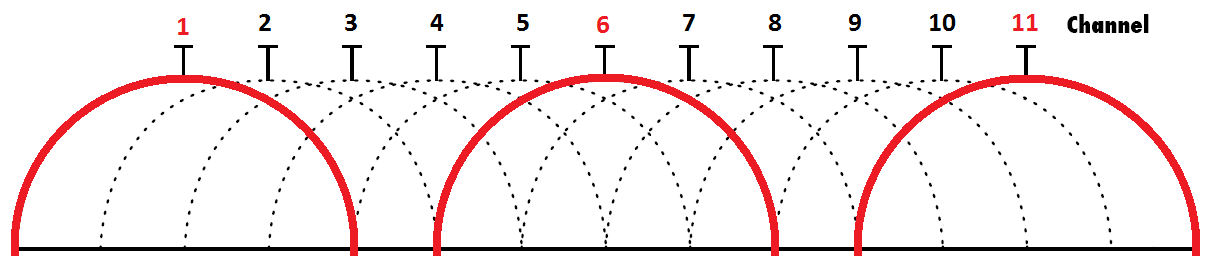That I think I did. This router previously ran Gargoyle, a customized OpenWRT 19.07 version. I don't recall why I chose this particular version, though.
I tried just that, but the DIR-825 gives an unrealistically low -95dBm, even after reinstalling. Another router in a different place gives -76dBm, -74dBm, -77dBm on channel 1, 6, 11 respectively, so it may vary a bit.
Anyway I tried to reinstall and reconfigure from scratch, not saving anything, following the wiki's page. I notice there's no LuCI-accessible way to change port for HTTPS, but that's a minor issue.
Since this router doesn't have a lot of flash space available, I wanted to use an older 16GiB USB 2.0 thumb drive as extroot to hold additional packages. Problem is, trying to customize an image always fails for this router so I can't use it to generate a custom image either. Besides, the USB drive was already being used to hold log files on the same router. I don't mind losing these if necessary
Basic configuration:
What I did:
Install required packages:
Since I want to use f2fs as recommended for thumb drives, there are no ext2 or ext4 utility, nor is there any USB3 module. I didn't install usbutils as this is a known-good USB drive.
opkg update && opkg install block-mount kmod-fs-f2fs kmod-usb-storage kmod-usb2
Fast-forward to the end of the wiki page, it does automatically mount and all appeared to work.
Using the USB drive as extroot:
I configured rootfs_data to be mounted someplace else as it seemed like a good idea to have the original /overlay still available. The closing note is unclear, though. As I understood it:
The /rwm mount will not mount via block until you've already successfully booted into your extroot configuration.
Meaning that I have to proceed in order for the setup to be complete.
Configuring the selected partition as new overlay:
I didn't use a mkfs.f2fs command as the drive is already formatted and partitioned. I also rebooted after the commit, just to check it is working properly.
DEVICE="/dev/sda1"
eval $(block info ${DEVICE} | grep -o -e "UUID=\S*")
uci -q delete fstab.overlay
uci set fstab.overlay="mount"
uci set fstab.overlay.uuid="${UUID}"
uci set fstab.overlay.target="/overlay"
uci commit fstab
reboot
Transferring data:
mount ${DEVICE} /mnt
That should mount the /dev/sda1 to /mnt as /mnt/sda1, and it is, according to the mount command:
/dev/sda1 on /mnt/sda1 type f2fs (rw,lazytime,relatime,background_gc=on,discard,no_heap,user_xattr,inline_xattr,inline_data,inline_dentry,flush_merge,extent_cache,mode=adaptive,active_logs=6,alloc_mode=reuse,fsync_mode=posix)
However, that's also where it failed with an "out of space"-style error as I tried to move the files from the old overlay to the new.
After a reboot, I got the dreaded
Your JFFS2-partition seems full and overlayfs is mounted read-only.
Please try to remove files from /overlay/upper/... and reboot!
What is taking up so much space:
# du -sh *
25.5K etc
704.0K lib
1.8M mnt
28.5K sbin
680.5K usr
and:
/overlay/upper/mnt/upper# du -sh *
22.0K etc
704.0K lib
398.5K mnt
677.5K usr
But I don't know what can be removed from /overlay/upper since it's mounted read-only.
Help appreciated.