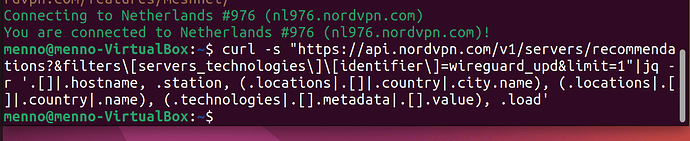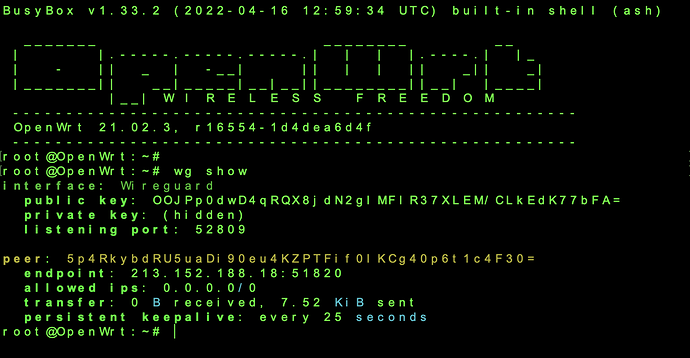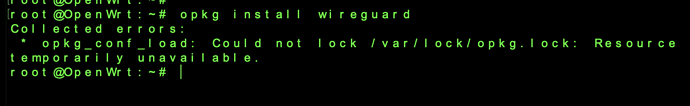Okay then I will use WireGuard. Is it smart to begin from 0 now?
Just checking: is your raspberry pi connected to your modem? I started watching the video. Seems like a fun video and that guy presents well but I'm not sure about the beard.
I would recommend going fresh and setting up WireGuard.
Hahah, what's wrong with the beard?
But my raspberry pi is wirelessly connected with my home network.
To have a wireless link to the Internet and also wireless users of the VPN, you'll need an adapter which can run an AP and a STA at the same time. Most USB adapters cannot do that. Or of course you can add another radio somehow, either an Ethernet based AP or another USB.
Yea!
Install the protocol on your router, then reboot and use Windows/Raspberry to get the credentials and uninstall openvpn
Also with the video at the top of this topic? I have almost the same setup as the guy in the video, they only different thing is that I am working from a Macbook.
So for now it looks like a great plan if I follow this guide: [Instruction] Config NordVPN wireguard (Nordlynx) on OpenWrt ? what @Lynx send?
So do you have a separate router and if so what is it? Ideally you'd set all this up on the router itself to encrypt everything at that point. You can actually set up your raspberry pi as a router.
My goal is to use my raspberry pi as a router, but I have some problems with the tutorial you send me.
I don't get any output:
Try visiting the website in browser - do you see something? Do you have 'jq' installed?
I have JQ installed
in the browser I get the json.
Are you using wsl2?
It not you may need to upgrade to wsl2. It just involves typing a few commands.
Also if you just enter command up to the | right before the 'jq' do you get an output?
This is just a one off by the way and once you've figured it out if you ever have to do it again it will be much easier.
If only NordVPN would just release their WireGuard credentials. Thankfully the VPN servers seem rock solid.
Thankfully the VPN servers seem rock solid
Hahah, the only good thing about them vpn servers....
Have you got it to work yet?
Euhm, well I hope so.
If you can check with me, is this
good?
Beside that, now I want to connect an usb wifi adapter to it. Does Wireguard cover my whole router?
This is also new to me:
Reboot doesn't fix it
Do you not want to configure in LuCi? If so you can install luci-proto-wireguard. Then you set up the interface with the peer to connect to and credentials you obtained from the VM via the NordVPN nordlynx and wg show stuff (be careful not to show them on this thread).
Yeah I already done that. I have completed the tutorial but I am not sure if it is working.
When connected through WireGuard your IP will match the WireGuard server IP:
Well then I need to say that my router (raspberry pi) "doesn't have" an internet connection. But I am wirelessly connected to my home network, so that's a bit strange.
So idea is to provide access point for clients that goes through encryption to internet?