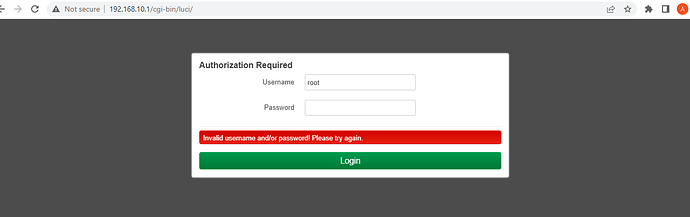Dear All,
wrong password
Please I need your support , I have just installed Openwrt on Comfast CF-WE72 access point , installation completed successfully, I used this comfast IP to access web GUI (192.168.10.1) then it opened , default username : root , password : blank , but I couldn't login after many attempt with different passwords ( blank , root , LuCi , Admin .....etc) without success .
do you have any idea what's the password .
Did you download the official OpenWrt firmware? Did you make any changes to the firmware image prior to installing (using the image builder)? The reason I ask is that:
- the default IP address is 192.168.1.1
- the username is
root and there is no password on a default installatoin.
- wifi is disabled by default (you must connect by ethernet)
If you are reaching your device at 192.168.10.1, that is clearly not a normal/default situatoin with OpenWrt. You may be connecting to some other OpenWrt device.
Make sure that your computer's wifi is off. Plug your computer directly into the EW72 by ethernet, and make sure that there are no other connectoins to your computer or your router.
Then try 192.168.1.1 -- does it work?
Thanks for reply ,
I am sure device is connected directly to PC without wifi , I have upgraded using the web GUI .
the firmware supposed to be official from this link : https://openwrt.org/toh/comfast/cf-ew72#debricking.
after I upgraded the access point automatically redirected to this ip : 192.168.10.1 , I tried to ping 192.168.1.1 but no success.
what's the way forward in order to solve this issue .
Thank you a lot
What firmware image did you install? Where did it come from (what was the link to the firmware itself)?
What is the IP address you see on your computer's ethernet interface? And what does it list for the router/gateway and DNS addresses?
EDIT: If you downloaded the file from the 'debricking' section of the device page, you have installed a snapshot. Snapshots do not include the LuCI web interface.
You have installed a snapshot image. Read the link for instructions how to install Luci, which is not installed by default in snapshots.
You can download and install the regular release version and that will have LuCI pre-installed. You'll need to do the upgrade using the command line.
Set your computer back to DHCP. Then check the status of the IP address that it (should hopefully) get on the ethernet interface.