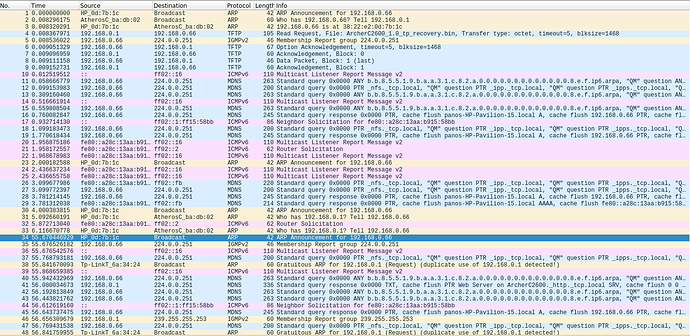Just received a refurbished TP-Link Archer C2600 from Newegg and want to flash OpenWrt.
My laptop has Ubuntu 20.04 and is connected directly to LAN1 of the router. What I am doing is the following:
- Install tftpd-hpa server
- Download openwrt-21.02.1-ipq806x-generic-tplink_c2600-squashfs-factory.bin, rename it to ArcherC2600_1.0_tp_recovery.bin and copy it into /srv/tftp directory (which is specified as TFTP_DIRECTORY in /etc/default/tftpd-hpa )
- Set laptop IP to 192.168.0.66, subnet mask 255.255.255.0
- Test the server:
tftp 192.168.0.66
tftp> get ArcherC2600_1.0_tp_recovery.bin
tftp> quit
- Keep reset button on C2600 pushed, power it on, keep reset pushed and wait for ~30 seconds. LEDs are blinking (have no idea what's happening) and then router reboots.
Unfortunately, after this process completes, the router still has the TP-Link factory firmware.
Any ideas?