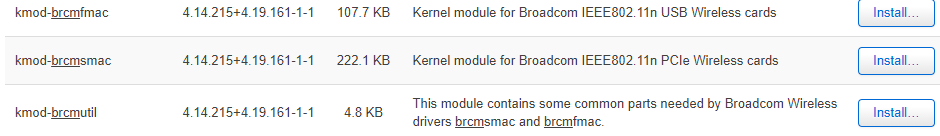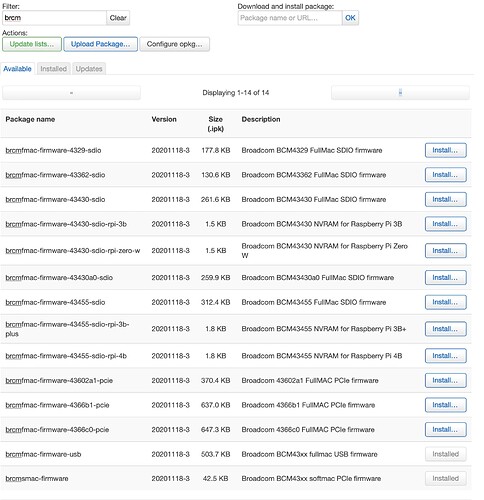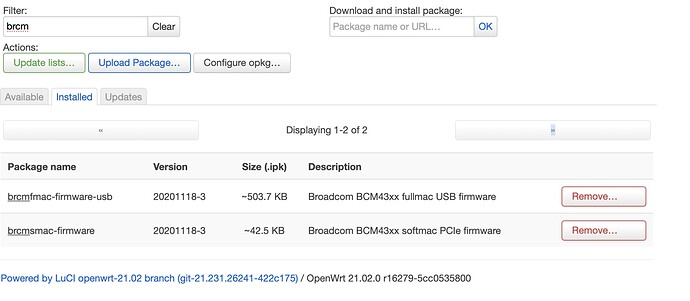@frollic please see below for search result and installed packages
and lsmod output.
crc_ccitt 12288 1 ppp_async
ehci_fsl 12288 0
ehci_hcd 53248 2 ehci_platform,ehci_fsl
ehci_platform 12288 0
fsl_mph_dr_of 12288 0
gpio_button_hotplug 12288 0
ip_tables 20480 4 iptable_nat,iptable_mangle,iptable_filter
ip6_tables 20480 24 ip6table_mangle,ip6table_filter
ip6t_REJECT 12288 2
ip6table_filter 12288 1
ip6table_mangle 12288 1
ipt_REJECT 12288 2
iptable_filter 12288 1
iptable_mangle 12288 1
iptable_nat 12288 1
nf_conntrack 86016 8 xt_state,xt_nat,xt_conntrack,xt_REDIRECT,xt_MASQUERADE,xt_CT,nf_nat,nf_flow_table
nf_defrag_ipv4 12288 1 nf_conntrack
nf_defrag_ipv6 12288 1 nf_conntrack
nf_flow_table 20480 2 xt_FLOWOFFLOAD,nf_flow_table_hw
nf_flow_table_hw 12288 1
nf_log_common 12288 2 nf_log_ipv4,nf_log_ipv6
nf_log_ipv4 12288 0
nf_log_ipv6 12288 0
nf_nat 32768 4 iptable_nat,xt_nat,xt_REDIRECT,xt_MASQUERADE
nf_reject_ipv4 12288 1 ipt_REJECT
nf_reject_ipv6 12288 1 ip6t_REJECT
nls_base 16384 1 usbcore
ohci_hcd 40960 1 ohci_platform
ohci_platform 12288 0
ppp_async 20480 0
ppp_generic 40960 3 pppoe,ppp_async,pppox
pppoe 20480 0
pppox 12288 1 pppoe
slhc 12288 1 ppp_generic
usb_common 12288 5 xhci_plat_hcd,xhci_hcd,ohci_hcd,ehci_platform,usbcore
usbcore 200704 7 xhci_plat_hcd,xhci_hcd,ohci_platform,ohci_hcd,ehci_platform,ehci_fsl,ehci_hcd
x_tables 28672 24 xt_state,xt_nat,xt_conntrack,xt_REDIRECT,xt_MASQUERADE,xt_FLOWOFFLOAD,xt_CT,ipt_REJECT,xt_time,xt_tcpudp,xt_multiport,xt_mark,xt_mac,xt_limit,xt_comment,xt_TCPMSS,xt_LOG,iptable_mangle,iptable_filter,ip_tables,ip6table_mangle,ip6table_filter,ip6_tables,ip6t_REJECT
xhci_hcd 139264 1 xhci_plat_hcd
xhci_plat_hcd 12288 0
xt_CT 12288 0
xt_FLOWOFFLOAD 12288 0
xt_LOG 12288 0
xt_MASQUERADE 12288 1
xt_REDIRECT 12288 0
xt_TCPMSS 12288 4
xt_comment 12288127
xt_conntrack 12288 14
xt_limit 12288 20
xt_mac 12288 0
xt_mark 12288 0
xt_multiport 12288 0
xt_nat 12288 0
xt_state 12288 0
xt_tcpudp 12288 12
xt_time 12288 0