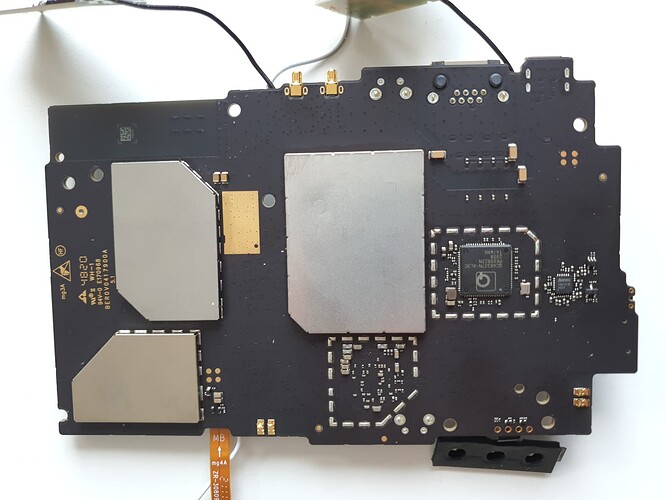Hi,
I got my hands on around 120 ZTE MF281 LTE routers by chance. The original plan was to scrap them. Now, the hardware is not that bad and the most of the batteries are ok. Certainly, there are people/institutions that would be happy to have them.
That's why I'd like to install OpenWrt and see what I can get out of the boxes.
Unfortunately, I can't even manage to identify the serial port on the board.
Are there any instructions - preferably with pictures?
Many thanks for any help
post a photo of the PCB, we might be able to tell you.
as for instructions - https://git.openwrt.org/?p=openwrt/openwrt.git;a=commit;h=1e1695f959e678868bb7911d059b847f38fc9cf4
lower right on the 2nd photo, 4 holes by the antenna, would be the 1st ones to try.
then the 4 vertical ones in the middle, on the 1st photo.
Probably, Tx and Rx are usually the ones causing problems, but Tx voltage will fluctuate during boot.
if you get output.
please post the stock fw boot sequence once you get serial access, later, the same for openwrt.
they can be added to the currently non existing device wiki page.
It's likely that you don't want to disassemble all of them - you can try if some of the known ZTE exploits work:
https://openwrt.org/toh/zte/mf286r#step_1gaining_root_shell
or
https://openwrt.org/toh/zte/mf287#option_1install_from_oem_firmware