Noob here..I followed the instructions here until #8...now what? I was connected with the built-in 2.4Ghz wifi 192.168.1.20 but with the OEM image gone that doesnt work... How do i connect?
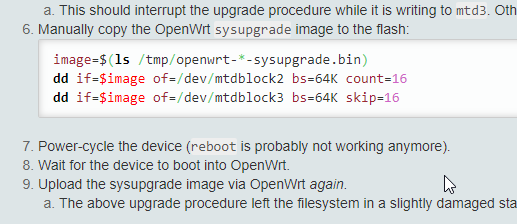
Noob here..I followed the instructions here until #8...now what? I was connected with the built-in 2.4Ghz wifi 192.168.1.20 but with the OEM image gone that doesnt work... How do i connect?
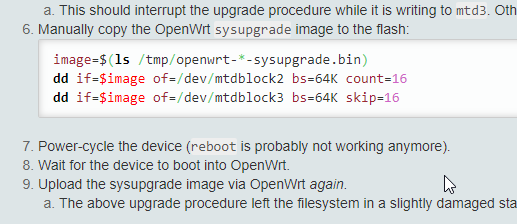
You will have to connect by Ethernet. OpenWrt does not start with any wifi enabled.
I tried connecting by ethernet ..when i plug it into my router i just get this ..
Up..Down..Up..Down..
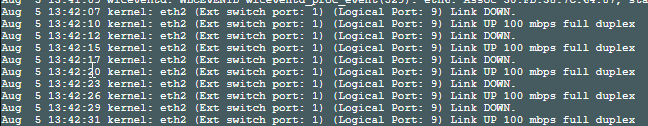
Make sure to set a static IP on your wired interface.
i did set a static ip of 192.168.1.254 on my laptop
It might be bootlooping, if the link keeps coming up and going down. If there's a recovery procedure, try that (best you try it with the OEM firmware first). If not, you might need serial.
Plug the Litebeam to the power adapter and the LAN port of the power adapter direct to the laptop. Do not use a router.
A good OpenWrt boot the top signal LED will first be out, then it will flash fast then slow then go out.
I tried Litebeam -> Power adapter -> laptop with static ip...Sounds like its looping
Ok..im back...Not sure what i did wrong but i used tftp to flashed OEM 8.70...then started again and was able to get OpenWrt installed... 
Remember im a noob..Now what? Its a snapshot and i understand need to install LuCi.. do i just plug it in my router ? Does it use DHCP?
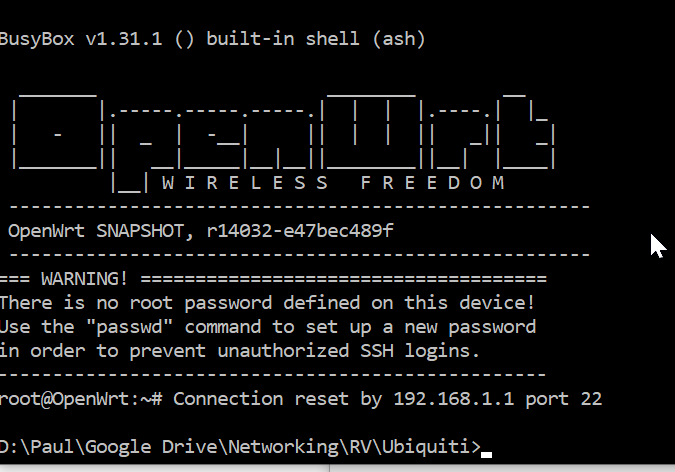
Please can u type in logread and give me the output?
Hi guys i m New here
I wanna insttall openwrt on litebeam 5sc_gen2
For I can receive Wi-Fi from all routers
But i dont Know how Can you help me please
In a pictorial or video way thank you
Can you tell me please how you do it
Flashing through factory firmware
1. Ensure firmware version v8.7.0 is installed.
Up/downgrade to this exact version.
2. Patch fwupdate.real binary using
`hexdump -Cv /bin/ubntbox | sed 's/14 40 fe 27/00 00 00 00/g' | \
hexdump -R > /tmp/fwupdate.real`
3. Make the patched fwupdate.real binary executable using
`chmod +x /tmp/fwupdate.real`
4. Copy the squashfs factory image to /tmp on the device
5. Flash OpenWrt using `/tmp/fwupdate.real -m <squashfs-factory image>`
6. Wait for the device to reboot
Thank you for your reply
The problem is that I need an explanation with pictures or video
I tried to apply what was written and did not understand
thank you
i tray but its not working with me
I've seen your video and I'm Spanish. I want to disable airmax on a newly purchased litebeam 5 AC gen2. Installing the openwrt firmware, can I disable it and thus be able to connect with mobile, tablets etc?. Greetings
you did the right thing, posted in spanish, in an all english thread, instead of going to translate.google.com
Ok. I'm new here and I'm sorry I wrote in Spanish.
Yes it can. ![]()