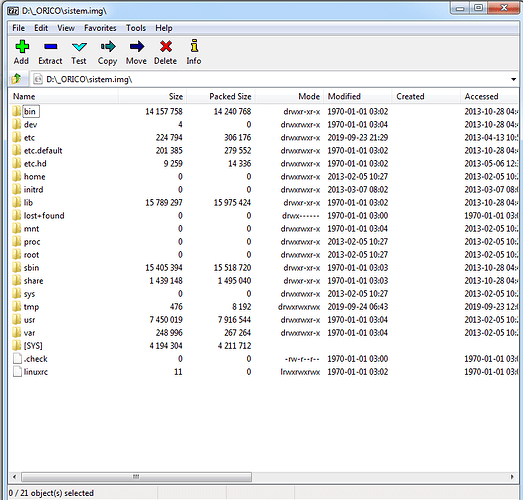Hello people!
i have use OpenWrt for long time, since i had an DSL link at my home, but i have used like a noob, Installing was very simple on may old ASUS router.
Now i have an great job to do. I have an NAS made by ORICO, an chinese producer, NAS witch had an CPU IN1203 inside, witch is an SoC, with * ARM926EJ-S core (300MHz) and instead of flash chip it use an SD-card .
For now this brick is power up 24h/day and working but the support software is missing and i want to put inside a new brain like OpenWrt.
So, what i have untill now. The firmware has an busybox but i cant install any of ipk from repos. The inside structure of files is visible if i booot in linux my machine and connect the NAS card to it.
What can i DO?
My dream is to put the OpenWrt in this machine and make it working. More of that i wish to install TVheadend to it and stream the tv programs in local network.
And of course LAN,WIFI, DLNA, SAMBA etc...
Is to much for Christmas wish?
Happy Hollydays for everybody!!!
entware/ng has tvheadend... simple to try... 300MHz ain't much tho'
Sounds more like a microcontroller than what most would consider a “CPU” for running a router.
http://infocenter.arm.com/help/index.jsp?topic=/com.arm.doc.ddi0198e/Cacheeja.html
Well it is a sort of. But that is just a part. It is a SoC with that MCU and some peripherals, SATA, GBLAN, USB... A chinese thing. If it was an PIC MCU i was know what to do with it, but it isnt. Any way, for wulfy23, i have an ASUS D12 with OpenWrt and in packages i have TVHeadend, well only 1Mb of space it is not enough to install it. TVH has some of 5MB... Anyway, what is the procedure to install even the GUI interface in my NAS, knowing that is running bysybox. I have try "install" command, but i dont know the syntax. have try in different modes but i cannot succede.
My NAS is running BusyBox 1.19.4 with Linux Kernel 2.6.32.5.
Any ideea?
Commands like cd, wget, dir, tracert working...
I can get a list of commands that it inside...
At least to change the torrent client? it is rtorrent 0.9...
https://openwrt.org/faq/how_can_i_add_support_for_a_new_device
https://openwrt.org/docs/guide-developer/adding_new_device
https://openwrt.org/docs/guide-developer/add.new.platform
and related
"ARM" doesn't mean "powerful, general-purpose processor" -- Many ARM cores are intended for embedded systems that might run "raw C code", an RTOS like FreeRTOS, or something like a Linux kernel, but don't have anywhere near the power of those in, for example, cell phones.
See, for example
Ok, understood.
So, there is anybody who knows how to put openwrt on sd card of this box?
An .img something?
not easily...
based on the info here: https://openwrt.org/docs/techref/instructionset/arm_arm926ej-s
take a look at;
imx23-olinuxino
imx28-duckbill
which are still referred to in current master... lots of reading and testing and messing around with code to be done, unless you get lucky and those mxs targets compile and boot for you ( you are very lucky that it is an sdcard device to easily test )....
- check mxs in downloads
- if no (1) get a buildroot and try to build them ( or find some legacy versions to try )
- if one mostly boots then there is a smidgen of hope
( at your own risk: you might also crack it open and see if there are any similarities between the board and the other boards listed in the link above or compare your oem dmesg with similar on those device pages )
Thanks for info. That may be very hard task. I will try to solve the problem in other way, i will try with an router like linksys-es with OpenWrt. I think is far much easier.
Have an ideea about an solution like this? I can buy a router for this demand.
Hello again. I am runing into a problem. May be somebody can help me.
My NAS has now an corrupt sd card and the OS is on this SD card. I managed to dd clone the card to another card but with errors. With original card is not booting and stuck in fsck like this:
BootFrom is 0x2
DEV is /dev/sda
==Check Partition==
==check disk==
because the card is read only from now. The clone card is not booting at all. The message is:
USB: Wait for device pluging
scanning bus for devices... 4 USB Device(s) found
scanning USB bus for storage devices... 1 USB Storage Device(s) found
Load Linux from OTG 0!
Linux total block num b:0-7ab000
Linux block num b:0-76b003 s:1
Wrong Image Format for switch command
ERROR: can't get kernel image!
power off INNMAX #
I have managed to do someting, with old SD card i wait untill the kernel is loaded and very fast i exchange with clone card. The sistem seems to boot ok like this:
SPI FLASH TAG: 3267ace9:31373533
idVender:152d idProduct:1203 bcdDevice:100 m: p:
Flash: *** Warning - bad CRC, using default environment
In: serial
Out: serial
Err: serial
Hit any key to stop autoboot: 0
USB: Wait for device pluging
scanning bus for devices... 4 USB Device(s) found
scanning USB bus for storage devices... 1 USB Storage Device(s) found
Load Linux from OTG 0!
Linux total block num b:0-3b5000
Linux block num b:0-375003 s:75feb1
ROM Code Running
halSPI_ProtectStatus_Clean,status = 0x0
INI_ROM_ON_FACTORY_TEST_MODE = 0x3
JM2357_SPI_FLASH_ID = 0x3267ACE9
0x31373533
The spi_flash_id = 0x3267ACE9
0x31373533
Normal Mode Will Jump to SRAM
The DDR Train at spi addr = 0x1000
The DDR Train at Sram addr = 0xB0004000
image_len = 0x8D0
ASIC_300M_CLOCK DDR init
ASIC_300M_CLOCK DDR1
DDR IF reset
0xb8000c20 = 0x2
0xb8000c24 = 0x8131
0xb8000c28 = 0x22220342
0xb8000c2c = 0x20E56
0xb8000c30 = 0x10200080
0xb8000c34 = 0x1177
0xb8000000 = 0x1
0xb8000004 = 0x1073
0xb8000008 = 0x0
0xb800000c = 0x0
0xb8000010 = 0x0
0xb8000014 = 0x0
0xb8000018 = 0xE0E
0xb800001c = 0x0
0xb8000020 = 0x0
0xb8000024 = 0x40010842
0xb8000028 = 0x0
0xb8000030 = 0x0
Das firmware Image at spi_addr = 0x18D0
Das firmware will loading to currentDDRaddr = 0x20700000
Das firmware image size = 0x1E290
POWER Button Detect....
GPASEL = 3c00
GPADIR = 1
GPA = 1f0c01
U-Boot 2009.11 (Dec 27 2012 - 14:24:24) Version-201207061500 1.0.0
CPU: IM1203
CPU clock : 300 MHz
AHB clock : 150 MHz
DDR2:
-z-w-w-w-w-w-w-w-w-w-w-{
-xINNMAX Inside !! -x
-|-s-w-w-w-w-w-w-w-w-w-}
--/
/--
--
SPI FLASH TAG: 3267ace9:31373533
idVender:152d idProduct:1203 bcdDevice:100 m: p:
Flash: *** Warning - bad CRC, using default environment
In: serial
Out: serial
Err: serial
Hit any key to stop autoboot: 0
USB: Wait for device pluging
scanning bus for devices... 4 USB Device(s) found
scanning USB bus for storage devices... 1 USB Storage Device(s) found
Load Linux from OTG 0!
Linux total block num b:0-746000
Linux block num b:0-706003 s:1b10
## Booting kernel from Legacy Image at 20c00000 ...
Image Name: Linux-2.6.32.5
Image Type: ARM Linux Kernel Image (uncompressed)
Data Size: 3546812 Bytes = 3.4 MB
Load Address: 00008000
Entry Point: 00008000
Verifying Checksum ... OK
Loading Kernel Image ... OK
OK
Starting kernel ...
[ 0.000000] Linux version 2.6.32.5 (JProgrammer@localhost.localdomain) (gcc version 4.4.2 (GCC) ) #3 Thu Mar 21 15:32:49 CST 2013
[ 0.000000] CPU: ARM926EJ-S [41069265] revision 5 (ARMv5TEJ), cr=00053177
[ 0.000000] CPU: VIVT data cache, VIVT instruction cache
[ 0.000000] Machine: JMB357
[ 0.000000] Warning: bad configuration page, trying to continue
[ 0.000000] Memory policy: ECC disabled, Data cache writeback
[ 0.000000] Built 1 zonelists in Zone order, mobility grouping on. Total pages: 8128
[ 0.000000] Kernel command line: root=/dev/sda1 rw mem=32m console=ttyS0,115200n8
[ 0.000000] PID hash table entries: 128 (order: -3, 512 bytes)
[ 0.000000] Dentry cache hash table entries: 4096 (order: 2, 16384 bytes)
[ 0.000000] Inode-cache hash table entries: 2048 (order: 1, 8192 bytes)
[ 0.000000] Memory: 32MB = 32MB total
[ 0.000000] Memory: 26980KB available (3492K code, 341K data, 1536K init, 0K highmem)
[ 0.000000] SLUB: Genslabs=11, HWalign=32, Order=0-3, MinObjects=0, CPUs=1, Nodes=1
[ 0.000000] Hierarchical RCU implementation.
[ 0.000000] NR_IRQS:64
[ 0.000000] Dummy timer INT
[ 0.000000] Console: colour dummy device 80x30
[ 0.000000] console [ttyS0] enabled
[ 0.020000] Calibrating delay loop... 149.50 BogoMIPS (lpj=747520)
[ 0.240000] Mount-cache hash table entries: 512
[ 0.240000] CPU: Testing write buffer coherency: ok
[ 0.250000] NET: Registered protocol family 16
[ 0.260000] JMS357: Power Management
[ 0.270000] bio: create slab <bio-0> at 0
[ 0.270000] SCSI subsystem initialized
[ 0.280000] usbcore: registered new interface driver usbfs
[ 0.280000] usbcore: registered new interface driver hub
[ 0.290000] usbcore: registered new device driver usb
[ 0.290000] USB: initialization JMicron USB controller
[ 0.300000]
[ 0.300000] default:JM_GLB_USB_CR = 0000080D
[ 0.300000]
[ 0.300000] default:JM_GLB_RST_EN_CR = 0000008C
[ 0.310000]
[ 0.310000] default:JM_GLB_OTGP_DCTL0_CR = 00040400
[ 0.320000]
[ 0.320000] init:JM_GLB_USB_CR = 0000080D
[ 0.320000]
[ 0.320000] init:JM_GLB_OTGP_DCTL0_CR = 00040400
[ 0.330000]
[ 0.330000] default:JM_GLB_RST_EN_CR = 0000008C
[ 0.340000] cfg80211: Calling CRDA to update world regulatory domain
[ 0.340000] Switching to clocksource jiffies
[ 0.350000] Slow work thread pool: Starting up
[ 0.350000] Slow work thread pool: Ready
[ 0.360000] FS-Cache: Loaded
[ 0.360000] CacheFiles: Loaded
[ 0.360000] NET: Registered protocol family 2
[ 0.370000] IP route cache hash table entries: 1024 (order: 0, 4096 bytes)
[ 0.380000] TCP established hash table entries: 1024 (order: 1, 8192 bytes)
[ 0.380000] TCP bind hash table entries: 1024 (order: 0, 4096 bytes)
[ 0.390000] TCP: Hash tables configured (established 1024 bind 1024)
[ 0.390000] TCP reno registered
[ 0.400000] NET: Registered protocol family 1
[ 0.880000] NetWinder Floating Point Emulator V0.97 (double precision)
[ 0.950000] JFFS2 version 2.2. (NAND) © 2001-2006 Red Hat, Inc.
[ 0.950000] fuse init (API version 7.13)
[ 0.960000] msgmni has been set to 52
[ 0.970000] alg: No test for stdrng (krng)
[ 0.970000] Block layer SCSI generic (bsg) driver version 0.4 loaded (major 254)
[ 0.980000] io scheduler noop registered
[ 0.980000] io scheduler cfq registered (default)
[ 1.540000] ttyAM0 at MMIO 0xb8001000 (irq = 38) is a jm_uart
[ 1.540000] Serial: 8250/16550 driver, 4 ports, IRQ sharing enabled
[ 1.560000] loop: module loaded
[ 1.570000] version JR1357 SATA 1.0
[ 1.570000] scsi0 : JR1357 SATA
[ 1.570000] ata1: SATA max UDMA/133 irq 36
[ 1.580000] scsi1 : JR1357 SATA
[ 1.580000] ata2: SATA max UDMA/133 irq 34
[ 1.590000] jmspi jmspi.0: JM SPI Controller at 0xfb002000 (irq 39)
[ 1.600000] m25p80 spi0.1: unrecognized JEDEC id ef4014
[ 1.600000] m25p80 spi0.1: found UNKNOWN, expected en25q64
[ 1.610000] jme: JMicron JMS357 gigabit ethernet driver version $Name: $
[ 1.620000] id1:0x1c id2:0xc915
[ 1.630000] eth0: JMS357 gigabit macaddr:00:0e:c6:fe:2e:8b
[ 1.630000] PPP generic driver version 2.4.2
[ 1.640000] PPP Deflate Compression module registered
[ 1.640000] PPP BSD Compression module registered
[ 1.660000] PPP MPPE Compression module registered
[ 1.660000] NET: Registered protocol family 24
[ 1.670000] usbcore: registered new interface driver asix
[ 1.670000] usbcore: registered new interface driver usblp
[ 1.680000] Initializing USB Mass Storage driver...
[ 1.680000] usbcore: registered new interface driver usb-storage
[ 1.690000] USB Mass Storage support registered.
[ 1.690000]
[ 1.690000] The DRIVER_NAME = mpd_otg
[ 1.700000] mpd_otg mpd_otg: ready for dual-role USB ...
[ 1.700000] evhci_hcd_init evhci_hcd:
[ 1.710000] ready for dual-role USB ...
[ 1.710000] mpd-evhci mpd-evhci: JMicron Host Controller interface
[ 1.720000] mpd-evhci mpd-evhci: new USB bus registered, assigned bus number 1
[ 1.730000] mpd-evhci mpd-evhci: irq 43, io mem 0xfb006000
[ 1.730000]
[ 1.730000] ==> evhci_mpd_start ,host_enabled = 1
[ 1.740000]
[ 1.740000] ==> evhci_run
[ 1.740000] usb usb1: configuration #1 chosen from 1 choice
[ 1.750000] hub 1-0:1.0: USB hub found
[ 1.750000] hub 1-0:1.0: 1 port detected
[ 1.760000] mice: PS/2 mouse device common for all mice
[ 1.760000] jms357 watchdog driver 0.10 (Interrupt 32). heartbeat=60 sec (nowayout=0)
[ 1.770000] TCP bic registered
[ 1.780000] NET: Registered protocol family 17
[ 1.780000] NET: Registered protocol family 15
[ 1.980000] ata1: SATA link down (SStatus 0 SControl 300)
[ 2.190000] usb 1-1: new high speed USB device using mpd-evhci and address 2
[ 2.440000] usb 1-1: configuration #1 chosen from 1 choice
[ 2.440000] hub 1-1:1.0: USB hub found
[ 2.450000] hub 1-1:1.0: 4 ports detected
[ 2.730000] usb 1-1.3: new high speed USB device using mpd-evhci and address 3
[ 2.860000] usb 1-1.3: configuration #1 chosen from 1 choice
[ 2.970000] usb 1-1.4: new high speed USB device using mpd-evhci and address 4
[ 3.090000] usb 1-1.4: configuration #1 chosen from 1 choice
[ 3.100000] scsi2 : SCSI emulation for USB Mass Storage devices
[ 4.100000] scsi 2:0:0:0: Direct-Access Multi Flash Reader 1.00 PQ: 0 ANSI: 0
[ 4.110000] sd 2:0:0:0: Attached scsi generic sg0 type 0
[ 4.680000] sd 2:0:0:0: [sda] 7626752 512-byte logical blocks: (3.90 GB/3.63 GiB)
[ 4.690000] PIPE IN EP4
[ 4.690000] endpoint sent STALL handshake
[ 4.700000] sd 2:0:0:0: [sda] Write Protect is off
[ 4.700000] sd 2:0:0:0: [sda] Assuming drive cache: write through
[ 4.710000] PIPE IN EP1
[ 4.710000] endpoint sent STALL handshake
[ 4.720000] sd 2:0:0:0: [sda] Assuming drive cache: write through
[ 4.720000] sda: sda1 sda2 sda3
[ 4.730000] PIPE IN EP2
[ 4.740000] endpoint sent STALL handshake
[ 4.740000] sd 2:0:0:0: [sda] Assuming drive cache: write through
[ 4.750000] sd 2:0:0:0: [sda] Attached SCSI removable disk
[ 7.200000] ata2: link is slow to respond, please be patient (ready=0)
[ 7.860000] ata2: SATA link up 3.0 Gbps (SStatus 123 SControl 300)
[ 8.400000] ata2.00: ATA-8: WDC WD2500AAKX-75U6AA0, 19.01H19, max UDMA/133
[ 8.410000] ata2.00: 488397168 sectors, multi 0: LBA48 NCQ (depth 0/32)
[ 8.420000] ata2.00: configured for UDMA/133
[ 8.420000] scsi 1:0:0:0: Direct-Access ATA WDC WD2500AAKX-7 19.0 PQ: 0 ANSI: 5
[ 8.430000] sd 1:0:0:0: Attached scsi generic sg1 type 0
[ 8.440000] sd 1:0:0:0: [sdb] 488397168 512-byte logical blocks: (250 GB/232 GiB)
[ 8.450000] sd 1:0:0:0: [sdb] Write Protect is off
[ 8.450000] sd 1:0:0:0: [sdb] Write cache: enabled, read cache: enabled, doesn't support DPO or FUA
[ 8.460000] sdb: sdb1
[ 8.480000] sd 1:0:0:0: [sdb] Attached SCSI disk
[ 8.480000] Freeing init memory: 1536K
[ 8.490000] Warning: unable to open an initial console.
[ 12.070000] switch register base addr to 0xB8000000
[ 12.080000] access address 0x118
[ 12.080000] bit_offset 6
[ 12.090000] with value 1
[ 12.100000] write address 0xFB800180, value 0x000FFFFF
[ 12.110000] write address 0xFB800184, value 0x00000801
[ 12.130000] Read Sflash 0x108 :[0x02]
BootFrom is 0x2
DEV is /dev/sda
==Check Partition==
==check disk==
[ 20.040000] kjournald starting. Commit interval 5 seconds
[ 20.280000] EXT3 FS on sda3, internal journal
[ 20.290000] EXT3-fs: recovery complete.
[ 20.520000] EXT3-fs: mounted filesystem with writeback data mode.
[ 24.850000] kjournald starting. Commit interval 5 seconds
[ 24.850000] EXT3 FS on sda3, internal journal
[ 24.860000] EXT3-fs: mounted filesystem with writeback data mode.
=== rcS Start ===
[ 28.060000] tntfs: module license 'Commercial. For support email ntfs-support@tuxera.com.' taints kernel.
[ 28.070000] Disabling lock debugging due to kernel taint
[ 28.120000] Tuxera NTFS driver 3012.7.16 [Flags: R/W MODULE].
Hostname
nas1203
[ 28.230000] Adding 131536k swap on /dev/sda2. Priority:-1 extents:1 across:131536k
mount: mounting /dev/sda1 on /mnt/sda1 failed: Invalid argument
[ 28.300000] tntfs info: NTFS volume version 3.1 (cluster_size 4096, PAGE_CACHE_SIZE 4096).
/dev/sda
/dev/sda1
/dev/sda2
/dev/sda3
mount: mounting /dev/sdb on /mnt/sda1/share/disk-b failed: Invalid argument
mount: mounting /dev/sdb on /mnt/sda1/share/disk-b failed: Invalid argument
FUSE exfat 0.9.7
ERROR: exFAT file system is not found.
mount: mounting /dev/sdb on /mnt/sda1/share/disk-b failed: Invalid argument
mount: mounting /dev/sdb1 on /mnt/sda1/share/disk-b1 failed: Invalid argument
[ 30.110000] tntfs info: NTFS volume version 3.1 (cluster_size 4096, PAGE_CACHE_SIZE 4096).
umount: can't forcibly umount /mnt/sda1/home/admin/share-disk-b1: Invalid argument
** start init network **
[ 30.890000]
[ 30.890000] rtw driver version=v3.3.2_3192.20120103
[ 30.900000] usbcore: registered new interface driver rtl8192cu
[ 31.610000] rtusb init rt3070AP --->
[ 31.620000]
[ 31.620000]
[ 31.620000] === pAd = c2aea000, size = 625944 ===
[ 31.620000]
[ 31.630000] <-- RTMPAllocTxRxRingMemory, Status=0
[ 31.630000] <-- RTMPAllocAdapterBlock, Status=0
[ 31.650000] usbcore: registered new interface driver rt3070AP
[ 34.120000] 1. Phy Mode = 9
[ 34.120000] 2. Phy Mode = 9
[ 34.160000] 3. Phy Mode = 9
[ 34.180000] MCS Set = ff 00 00 00 01
[ 36.500000] Main bssid = 00:22:c0:df:10:d2
[ 36.510000] <==== rt28xx_init, Status=0
[ 36.520000] 0x1300 = 00064320
[ 36.530000] eth0: Link is down.
[ 36.530000] eth0: Link is down.
udhcpc (v1.19.4) started
Sending discover...
Sending discover...
Sending discover...
No lease, forking to background
eth0 Link encap:Ethernet HWaddr 00:0E:C6:FE:2E:8B
inet addr:192.168.167.1 Bcast:192.168.167.255 Mask:255.255.255.0
UP BROADCAST RUNNING MULTICAST MTU:1500 Metric:1
RX packets:0 errors:0 dropped:0 overruns:0 frame:0
TX packets:0 errors:0 dropped:0 overruns:0 carrier:0
collisions:0 txqueuelen:1000
RX bytes:0 (0.0 B) TX bytes:0 (0.0 B)
Interrupt:35
lo Link encap:Local Loopback [ 46.710000] +rtw_drv_halt
inet[ 46.710000] usbcore: deregistering interface driver rtl8192cu
addr:127.0.0.1 [ 46.720000] -rtw_drv_halt
Mask:255.0.0.0
UP LOOPBACK RUNNING MTU:16436 Metric:1
RX packets:0 errors:0 dropped:0 overruns:0 frame:0
TX packets:0 errors:0 dropped:0 overruns:0 carrier:0
collisions:0 txqueuelen:0
RX bytes:0 (0.0 B) TX bytes:0 (0.0 B)
ra0 Link encap:Ethernet HWaddr 00:22:C0:DF:10:D2
inet addr:192.168.168.1 Bcast:192.168.168.255 Mask:255.255.255.0
UP BROADCAST RUNNING MULTICAST MTU:1500 Metric:1
RX packets:0 errors:0 dropped:0 overruns:0 frame:0
TX packets:0 errors:0 dropped:0 overruns:0 carrier:0
collisions:0 txqueuelen:1000
RX bytes:1356 (1.3 KiB) TX bytes:0 (0.0 B)
** end init network**
Mount /mnt/sda1/share/music /mnt/sda1/home/admin/share-music --rw
Mount /mnt/sda1/share/photo /mnt/sda1/home/admin/share-photo --rw
Mount /mnt/sda1/share/video /mnt/sda1/home/admin/share-video --rw
** startup daemons **
sh: bad number
sh: bad number
#####Remove Temp TDB#####
##################
Starting Samba
##################
#####Checking TDB /etc/samba/secrets.tdb
backup tdb /etc/samba/secrets.tdb
#####Checking TDB /var/locks/account_policy.tdb
backup tdb /var/locks/account_policy.tdb
#####Checking TDB /var/locks/group_mapping.tdb
backup tdb /var/locks/group_mapping.tdb
#####Checking TDB /var/locks/ntdrivers.tdb
#####Checking TDB /var/locks/ntforms.tdb
#####Checking TDB /var/locks/ntprinters.tdb
#####Checking TDB /var/locks/share_info.tdb
backup tdb /var/locks/share_info.tdb
#####Checking TDB /var/locks/registry.tdb
backup tdb /var/locks/registry.tdb
$Starting lighttpd:
1970-01-01 08:00:57: (log.c.166) server started
start /etc/init.d/S00pppoe.sh
PPPoE not start
start /etc/init.d/S01amule.sh
start /etc/init.d/S02mt-daapd.sh
$Starting DAAP server:
start /etc/init.d/S03rsyncd.sh
Rsync not start
start /etc/init.d/S03ushare.sh
Starting uShare UPnP A/V & DLNA Media Server: ushare
start /etc/init.d/S04rtorrent.sh
rtorrent not start
start /etc/init.d/S05pureftpd.sh
Starting /sbin/pure-ftpd[ 60.640000] ip_tables: (C) 2000-2006 Netfilter Core Team
[ 60.820000] nf_conntrack version 0.5.0 (445 buckets, 1780 max)
[ 60.830000] CONFIG_NF_CT_ACCT is deprecated and will be removed soon. Please use
[ 60.840000] nf_conntrack.acct=1 kernel parameter, acct=1 nf_conntrack module option or
[ 60.840000] sysctl net.netfilter.nf_conntrack_acct=1 to enable it.
=== rcS END ===
Remote Service not Start
[ 61.310000] switch register base addr to 0xB8000000
[ 61.330000] write address 0xFB800184, value 0x00000001
[ 61.350000] switch register base addr to 0xB8000000
[ 61.360000] write address 0xFB80000C, value 0x00000009
[ 61.370000] access address 0x1C
[ 61.370000] bit_offset 15
[ 61.380000] with value 1
[ 61.390000] access address 0x114
[ 61.390000] bit_offset 4
[ 61.400000] with value 1
[ 61.410000] access address 0x110
[ 61.410000] bit_offset 4
[ 61.410000] with value 1
[ 61.420000] access address 0x118
[ 61.430000] bit_offset 9
[ 61.430000] with value 0
[ 61.440000] access address 0x118
[ 61.440000] bit_offset 2
[ 61.450000] with value 0
Power off Detect is yes
ls: /etc/WifiClient/*.cfg: No such file or directory
BusyBox v1.19.4 (2013-07-01 00:28:12 CST) multi-call binary.
Copyright (C) 1998-2011 Erik Andersen, Rob Landley, Denys Vlasenko
and others. Licensed under GPLv2.
See source distribution for full notice.
Usage: busybox [function] [arguments]...
or: busybox --list[-full]
or: function [arguments]...
BusyBox is a multi-call binary that combines many common Unix
utilities into a single executable. Most people will create a
link to busybox for each function they wish to use and BusyBox
will act like whatever it was invoked as.
Currently defined functions:
[, [[, acpid, add-shell, addgroup, adduser, adjtimex, arp, arping, ash,
awk, base64, basename, beep, blkid, blockdev, bootchartd, brctl,
bunzip2, bzcat, bzip2, cal, cat, catv, chat, chattr, chgrp, chmod,
chown, chpasswd, chpst, chroot, chrt, chvt, cksum, clear, cmp, comm,
cp, cpio, crond, crontab, cryptpw, cttyhack, cut, date, dc, dd,
deallocvt, delgroup, deluser, depmod, devmem, df, dhcprelay, diff,
dirname, dmesg, dnsd, dnsdomainname, dos2unix, du, dumpkmap,
dumpleases, echo, ed, egrep, eject, env, envdir, envuidgid, ether-wake,
expand, expr, fakeidentd, false, fbset, fbsplash, fdflush, fdformat,
fdisk, fgconsole, fgrep, find, findfs, flock, fold, free, freeramdisk,
fsck, fsck.minix, fsync, ftpd, ftpget, ftpput, fuser, getopt, getty,
grep, groups, gunzip, gzip, halt, hd, hdparm, head, hexdump, hostid,
hostname, hush, hwclock, id, ifconfig, ifdown, ifenslave, ifplugd,
ifup, inetd, init, insmod, install, iostat, ip, ipaddr, ipcalc, ipcrm,
ipcs, iplink, iproute, iprule, iptunnel, kbd_mode, kill, killall,
killall5, klogd, last, less, linux32, linux64, linuxrc, ln, loadfont,
loadkmap, logger, login, logname, logread, losetup, lpd, lpq, lpr, ls,
lsattr, lsmod, lspci, lsusb, lzcat, lzma, lzop, lzopcat, makedevs,
makemime, man, md5sum, mdev, mesg, microcom, mkdir, mkdosfs, mke2fs,
mkfifo, mkfs.ext2, mkfs.minix, mkfs.vfat, mknod, mkpasswd, mkswap,
mktemp, modinfo, modprobe, more, mount, mountpoint, mpstat, mt, mv,
nameif, nbd-client, nc, netstat, nice, nmeter, nohup, nslookup, ntpd,
od, openvt, passwd, patch, pgrep, pidof, ping, pipe_progress,
pivot_root, pkill, pmap, popmaildir, poweroff, powertop, printenv,
printf, ps, pscan, pstree, pwd, pwdx, raidautorun, rdate, rdev,
readlink, readprofile, realpath, reboot, reformime, remove-shell,
renice, reset, resize, rev, rm, rmdir, rmmod, route, rpm, rpm2cpio,
rtcwake, run-parts, runlevel, runsv, runsvdir, rx, script,
scriptreplay, sed, sendmail, seq, setarch, setconsole, setfont,
setkeycodes, setlogcons, setserial, setsid, setuidgid, sh, sha1sum,
sha256sum, sha512sum, showkey, slattach, sleep, smemcap, softlimit,
sort, split, start-stop-daemon, stat, strings, stty, su, sulogin, sum,
sv, svlogd, swapoff, swapon, switch_root, sync, sysctl, syslogd, tac,
tail, tar, tcpsvd, tee, telnet, telnetd, test, tftp, tftpd, time,
timeout, top, touch, tr, traceroute, true, tty, ttysize, tunctl,
udhcpc, udhcpd, udpsvd, umount, uname, unexpand, uniq, unix2dos,
unlzma, unlzop, unxz, unzip, uptime, users, usleep, uudecode, uuencode,
vconfig, vi, vlock, volname, wall, watch, watchdog, wc, wget, which,
who, whoami, whois, xargs, xz, xzcat, yes, zcat, zcip
nas1203>
Well can anybody have an ideea how to resolve this?
It seems that the cloned card is missing rootfs or kernel or something... i dont know yet.
The partitions are the same as far that i verify with fdisk -lu to see if they are in match old SD with cloned SD
Ok, i`m back.
I finally managed to start the box. The idea was that with cloned cart u-boot wont boot. But i figure out something. U-boot was loading kernel form an point respect to the last sector of the card and no with respect to the beginning. So with an hex editor i was modify length of the image in that way that the end of the data was on same distance from the last sector. And it is booting. I have attached the image of the card here.
Any way, the structure of the system partition look like an classic linux. And i am very tented to put here an openwrt.
What i have:
Kernel booting.
Space 128Mb.
32M Ram
Wifi, Ethernet
USB.
SATA.
The kernel is in unpartitioned space of the card. I think that the recovery to default is in the same place.
If U-boot sees the reset button, is trying to rebuilt the structure of the partitions and put again the data in the system partition by decompress an archive. Without success because the card is short by 2048 sectors and U-boot owe write the kernel or what is in the unpartitioned space.
First of all how can i start the interface for Openwrt and load modules?
I want to use the modules already present in system partition.
I load an picture of the structure in system partition.
And the system partition itself.
And the image of the card:
You can stop here. 32MB of ram is insufficient for running openwrt (it can technically be done, but you will have massive limitations and may crash due to oom errors).
It is a NAS, for Samba and ftp i cant see what is very hard for this hardware. It is already running in manufactured way Smb, Ftp, iTunes, Dlna, webDav, JwPlayer and bitTorent. With less than 25Mb Ram.
I need only SMB and FTP. But The interface is a mess. I cannot stop WIFI in any way, for example.
I am not a programmer but the only limitation is how well is the code written, remember that in the past was routers with 1Mb flash and 4Mb RAM. With http interface! And routing table. And still they work. https://openwrt.org/toh/hwdata/huawei/huawei_hg655b This machine is playing web radio in my kitchen and is also an smb server. And i am not a programmer.
I think this can be done, in my opinion.
That device you referenced has 64MB of ram.
And for what it is with, samba is not lightweight (samba4 tends to be too much for many devices lately, so there is a lighter weight samba server many people use).
But 32MB of ram just won’t cut it.
…not that a single 300 MHz ARMv5 core would be much better.