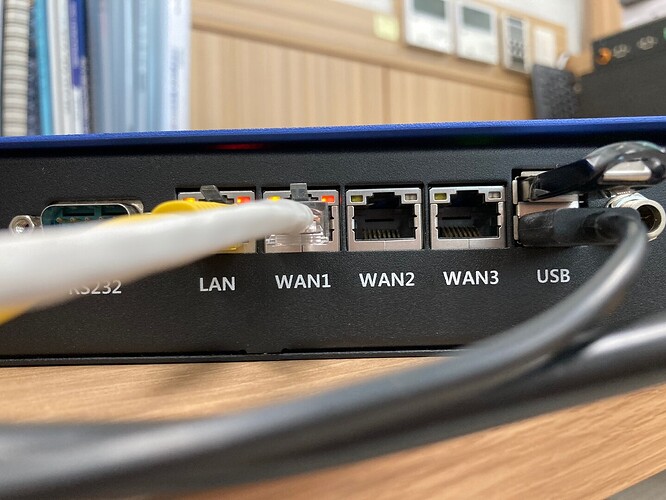Thank you so much for your reply.
This is the value received by entering the given command.
What should I do now?
Please help. thank you.
///ubus call system board
root@OpenWrt:~# ubus call system board
{
"kernel": "5.10.176",
"hostname": "OpenWrt",
"system": "Intel(R) Celeron(R) CPU J1900 @ 1.99GHz",
"model": "NF533 NF533",
"board_name": "nf533-nf533",
"rootfs_type": "ext4",
"release": {
"distribution": "OpenWrt",
"version": "22.03.5",
"revision": "r20134-5f15225c1e",
"target": "x86/64",
"description": "OpenWrt 22.03.5 r20134-5f15225c1e"
}
}
///uci export network
root@OpenWrt:~# uci export network
package network
config interface 'loopback'
option device 'lo'
option proto 'static'
option ipaddr '127.0.0.1'
option netmask '255.0.0.0'
config globals 'globals'
option ula_prefix 'fd95:5739:bb5c::/48'
config device
option name 'br-lan'
option type 'bridge'
list ports 'eth0'
config interface 'lan'
option device 'br-lan'
option proto 'static'
option netmask '255.255.255.0'
option ip6assign '60'
option ipaddr '192.168.1.1'
config interface 'wan1'
option device 'eth1'
option proto 'dhcp'
config interface 'wan2'
option device 'eth2'
option proto 'static'
option ipaddr '192.168.0.129'
option netmask '255.255.255.0'
//ip -4 addr
root@OpenWrt:~# ip -4 addr
1: lo: <LOOPBACK,UP,LOWER_UP> mtu 65536 qdisc noqueue state UNKNOWN group default qlen 1000
inet 127.0.0.1/8 scope host lo
valid_lft forever preferred_lft forever
4: eth2: <NO-CARRIER,BROADCAST,MULTICAST,UP> mtu 1500 qdisc mq state DOWN group default qlen 1000
inet 192.168.0.129/24 brd 192.168.0.255 scope global eth2
valid_lft forever preferred_lft forever
7: br-lan: <BROADCAST,MULTICAST,UP,LOWER_UP> mtu 1500 qdisc noqueue state UP group default qlen 1000
inet 192.168.1.1/24 brd 192.168.1.255 scope global br-lan
valid_lft forever preferred_lft forever
//ip link
root@OpenWrt:~# ip link
1: lo: <LOOPBACK,UP,LOWER_UP> mtu 65536 qdisc noqueue state UNKNOWN mode DEFAULT group default qlen 1000
link/loopback 00:00:00:00:00:00 brd 00:00:00:00:00:00
2: eth0: <BROADCAST,MULTICAST,UP,LOWER_UP> mtu 1500 qdisc mq master br-lan state UP mode DEFAULT group default qlen 1000
link/ether 00:30:18:09:ac:8c brd ff:ff:ff:ff:ff:ff
3: eth1: <NO-CARRIER,BROADCAST,MULTICAST,UP> mtu 1500 qdisc mq state DOWN mode DEFAULT group default qlen 1000
link/ether 00:30:18:09:ac:89 brd ff:ff:ff:ff:ff:ff
4: eth2: <NO-CARRIER,BROADCAST,MULTICAST,UP> mtu 1500 qdisc mq state DOWN mode DEFAULT group default qlen 1000
link/ether 00:30:18:09:ac:8a brd ff:ff:ff:ff:ff:ff
5: eth3: <BROADCAST,MULTICAST> mtu 1500 qdisc noop state DOWN mode DEFAULT group default qlen 1000
link/ether 00:30:18:09:ac:8b brd ff:ff:ff:ff:ff:ff
7: br-lan: <BROADCAST,MULTICAST,UP,LOWER_UP> mtu 1500 qdisc noqueue state UP mode DEFAULT group default qlen 1000
link/ether 00:30:18:09:ac:8c brd ff:ff:ff:ff:ff:ff