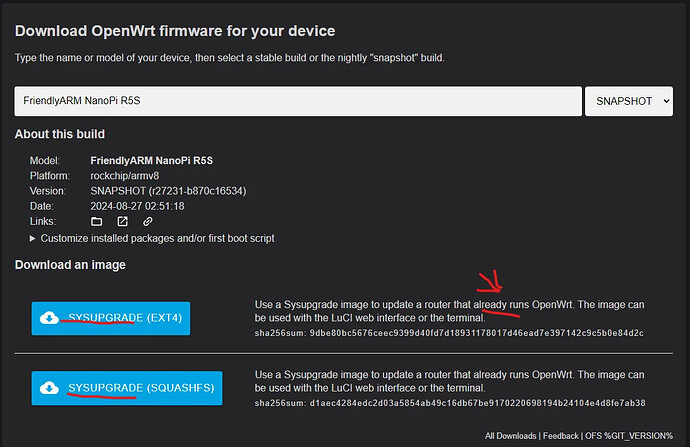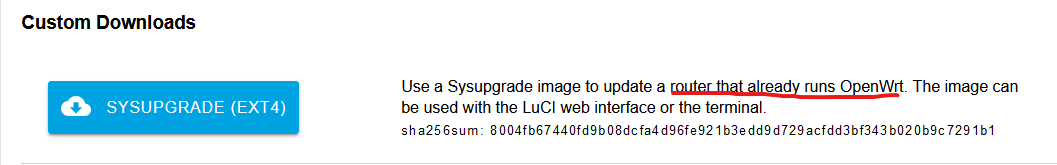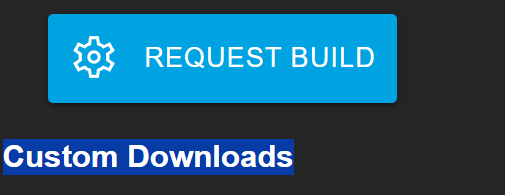The sysupgrade seems to be for if you already have openWRT running with LuCI installed.
Great.
How do I get openWRT running?
It's a seriously bad intro to the world of OpenWRT because you go google "NanoPI R5S"
and the first hit is https://openwrt.org/toh/friendlyarm/nanopi_r5s - the wiki, fantastic
Then the wiki walks you through the steps of installing the firmware
Under intallation on the nanopi R5s page, step one:
"Download an image..."
So you follow the download link to the firmware selector
And that's the first image in my post. There's no obvious download link other than the two for upgrading your OS based on the file system you have.
Clicking on the folder icon gives you a bunch more options for different versions, but they are all sysupgrade
The second icon takes you to a search engine of some sort
The third one takes you back to the same page
The "Customised installed packages..." option does nothing of interest
"Build successful", thanks but can I have a download of said build?
What am I missing?
Edit:
If you have the same issue as me:
On Windows or Linux
Go to Download
and select the version you want from the box that says "snapshot".
Then click on the arrow before the "Customize installed packages and/or first boot script" then click on request build. This will give you a build which has some essential packages. After the text under STDOUT stops changing download one of the sysupgrade images, both the download links now link to your "custom build" with the essential packages. When it is finished downloading write it to a microSD card using balena etcher, it's pretty simple to use just don't pick the wrong drive to write to.
Don't extract the download, balena does that automatically.
EXT4 and SQUASSHFS are file systems, I can't tell you which one is best for your use case, but I picked EXT4 because I know it.
Some feedback for the website/wiki:
I'm not sure if this is only true for the NanoPIs, or because it's only a snapshot that is available, but it should be clear that you can use the sysupgrade image.
The download page UI needs some work.
Changing
<h3 class="tr-downloads">Download an image</h3>
to
<h3 class="tr-custom-downloads">Custom Downloads</h3>
Is not clear enough that anything has happened, especially when the bottom of the page jumps when the custom build starts building. I didn't see it until LilRedDog pointed it out with a screenshot. Maybe a new pair of buttons for the custom images and some kind of clearer notification.