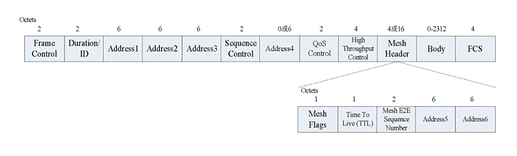Well your understanding is totally incorrect.
In your numerous other threads it was discussed at great length that the 802.11s mesh is totally, 100%, layer 2 and why interface mac addresses must be unique. It was also discussed that in OpenWrt, during the DSA migration, some devices did not set unique mac addresses for wireless interfaces and how this matters mostly in a mesh network and how it can be mitigated.
An 802.11s mesh (including its built in HWMP mac-routing protocol) knows nothing about, nor cares about, nor needs to know about layer 3 or higher data that may be carried on the mesh backhaul.
Once the mesh network/backhaul is established on the mesh interfaces of the meshnodes, nothing else is required for the nodes to be mesh peers. No IP (v4 or v6), no ARP, no NDP nor any other layer 3 protocol/management layer is required for the mesh backhaul to function. The functioning layer 2 backhaul is ready to carry any layer 3 protocol packets you care to use.
The mesh interfaces of the mesh nodes MUST all have unique mac addresses, as is expected in any network, otherwise duplicates will cause all sorts of issues with the mac-routing algorithms.
When you want to introduce a layer 3 network, for example ipv4, then we all know that in OpenWrt, the usual way to do this is to create a bridge interface and "bind" ipv4 to it, setting, or getting an ipv4 address and subnet mask. We also set (or have set for us by the system defaults), a unique mac address for the bridge.
In the simplest form of an ipv4 network, ARP is used to obtain the mac address that corresponds to the allocated ipv4 address you might want to communicate with. The layer 3 ipv4 stack will, once it has the target mac address, know the real, unique, identity of the device it wants to send its ipv4 packet to, via layer 2.
What if the device that has the target ipv4 address is on some other part of the layer 2 network? Easy, the packet is sent to all the interfaces that are part of the bridge.
How do we connect our mesh backhaul to our devices that want to communicate? That is done by creating a "mesh gate", done simply by adding the mesh interface to the bridge.
To get this far in our example, of course an ARP packet (a layer 2 packet) will have been broadcast into the layer 2 network and will only know the target is the other side of the backhaul if both devices are on mesh gates.
The mesh will know, from its mac address, where to send the packet.
You can view the mac-routing table using the mpp dump command available in iw
From this you will see "destination address" and "proxy node". Proxy node is the mac address of the mesh interface of the mesh gate that the target device is connected to.