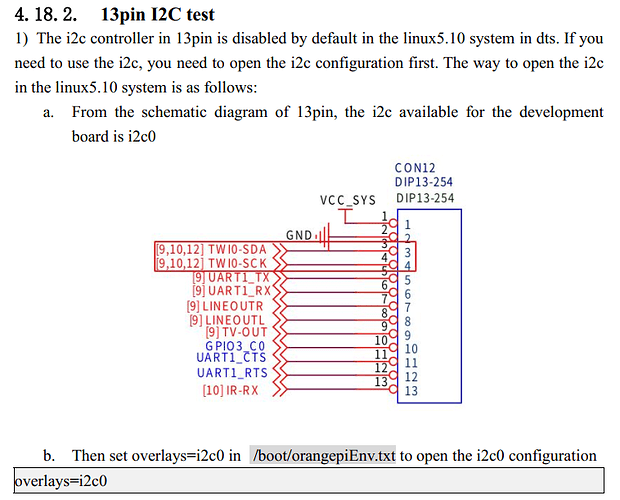Hi, I'm new to OpenWrt but I have about a year of self-project (college final project, to be exact) experience using Linux in Raspberry Pi.
Have anyone here used I2C OLED SSD1306 on Orange Pi R1 Plus LTS with OpenWrt? I'm stuck now with the problem of enabling it.
I use OpenWrt 21.02.2, r16495-bf0c965af0.
Here's what I have tried.
I use this library: https://github.com/karabek/OrangePi-OLED
When I tried to detect the i2c on bus 0 and 1, here's the output:
root@OpenWrt:~# i2cdetect -y 0
Error: Could not open file `/dev/i2c-0' or `/dev/i2c/0': No such file or directory
root@OpenWrt:~# i2cdetect -y 1
0 1 2 3 4 5 6 7 8 9 a b c d e f
00: -- -- -- -- -- -- -- --
10: -- -- -- -- -- -- -- -- UU -- -- -- -- -- -- --
20: -- -- -- -- -- -- -- -- -- -- -- -- -- -- -- --
30: -- -- -- -- -- -- -- -- -- -- -- -- -- -- -- --
40: -- -- -- -- -- -- -- -- -- -- -- -- -- -- -- --
50: -- -- -- -- -- -- -- -- -- -- -- -- -- -- -- --
60: -- -- -- -- -- -- -- -- -- -- -- -- -- -- -- --
70: -- -- -- -- -- -- -- --
And then I modified the demo file from the library:
device = ssd1306(port=1, address=0x18)
And I run it. Here's what I got
root@OpenWrt:/mnt/OrangePi-OLED/examples# python3 demo.py
Traceback (most recent call last):
File "/mnt/OrangePi-OLED/examples/demo.py", line 11, in <module>
device = ssd1306(port=1, address=0x18)
File "/usr/lib/python3.9/site-packages/oled/device.py", line 163, in __init__
self.command(
File "/usr/lib/python3.9/site-packages/oled/device.py", line 73, in command
self.bus.write_i2c_block_data(self.addr, self.cmd_mode, list(cmd))
OSError: [Errno 16] Resource busy
I suspect this is because of the bus 0 is not enabled yet, as here is what the documentation says
But the OpenWrt version I'm using doesn't have the boot folder.
What is the solution?
Also, if it turns out I can't use I2C, what display should I use? Can I use SPI TFT IPS or UART display?