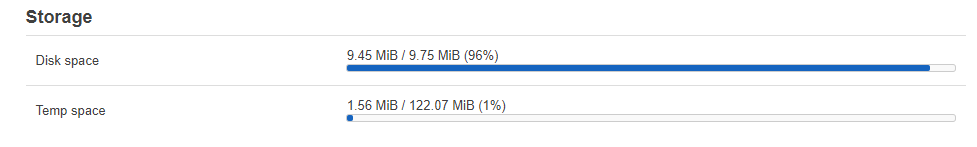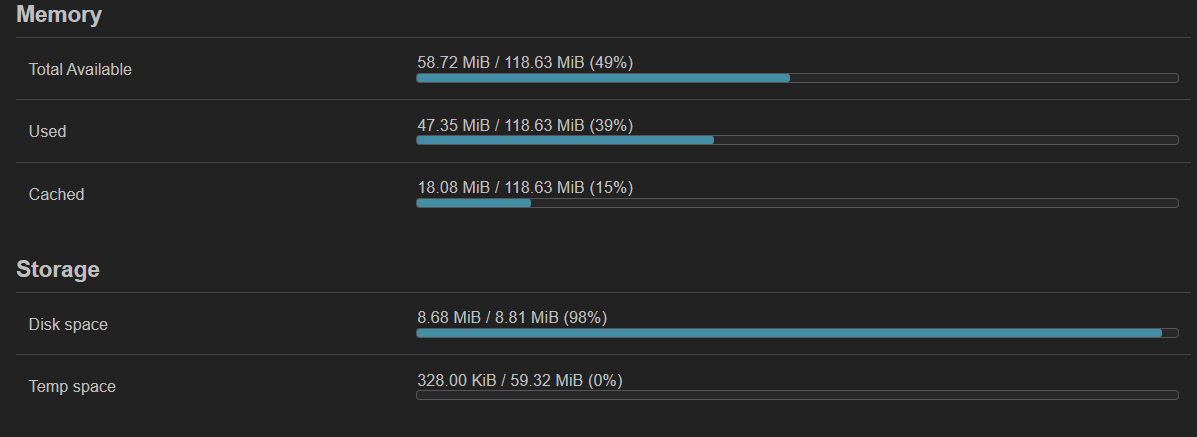You cannot change the temp space into disk space -- temp is in RAM (which is not persistent -- it is erased every time the device is rebooted or power-cycled).
You can clear up space by removing unneeded user installed packages. Or, you can reset your router to defaults which will clear all user-installed packges.
Attempting to remove packages that are included in the firmware will actually consume more space (counter intuitive, I know) because you cannot remove things from ROM (read only memory), so the system must actually write a file that marks the package as deleted. If you need to remove packages from the ROM, you need to build your own firmware images.
as many users are running out of space ...
(the reason, because writing/changing files on /overlay/work directory (see different threads about the format of RAM, etc ...
short explaination:
if you delete/change/write files on /etc (overlay/work/etc/...), then the file system is having limits, and only DOING on modifying =>
1.) mark file as deleted (NOT remove it and restore space)
2.) write file new to partition.
and that means, after time .- you are not having space left, and you would need to do everything from scratch ...
but that is often a lot of effort (installing and configuring all packages, etc ...
example to loose a lot of space, if you update packages, then you ran out of memory very very quick.
SIMPLE SOLUTION:
#######################################################################
IF OVERLAY FULL:
1. BACKUP:of overlay
tar -cvpzf /tmp/overlay.tar.gz /overlay/
then copy overlay.tar.gz to local backup system or to any other host (etc winscp)
2. CLEANUP + REBOOT (then on default firmware)
/rom/sbin/jffs2reset
and cofirm with key "y"
then let it do the cleanup/reformat - and then check with cmd: "top", til the cleanup process with mtd is finish - takes up to 2-5min
then do a reboot (and it will set the config back to 192.168.1.1) via:
reboot
########
when it is up, then connect via ssh / scp (eg: winscp) and:
3. RESTORE:
then copy overlay.tar.gz to local /tmp from your backup system
sysupgrade -r /tmp/overlay.tar.gz
then check with cmd: "top", til the full restore process is done with mtd stuff til the cpu is on almost 0% and not working in any other format/copy processes - takes up to 2-5min , then cmd:
reboot
#######################################################################
and everything is as before and you have space !!
have fun - cu Camel
Dear all, i am facing the same issue.
# df -h
Filesystem Size Used Available Use% Mounted on
/dev/root 4.0M 4.0M 0 100% /rom
tmpfs 59.3M 328.0K 59.0M 1% /tmp
/dev/mtdblock5 8.8M 8.7M 140.0K 98% /overlay
overlayfs:/overlay 8.8M 8.7M 140.0K 98% /
tmpfs 512.0K 0 512.0K 0% /dev
First, Surely, some packages are not used. But not able to identify which one can be removed by opkg remove.
second : @camelcamro ,Is your solution also applicable in my case ?
finaly, Maybe i could use an external storage (NAS working 24/24) ?
Sincerly.
Arnaud
scroll back two post, understand why it won't fly.
This topic was automatically closed 10 days after the last reply. New replies are no longer allowed.