How soon do you need a running router?
If the answer is within a week or so and you don't immediately need 802.11ac, I'd select and order one of the US $20 price-class devices from a seller that ships out of the US or wherever you may be located. I don't have one myself, but as an example of possibilities, at $20, the GL.iNet GL-MT300M-V2 looks to have a decent CPU, 128 MB RAM, 16 MB flash and ships Amazon Prime in the US. Routers in this bottom-dollar price class typically are single band, no 802.11ac / 5 GHz.
No matter the answer, I'd order a USB-to-serial adapter off eBay or through your preferred supplier. Here near San Francisco, it's usually a week or two for ePacket to arrive, sometimes up to a month for "economy shipping". So, for something around $2 for the board and $2 for shipping, having one on hand even if you never use it seems prudent. With shipping close to the price of the board, might want to get a couple if the seller's shipping is by-packet, not by-item.
Make sure which ever one you buy supports a switch, jumper, or solder bridge to select 3.3 V logic!
Also get a couple 1 kΩ resistors and maybe something around 700-800 Ω, tiny ones are OK (1/8 W or 1/4 W). Some devices need pull-up/down on their serial lines.
Lots of choices, all with their own "roll the dice" challenges, unless you pay $15 or so and go with a mainstream supplier that guarantees the authenticity of their chips. More of a problem for Windows hosts than for macOS or Linux-based hosts, from what I understand. I'm partial to the FTDI chips myself, others swear at them.
The ones I like are small enough to fit permanently inside some router cases.
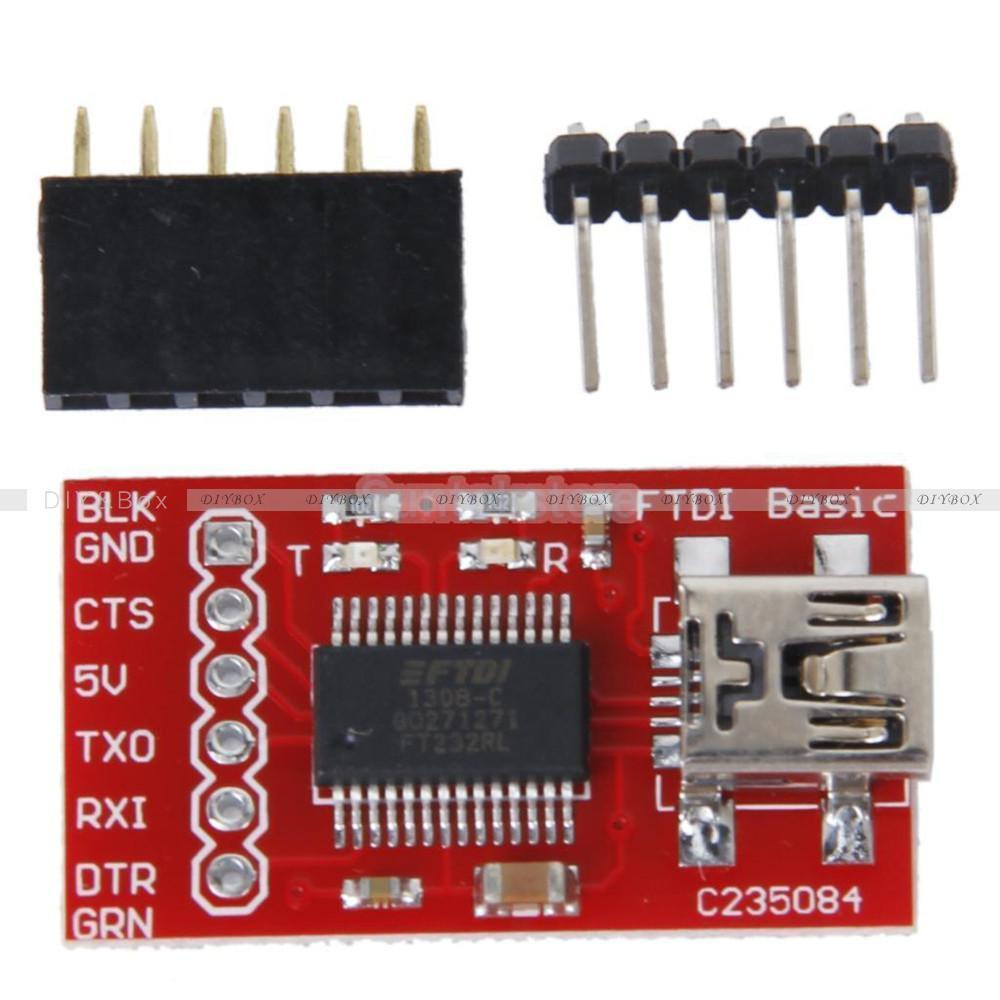
This style works great for me in a "workbench" situation, but the voltage-select pins and jumper are too tall to fit inside my Archer C7 cases

Other ones out there as well, and I can't say much more than the specific ones I bought came from eBay sellers with a large number of very high ratings that focused on electronics / hobby items.