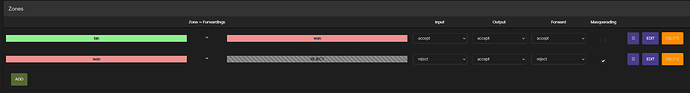Hello forum , i am having a hard time to simply port foward 3 sets of ports for my Project Zomboid dedicated server . https://pzwiki.net/wiki/Dedicated_Server
I will try to be as complete as i can.
First of all my Modem is : Hitron CDA-RES
My router is : Archer c7 v.4 heres the full version on the login page:
Powered by LuCI openwrt-19.07 branch (git-21.044.30835-34e0d65) / ArgonTheme v2.2.5 / OpenWrt 19.07.7 r11306-c4a6851c72
im simply trying to open the following ports:
UDP: 16261,8766-8767
TCP :16262-16278
Here is the issue. i can connect myself on my server using my local ip adress (the server is hosted on my pc) but friends cant join me.
All the ports i have tried to open is returning closed anytime i do a check on this website
i have been looking around the web and forums today to see what i did wrong, and mind you its not the first time i port foward in my life and i cant find the reason why its blocking me .
i called my ISP and they said that they are not blocking any ports on their end . he told me that i have a dynamic ip adress and if i wanted a stactic one i needed to pay a service like private internet acess since they dont offer it for their consumers only for their business customers.
I dont think me having a dynamic ip is the reason why i cant port foward. ( What do i know anyway) since i have done it prior with the same isp network but not the same subcontractor. ( im with Allo Telecom. they are on the videotron network. I live in quebec / Canada.
i dont know what to do at this point. im starting to suspectr the Luci webinterface giving me trouble.
Anyway i learned how to ssh before posting here and here is my configs for my router.
cat /etc/config/network
cat /etc/config/firewall
root@OpenWrt:~# cat /etc/config/network
config interface 'loopback'
option ifname 'lo'
option proto 'static'
option ipaddr '127.0.0.1'
option netmask '255.0.0.0'
config globals 'globals'
option ula_prefix 'fd0b:53f1:96ba::/48'
config interface 'lan'
option type 'bridge'
option ifname 'eth0.1'
option proto 'static'
option ipaddr '192.168.1.1'
option netmask '255.255.255.0'
option ip6assign '60'
config interface 'wan'
option ifname 'eth0.2'
option proto 'dhcp'
config device 'wan_eth0_2_dev'
option name 'eth0.2'
option macaddr 'MAC ADRESS1'
config interface 'wan6'
option ifname 'eth0.2'
option proto 'dhcpv6'
config switch
option name 'switch0'
option reset '1'
option enable_vlan '1'
config switch_vlan
option device 'switch0'
option vlan '1'
option ports '2 3 4 5 0t'
config switch_vlan
option device 'switch0'
option vlan '2'
option ports '1 0t'
root@OpenWrt:~# cat /etc/config/firewall
config defaults
option input 'ACCEPT'
option output 'ACCEPT'
option forward 'ACCEPT'
config zone
option name 'lan'
list network 'lan'
option input 'ACCEPT'
option output 'ACCEPT'
option forward 'ACCEPT'
option family 'ipv4'
config zone
option name 'wan'
list network 'wan'
list network 'wan6'
option output 'ACCEPT'
option masq '1'
option mtu_fix '1'
option input 'ACCEPT'
option forward 'ACCEPT'
option family 'ipv4'
config forwarding
option src 'lan'
option dest 'wan'
config rule
option name 'Allow-DHCP-Renew'
option src 'wan'
option proto 'udp'
option dest_port '68'
option target 'ACCEPT'
option family 'ipv4'
config rule
option name 'Allow-Ping'
option src 'wan'
option proto 'icmp'
option icmp_type 'echo-request'
option family 'ipv4'
option target 'ACCEPT'
config rule
option name 'Allow-IGMP'
option src 'wan'
option proto 'igmp'
option family 'ipv4'
option target 'ACCEPT'
config rule
option name 'Allow-DHCPv6'
option src 'wan'
option proto 'udp'
option src_ip 'fc00::/6'
option dest_ip 'fc00::/6'
option dest_port '546'
option family 'ipv6'
option target 'ACCEPT'
config rule
option name 'Allow-MLD'
option src 'wan'
option proto 'icmp'
option src_ip 'fe80::/10'
list icmp_type '130/0'
list icmp_type '131/0'
list icmp_type '132/0'
list icmp_type '143/0'
option family 'ipv6'
option target 'ACCEPT'
config rule
option name 'Allow-ICMPv6-Input'
option src 'wan'
option proto 'icmp'
list icmp_type 'echo-request'
list icmp_type 'echo-reply'
list icmp_type 'destination-unreachable'
list icmp_type 'packet-too-big'
list icmp_type 'time-exceeded'
list icmp_type 'bad-header'
list icmp_type 'unknown-header-type'
list icmp_type 'router-solicitation'
list icmp_type 'neighbour-solicitation'
list icmp_type 'router-advertisement'
list icmp_type 'neighbour-advertisement'
option limit '1000/sec'
option family 'ipv6'
option target 'ACCEPT'
config rule
option name 'Allow-ICMPv6-Forward'
option src 'wan'
option dest '*'
option proto 'icmp'
list icmp_type 'echo-request'
list icmp_type 'echo-reply'
list icmp_type 'destination-unreachable'
list icmp_type 'packet-too-big'
list icmp_type 'time-exceeded'
list icmp_type 'bad-header'
list icmp_type 'unknown-header-type'
option limit '1000/sec'
option family 'ipv6'
option target 'ACCEPT'
config rule
option name 'Allow-IPSec-ESP'
option src 'wan'
option dest 'lan'
option proto 'esp'
option target 'ACCEPT'
config rule
option name 'Allow-ISAKMP'
option src 'wan'
option dest 'lan'
option dest_port '500'
option proto 'udp'
option target 'ACCEPT'
config include
option path '/etc/firewall.user'
config redirect
option dest_port '16261'
option name 'projectzomboid 2'
option src_dport '16261'
option target 'DNAT'
option dest 'lan'
option src 'wan'
list proto 'udp'
option dest_ip 'public ip here'
config redirect
option name 'project zomboid'
option target 'DNAT'
option dest 'lan'
option src 'wan'
list proto 'udp'
option dest_ip 'public ip here'
option dest_port '8766-8767'
option src_dport '8766-8767'
config redirect
option src 'wan'
option name 'pz4'
option src_dport '16262-16272'
option target 'DNAT'
option dest_ip 'public ip here'
option dest 'lan'
list proto 'tcp'
option dest_port '16262-16278'