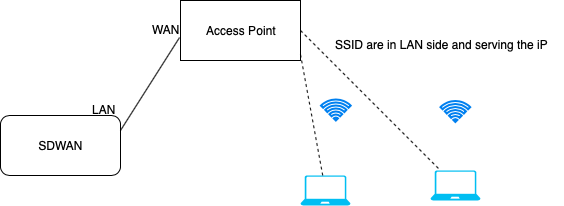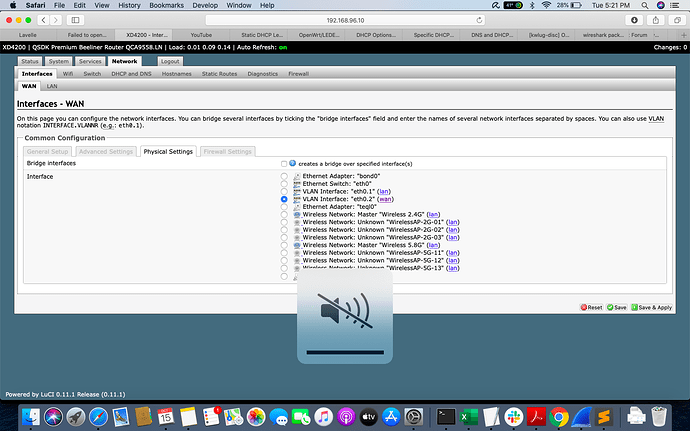my setup is like this
AP------Connected to my ------SDWAN device
and I configured DHCP in my SDWAN device when I connect the Access point to the SDWAN device
my access point to get the Ip address
when I do dhclient br-lan on access point
my sdwan device is giving a IP address to accesspoint but accesspoint not holding that ip
here is tcpdump that was taken on my sdwan device while doing dhclient on accesspoint
root@lavelle:/home/lavelle# tcpdump -ni lan0
tcpdump: verbose output suppressed, use -v or -vv for full protocol decode
listening on lan0, link-type EN10MB (Ethernet), capture size 65535 bytes
13:10:06.045098 IP 0.0.0.0.9091 > 255.255.255.255.9090: UDP, length 359
13:10:07.295186 IP 192.168.99.22.68 > 255.255.255.255.67: BOOTP/DHCP, Request from 44:d1:fa:59:2f:75, length 300
13:10:07.295521 ARP, Request who-has 192.168.99.22 tell 192.168.99.10, length 28
13:10:08.292165 ARP, Request who-has 192.168.99.22 tell 192.168.99.10, length 28
13:10:08.784885 IP 0.0.0.0.9091 > 255.255.255.255.9090: UDP, length 359
13:10:09.292178 ARP, Request who-has 192.168.99.22 tell 192.168.99.10, length 28
DHCP config
config dnsmasq
option domainneeded '1'
option boguspriv '1'
option filterwin2k '0'
option localise_queries '1'
option rebind_protection '1'
option rebind_localhost '1'
option local '/lan/'
option domain 'lan'
option expandhosts '1'
option nonegcache '0'
option authoritative '1'
option readethers '1'
option leasefile '/tmp/dhcp.leases'
option resolvfile '/tmp/resolv.conf.auto'
config dhcp 'lan'
option interface 'lan'
option leasetime '12h'
option start '2'
option limit '251'
config dhcp 'wan'
option interface 'wan'
option ignore '1'
config snmpd 'snmpd'
option port '9091'
option ac_addr '192.168.188.1'
~
~
/etc/config/network
config interface 'loopback'
option ifname 'lo'
option proto 'static'
option ipaddr '127.0.0.1'
option netmask '255.0.0.0'
config interface 'lan'
option ifname 'eth0.1 eth0.2'
option type 'bridge'
option _orig_ifname 'eth0.1 eth0.2 ath0 wifi0.network2 wifi0.network3 wifi0.network4 ath1 wifi1.network2 wifi1.network3 wifi1.network4'
option _orig_bridge 'true'
option proto 'dhcp'
option hostname 'xd200'
config interface 'wan'
option proto 'dhcp'
config mgt 'mgt'
option mgt_port '8080'
config config 'qos'
option disable '1'
option up_rate '1024000'
option down_rate '1024000'
option rule_num '0'
config switch
option name 'switch0'
option reset '1'
option enable_vlan '1'
config switch_vlan
option device 'switch0'
option vlan '1'
option ports '0t 2'
any one can help me please