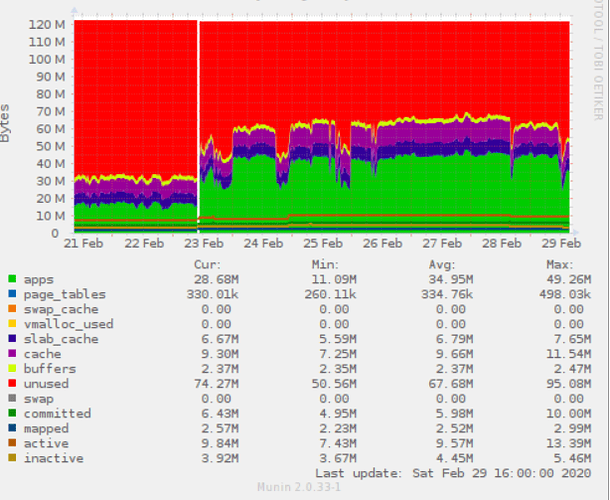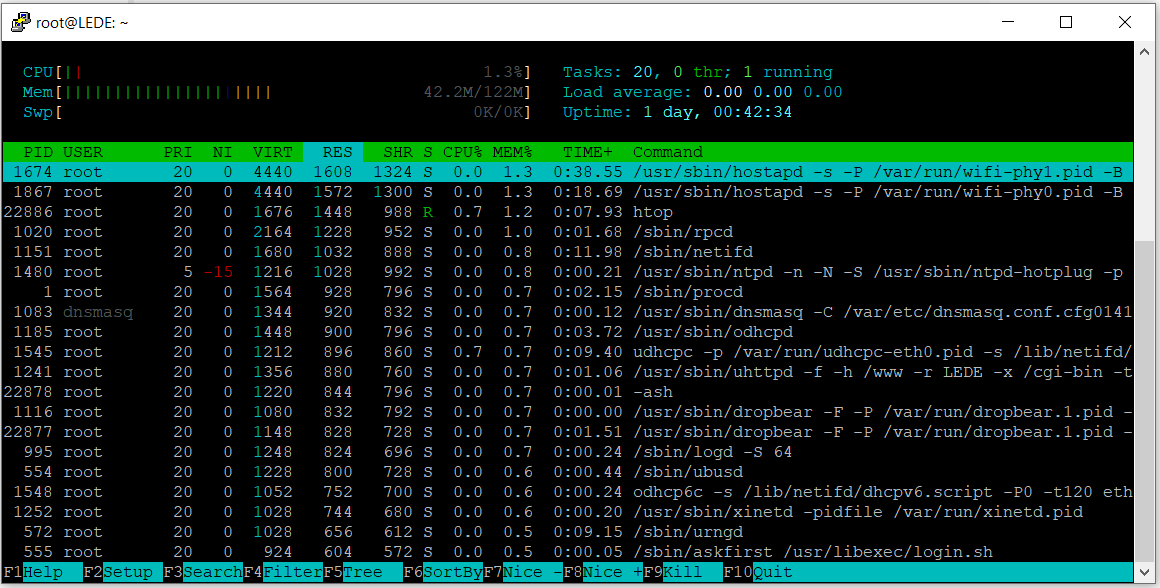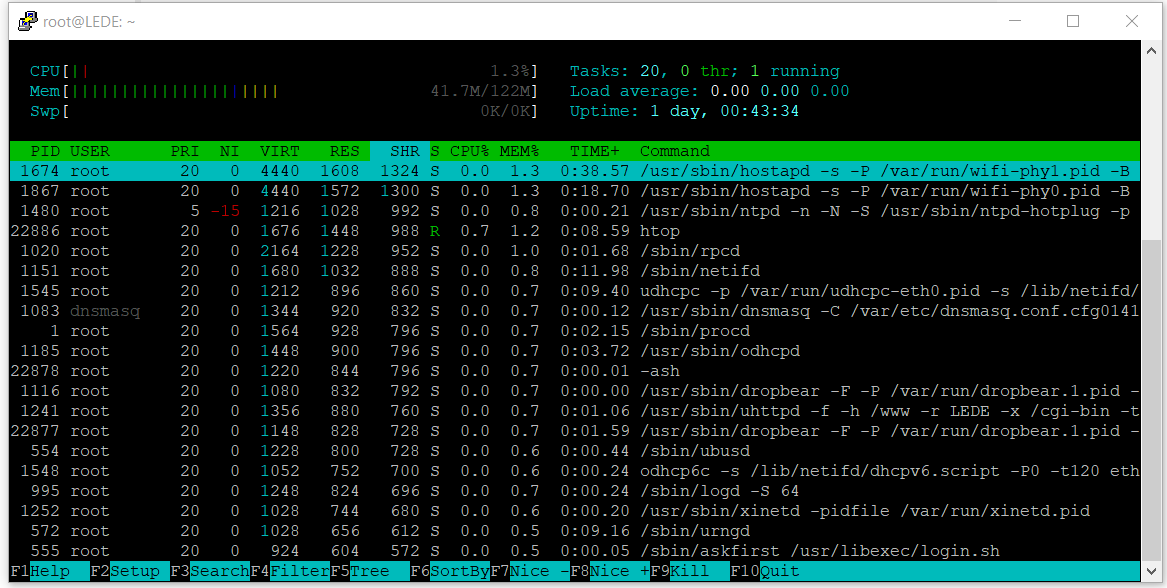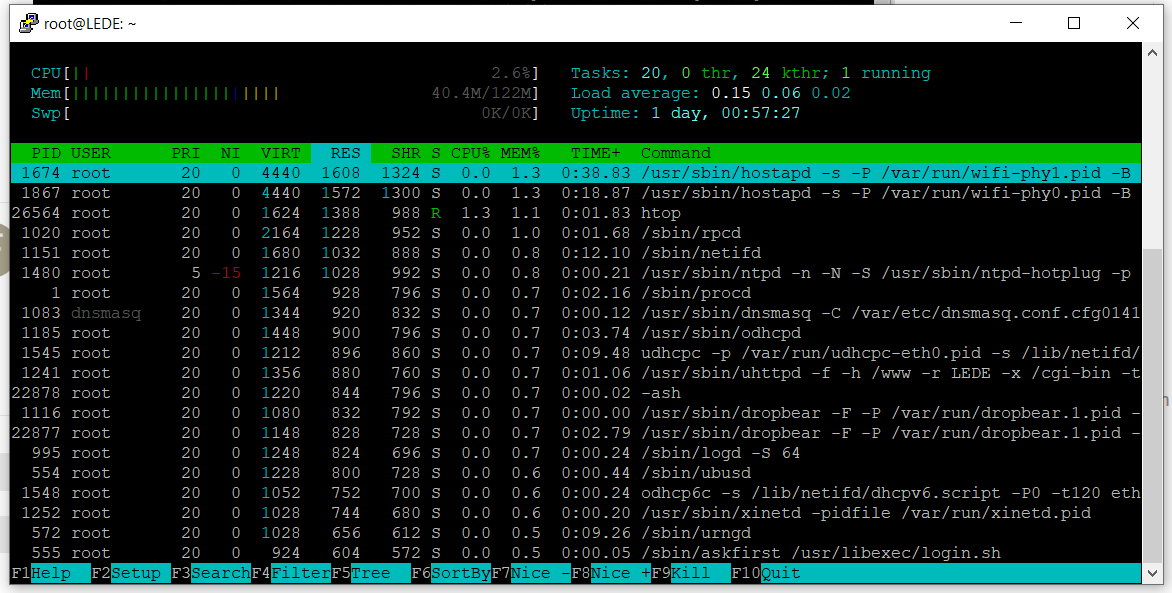Hello all,
Honestly I do not know why I didn't realize before that I had a memory leak, as I have been using the router without problems for 2-3 months already. It started giving problems this week. I set up a RaspiNAS running OMV but I doubt that this has something to do with the memory leak on the router.
I've read about kmemleak but neither I have it activated on my firmware nor I know how to do that.
Additional info: I've a PiHole instance running which serves DNS requests (DHCP is done by the router itself) since the begining and I got 0 problems
Installed packages
base-files - 204.2-r10911-c155900f66
busybox - 1.30.1-5
cgi-io - 16
dnsmasq - 2.80-15
dropbear - 2019.78-2
firewall - 2019-11-22-8174814a-1
fstools - 2020-01-18-189b41b6-1
fwtool - 2
getrandom - 2019-06-16-4df34a4d-3
hostapd-common - 2019-08-08-ca8c2bd2-2
htop - 2.2.0-2
ip6tables - 1.8.3-1
iptables - 1.8.3-1
iw - 5.0.1-1
iwinfo - 2019-10-16-07315b6f-1
jshn - 2020-01-20-43a103ff-1
jsonfilter - 2018-02-04-c7e938d6-1
kernel - 4.14.167-1-a92a3f5c5bed2671533484c7ace9d5b5
kmod-cfg80211 - 4.14.167+4.19.98-1-1
kmod-gpio-button-hotplug - 4.14.167-3
kmod-ip6tables - 4.14.167-1
kmod-ipt-conntrack - 4.14.167-1
kmod-ipt-core - 4.14.167-1
kmod-ipt-nat - 4.14.167-1
kmod-ipt-offload - 4.14.167-1
kmod-lib-crc-ccitt - 4.14.167-1
kmod-mac80211 - 4.14.167+4.19.98-1-1
kmod-mwlwifi - 4.14.167+2019-03-02-31d93860-1
kmod-nf-conntrack - 4.14.167-1
kmod-nf-conntrack6 - 4.14.167-1
kmod-nf-flow - 4.14.167-1
kmod-nf-ipt - 4.14.167-1
kmod-nf-ipt6 - 4.14.167-1
kmod-nf-nat - 4.14.167-1
kmod-nf-reject - 4.14.167-1
kmod-nf-reject6 - 4.14.167-1
kmod-ppp - 4.14.167-1
kmod-pppoe - 4.14.167-1
kmod-pppox - 4.14.167-1
kmod-slhc - 4.14.167-1
libblobmsg-json - 2020-01-20-43a103ff-1
libc - 1.1.24-2
libgcc1 - 7.5.0-2
libip4tc2 - 1.8.3-1
libip6tc2 - 1.8.3-1
libiwinfo-lua - 2019-10-16-07315b6f-1
libiwinfo20181126 - 2019-10-16-07315b6f-1
libjson-c2 - 0.12.1-3
libjson-script - 2020-01-20-43a103ff-1
liblua5.1.5 - 5.1.5-3
liblucihttp-lua - 2019-07-05-a34a17d5-1
liblucihttp0 - 2019-07-05-a34a17d5-1
libncurses6 - 6.1-5
libnl-tiny - 0.1-5
libpthread - 1.1.24-2
libubox20191228 - 2020-01-20-43a103ff-1
libubus-lua - 2019-12-27-041c9d1c-1
libubus20191227 - 2019-12-27-041c9d1c-1
libuci20130104 - 2019-09-01-415f9e48-3
libuclient20160123 - 2019-05-30-3b3e368d-1
libxtables12 - 1.8.3-1
logd - 2019-06-16-4df34a4d-3
lua - 5.1.5-3
luci - git-20.057.55219-13dd17f-1
luci-app-firewall - git-20.057.55219-13dd17f-1
luci-app-opkg - git-20.057.55219-13dd17f-1
luci-base - git-20.057.55219-13dd17f-1
luci-lib-ip - git-20.057.55219-13dd17f-1
luci-lib-jsonc - git-20.057.55219-13dd17f-1
luci-lib-nixio - git-20.057.55219-13dd17f-1
luci-mod-admin-full - git-20.057.55219-13dd17f-1
luci-mod-network - git-20.057.55219-13dd17f-1
luci-mod-status - git-20.057.55219-13dd17f-1
luci-mod-system - git-20.057.55219-13dd17f-1
luci-proto-ipv6 - git-20.057.55219-13dd17f-1
luci-proto-ppp - git-20.057.55219-13dd17f-1
luci-theme-bootstrap - git-20.057.55219-13dd17f-1
mtd - 24
muninlite - 1.0.4-10
mwlwifi-firmware-88w8864 - 2019-03-02-31d93860-1
netifd - 2019-08-05-5e02f944-1
odhcp6c - 2019-01-11-e199804b-16
odhcpd-ipv6only - 2019-12-16-e53fec89-3
openwrt-keyring - 2019-07-25-8080ef34-1
opkg - 2020-01-25-c09fe209-1
ppp - 2.4.7.git-2019-05-25-3
ppp-mod-pppoe - 2.4.7.git-2019-05-25-3
procd - 2020-01-24-31e4b2df-1
rpcd - 2019-11-10-77ad0de0-1
rpcd-mod-file - 2019-11-10-77ad0de0-1
rpcd-mod-iwinfo - 2019-11-10-77ad0de0-1
rpcd-mod-luci - 20191114
rpcd-mod-rrdns - 20170710
swconfig - 12
terminfo - 6.1-5
ubi-utils - 2.1.1-1
uboot-envtools - 2018.03-3
ubox - 2019-06-16-4df34a4d-3
ubus - 2019-12-27-041c9d1c-1
ubusd - 2019-12-27-041c9d1c-1
uci - 2019-09-01-415f9e48-3
uclient-fetch - 2019-05-30-3b3e368d-1
uhttpd - 2020-02-12-2ee323c0-1
urandom-seed - 1.0-1
urngd - 2020-01-21-c7f7b6b6-1
usign - 2019-08-06-5a52b379-1
wireless-regdb - 2019.06.03
wpad-basic - 2019-08-08-ca8c2bd2-2
xinetd - 2.3.15-5
So here my questions:
Where does this topic belongs in the forum?
Could someone give me some hint about how to get some more info about who is leaking my router's memory?
Thanks for reading till here!
hnyman
February 28, 2020, 7:11pm
2
Not at the "site feedback" section as your question has no relation to the forum.
htop can be GUI configured to show also the kernel threads.
1 Like
Hi hnyman, thank you for moving.
I tried to do a ps aux but I get a "Wide output" result (I tried adding "w" to the arguments and also "ww" without success).
You might try reconciling memory leak fix-ups from the master git logs (main / packages...), against what you are running, to see if any have not been tagged for 19.x.
Before jumping to a conclusion, can you post the output of “free” as well as a screenshot of “top” (mostly interested in the header)?
What led you to believe that there is a memory leak?
root@OpenWrt:~# free
total used free shared buff/cache available
Mem: 511952 148452 354340 316 9160 335504
Swap: 0 0 0
and
Mem: 156492K used, 355460K free, 316K shrd, 2224K buff, 6932K cached
CPU: 0% usr 0% sys 0% nic 90% idle 0% io 0% irq 10% sirq
Load average: 0.19 0.12 0.03 1/66 2843
PID PPID USER STAT VSZ %VSZ %CPU COMMAND
2644 1 root S 1700 0% 0% /usr/sbin/hostapd -s -P /var/run/wifi-phy1.pid -B /var/run/hostapd-phy1.conf
2664 1 root S 1700 0% 0% /usr/sbin/hostapd -s -P /var/run/wifi-phy0.pid -B /var/run/hostapd-phy0.conf
2745 2271 root S 900 0% 0% /usr/sbin/dropbear -F -P /var/run/dropbear.1.pid -p 192.168.0.2:22 -p fdd3:fee7:5b46::1:22 -K 300 -T 3
937 1 root R 808 0% 0% /sbin/urngd
1384 1 root S 1960 0% 0% /sbin/rpcd -s /var/run/ubus.sock -t 30
1530 1 root S 1484 0% 0% /sbin/netifd
1 0 root S 1356 0% 0% /sbin/procd
1569 1 root S 1244 0% 0% /usr/sbin/odhcpd
2643 1 dnsmasq S 1172 0% 0% /usr/sbin/dnsmasq -C /var/etc/dnsmasq.conf.cfg01411c -k -x /var/run/dnsmasq/dnsmasq.cfg01411c.pid
1630 1 root S 1144 0% 0% /usr/sbin/uhttpd -f -h /www -r OpenWrt -x /cgi-bin -t 60 -T 30 -k 20 -A 1 -n 3 -N 100 -R -p 0.0.0.0:80 -p [::]:80
2915 2746 root R 1088 0% 0% top
2746 2745 root S 1080 0% 0% -ash
2080 1 root S< 1076 0% 0% /usr/sbin/ntpd -n -N -S /usr/sbin/ntpd-hotplug -p 0.openwrt.pool.ntp.org -p 1.openwrt.pool.ntp.org -p 2.openwrt.pool.ntp.org -p 3
1596 1 root S 1076 0% 0% /usr/sbin/crond -f -c /etc/crontabs -l 5
1799 1530 root S 1072 0% 0% udhcpc -p /var/run/udhcpc-eth1.2.pid -s /lib/netifd/dhcp.script -f -t 0 -i eth1.2 -x hostname:OpenWrt -C -O 121
1359 1 root S 1028 0% 0% /sbin/logd -S 64
919 1 root S 1008 0% 0% /sbin/ubusd
2271 1 root S 836 0% 0% /usr/sbin/dropbear -F -P /var/run/dropbear.1.pid -p 192.168.0.2:22 -p fdd3:fee7:5b46::1:22 -K 300 -T 3
1639 1 root S 828 0% 0% /usr/sbin/xinetd -pidfile /var/run/xinetd.pid
920 1 root S 696 0% 0% /sbin/askfirst /usr/libexec/login.sh
7 2 root SW 0 0% 0% [ksoftirqd/0]
535 2 root IW 0 0% 0% [kworker/0:1]
The result after the free memory reaches 0 is that the router stops reacting to new connections (before that I lose access via the web interface / ssh). The whole memory is leaked in about 3-4 hours but even when it is close to run OOM "top/htop" are not showing any process/kernel thread consuming more than 1% of memory.
Just want to double-check against other rumored memory leaks
Could you please confirm or deny whether you use any form of PPP, flow offloading in 19.07, or ipsets?
No that I'm aware of, I mean, if it's not activated by default, no.
No flow offloading or ipsets AFAIK.
If you have any suggestions about how to find out who is leaking the memory I'm happy to dig into that.@anomeome suggested but until tomorrow I won't have time to do that.
Fair enough. To use top to read memory usage you need a full version of it, not the busybox installed by default. htop can display kernel threads (hidden by default): hit F2 and go to Display Options . Then while htop is running, clink on VIRT , RES , and SHR in the header to sort by memory.
I had already disabled hidding of kernel threads, same result.
1 [|||||||||||||||||||||||| 31.3%] Tasks: 20, 0 thr, 47 kthr; 1 running
2 [ 0.0%] Load average: 0.22 0.29 0.19
Mem[|||||||||||||||||| 94.8M/500M] Uptime: 00:31:01
Swp[ 0K/0K]
PID USER PRI NI VIRT RES SHR S CPU% MEM% TIME+ Command
1384 root 20 0 1960 1016 812 S 0.0 0.2 0:00.23 /sbin/rpcd -s /var/run/ubus.sock -t 30
2785 root 20 0 1756 1516 800 R 0.0 0.3 0:00.15 htop
2642 root 20 0 1700 124 0 S 0.0 0.0 0:01.39 /usr/sbin/hostapd -s -P /var/run/wifi-phy0.pid -B /var/run/hostapd-phy0.conf
2622 root 20 0 1700 120 0 S 0.7 0.0 0:03.85 /usr/sbin/hostapd -s -P /var/run/wifi-phy1.pid -B /var/run/hostapd-phy1.conf
1530 root 20 0 1484 904 756 S 0.0 0.2 0:00.20 /sbin/netifd
1 root 20 0 1356 788 648 S 0.0 0.2 0:01.50 /sbin/procd
1560 root 20 0 1244 672 632 S 0.0 0.1 0:00.05 /usr/sbin/odhcpd
2619 dnsmasq 20 0 1176 816 720 S 0.0 0.2 0:00.40 /usr/sbin/dnsmasq -C /var/etc/dnsmasq.conf.cfg01411c -k -x /var/run/dnsmasq/dnsmasq.cfg01411c.pid
1629 root 20 0 1120 712 608 S 0.0 0.1 0:00.02 /usr/sbin/uhttpd -f -h /www -r OpenWrt -x /cgi-bin -t 60 -T 30 -k 20 -A 1 -n 3 -N 100 -R -p 0.0.0.0:80 -p [:
2777 root 20 0 1080 516 492 S 0.0 0.1 0:00.00 -ash
1593 root 20 0 1076 760 720 S 0.0 0.1 0:00.00 /usr/sbin/crond -f -c /etc/crontabs -l 5
1985 root 5 -15 1076 516 492 S 0.0 0.1 0:00.01 /usr/sbin/ntpd -n -N -S /usr/sbin/ntpd-hotplug -p 0.openwrt.pool.ntp.org -p 1.openwrt.pool.ntp.org -p 2.open
1826 root 20 0 1072 516 492 S 0.0 0.1 0:00.10 udhcpc -p /var/run/udhcpc-eth1.2.pid -s /lib/netifd/dhcp.script -f -t 0 -i eth1.2 -x hostname:OpenWrt -C -O
1359 root 20 0 1028 540 508 S 0.0 0.1 0:00.04 /sbin/logd -S 64
919 root 20 0 1008 584 548 S 0.0 0.1 0:00.05 /sbin/ubusd
2776 root 20 0 900 40 0 S 0.0 0.0 0:00.16 /usr/sbin/dropbear -F -P /var/run/dropbear.1.pid -p 192.168.0.2:22 -p fdd3:fee7:5b46::1:22 -K 300 -T 3
2250 root 20 0 836 516 492 S 0.0 0.1 0:00.00 /usr/sbin/dropbear -F -P /var/run/dropbear.1.pid -p 192.168.0.2:22 -p fdd3:fee7:5b46::1:22 -K 300 -T 3
1637 root 20 0 828 36 0 S 0.0 0.0 0:00.01 /usr/sbin/xinetd -pidfile /var/run/xinetd.pid
937 root 20 0 808 512 480 S 0.7 0.1 0:03.52 /sbin/urngd
920 root 20 0 696 456 428 S 0.0 0.1 0:00.01 /sbin/askfirst /usr/libexec/login.sh
2 root 20 0 0 0 0 S 0.0 0.0 0:00.00 kthreadd
3 root 20 0 0 0 0 I 0.0 0.0 0:00.04 kworker/0:0
4 root 0 -20 0 0 0 I 0.0 0.0 0:00.00 kworker/0:0H
5 root 20 0 0 0 0 I 0.0 0.0 0:00.11 kworker/u4:0
6 root 0 -20 0 0 0 I 0.0 0.0 0:00.00 mm_percpu_wq
7 root 20 0 0 0 0 S 0.0 0.0 0:01.99 ksoftirqd/0
8 root 20 0 0 0 0 I 0.0 0.0 0:00.12 rcu_sched
9 root 20 0 0 0 0 I 0.0 0.0 0:00.00 rcu_bh
10 root RT 0 0 0 0 S 0.0 0.0 0:00.00 migration/0
11 root 20 0 0 0 0 S 0.0 0.0 0:00.00 cpuhp/0
12 root 20 0 0 0 0 S 0.0 0.0 0:00.00 cpuhp/1
13 root RT 0 0 0 0 S 0.0 0.0 0:00.00 migration/1
F1Help F2Setup F3SearchF4FilterF5Tree F6SortByF7Nice -F8Nice +F9Kill F10Quit
Here some entries from the kernel log, IDK if the entries MACREG_REG_INT_CODE: 0x0000 may point to the problem, or are just a sympthom of the router running OOM.
[ 1716.802783] ieee80211 phy0: Mac80211 start BA 28:37:37:21:98:a4
[ 1716.844489] ieee80211 phy0: Mac80211 start BA 28:37:37:21:98:a4
[ 1716.884486] ieee80211 phy0: Mac80211 start BA 28:37:37:21:98:a4
[ 1716.924487] ieee80211 phy0: Mac80211 start BA 28:37:37:21:98:a4
[ 1716.964483] ieee80211 phy0: Mac80211 start BA 28:37:37:21:98:a4
[ 1717.752850] ieee80211 phy0: Mac80211 start BA 28:37:37:21:98:a4
[ 1717.925461] ieee80211 phy0: Stop BA dc:a6:32:67:61:05
[ 1718.269732] ieee80211 phy1: MACREG_REG_INT_CODE: 0x0000
[ 1722.773207] ieee80211 phy0: Mac80211 start BA dc:a6:32:67:61:05
[ 1723.655463] ieee80211 phy0: Stop BA c8:28:32:2d:10:3f
[ 1740.248060] ieee80211 phy1: MACREG_REG_INT_CODE: 0x0000
[ 1745.364444] ieee80211 phy1: MACREG_REG_INT_CODE: 0x0000
[ 1745.377313] ieee80211 phy1: MACREG_REG_INT_CODE: 0x0000
[ 1772.712660] ieee80211 phy1: MACREG_REG_INT_CODE: 0x0000
[ 1809.745864] ieee80211 phy1: MACREG_REG_INT_CODE: 0x0000
[ 1846.649820] ieee80211 phy1: MACREG_REG_INT_CODE: 0x0000
[ 1865.631891] ieee80211 phy0: Mac80211 start BA a4:93:3f:e6:54:3d
[ 1867.985150] ieee80211 phy0: Stop BA dc:a6:32:67:61:05
[ 1872.459239] ieee80211 phy0: Mac80211 start BA dc:a6:32:67:61:05
[ 1873.185136] ieee80211 phy0: Stop BA a4:93:3f:e6:54:3d
[ 1885.288078] ieee80211 phy1: MACREG_REG_INT_CODE: 0x0000
[ 1932.862194] ieee80211 phy1: MACREG_REG_INT_CODE: 0x0000
[ 1942.795864] ieee80211 phy0: Mac80211 start BA dc:a6:32:67:61:05
[ 1943.744993] ieee80211 phy0: Stop BA 30:07:4d:96:7e:b1
[ 1972.838784] ieee80211 phy1: MACREG_REG_INT_CODE: 0x0000
[ 2006.884765] ieee80211 phy1: MACREG_REG_INT_CODE: 0x0000
[ 2057.344037] ieee80211 phy1: MACREG_REG_INT_CODE: 0x0000
You are gonna have to wait until the leak is bigger and see what is on top when you order by RES or SHR .
Will do, I've to leave now but tomorrow I'll post the result close to the OOM.
Yogi43
February 29, 2020, 3:11pm
13
Maybe I'm facing the same in my Archer C7 v2 with 19.07.1 - as you can see in the Munin chart on 23. Feb I moved to 19.07.01. Also in the cases of high memory consumption I see no task in htop with more than 2%.
Info: On my TL-WR1043 v4 this chart ist almost flat.
And here the htop output - in the past minutes the used memory has increased by 15 M - but no change in htop:
And sorted by SHR and RES:
Afterwards I also added the kernel threads - no change
Enable kernel threads as per the instructions earlier in the thread
You are gonna have to wait until almost all memory is leaked to get a proper reading.
1 Like
Yogi43
February 29, 2020, 3:57pm
19
OK, I will just wait and send new images
Is option ieee80211w of the wireless config in play.