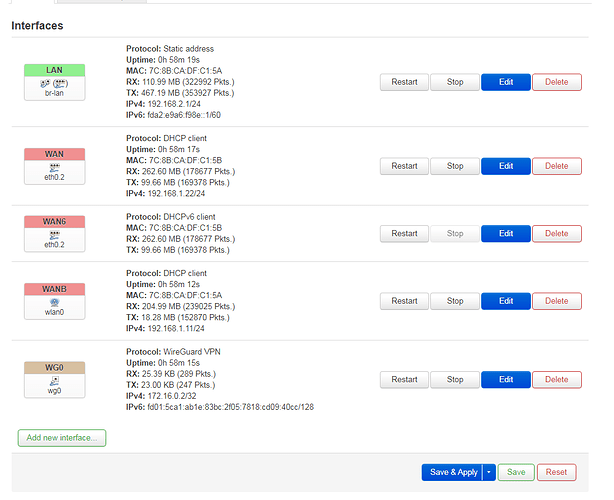Hi, sorry for my bad English
I want to use HTTPS with combined speed of 2 WANs. So I try adding WireGuard zone as image below but it is not working. Do you have any solution for this problem? Thank you!
I'm confused... you mention two WANs, mwan3, and a Wireguard connection, but you do not give any more details about how they are configured or related to each other.
- Interfaces
The first WAN is wan and wan6 interface, plugged in port WAN on my router
The second WAN is wanb interface, Wireless WAN
The wg0 interface is in
vpn zone
- Firewall
config defaults
option syn_flood '1'
option input 'ACCEPT'
option output 'ACCEPT'
option forward 'REJECT'
config zone 'lan'
option name 'lan'
option input 'ACCEPT'
option output 'ACCEPT'
option forward 'ACCEPT'
option network 'lan'
config zone 'wan'
option name 'wan'
option output 'ACCEPT'
option network 'wan wan6 wanb'
option input 'ACCEPT'
option forward 'ACCEPT'
option masq '1'
option mtu_fix '1'
config rule
option name 'Allow-DHCP-Renew'
option src 'wan'
option proto 'udp'
option dest_port '68'
option target 'ACCEPT'
option family 'ipv4'
config rule
option name 'Allow-Ping'
option src 'wan'
option proto 'icmp'
option icmp_type 'echo-request'
option family 'ipv4'
option target 'ACCEPT'
config rule
option name 'Allow-IGMP'
option src 'wan'
option proto 'igmp'
option family 'ipv4'
option target 'ACCEPT'
config rule
option name 'Allow-DHCPv6'
option src 'wan'
option proto 'udp'
option src_ip 'fc00::/6'
option dest_ip 'fc00::/6'
option dest_port '546'
option family 'ipv6'
option target 'ACCEPT'
config rule
option name 'Allow-MLD'
option src 'wan'
option proto 'icmp'
option src_ip 'fe80::/10'
list icmp_type '130/0'
list icmp_type '131/0'
list icmp_type '132/0'
list icmp_type '143/0'
option family 'ipv6'
option target 'ACCEPT'
config rule
option name 'Allow-ICMPv6-Input'
option src 'wan'
option proto 'icmp'
list icmp_type 'echo-request'
list icmp_type 'echo-reply'
list icmp_type 'destination-unreachable'
list icmp_type 'packet-too-big'
list icmp_type 'time-exceeded'
list icmp_type 'bad-header'
list icmp_type 'unknown-header-type'
list icmp_type 'router-solicitation'
list icmp_type 'neighbour-solicitation'
list icmp_type 'router-advertisement'
list icmp_type 'neighbour-advertisement'
option limit '1000/sec'
option family 'ipv6'
option target 'ACCEPT'
config rule
option name 'Allow-ICMPv6-Forward'
option src 'wan'
option dest '*'
option proto 'icmp'
list icmp_type 'echo-request'
list icmp_type 'echo-reply'
list icmp_type 'destination-unreachable'
list icmp_type 'packet-too-big'
list icmp_type 'time-exceeded'
list icmp_type 'bad-header'
list icmp_type 'unknown-header-type'
option limit '1000/sec'
option family 'ipv6'
option target 'ACCEPT'
config rule
option name 'Allow-IPSec-ESP'
option src 'wan'
option dest 'lan'
option proto 'esp'
option target 'ACCEPT'
config rule
option name 'Allow-ISAKMP'
option src 'wan'
option dest 'lan'
option dest_port '500'
option proto 'udp'
option target 'ACCEPT'
config include
option path '/etc/firewall.user'
config forwarding 'lan_wan'
option dest 'wan'
option src 'lan'
option enabled '1'
config zone
option network 'wg0'
option forward 'REJECT'
option name 'vpn'
option output 'ACCEPT'
option input 'REJECT'
option masq '1'
option mtu_fix '1'
config forwarding 'wan_vpn'
option dest 'vpn'
option src 'wan'
option enabled '1'
- Mwan3
Image URL:
Interfaces: https://forum.openwrt.org/uploads/default/original/3X/3/5/352713883cf38bbbacc00e7b3edd5bf5eaab10aa.png
Policies:
https://forum.openwrt.org/uploads/default/original/3X/e/1/e1ec2c3ad8a64e769dd94fcd44332b363eb5e0ce.png
Rules:
https://forum.openwrt.org/uploads/default/original/3X/3/6/36cca28fe530c8abecc25e6c050e1d329a47344d.png
@0x2f0713, welcome to the community!
- Any given connection will only be as fast at the link it used.
- Both WANs use 192.168.1.0/24, this could cause problems.
Hmm I don't understand
Any given connection will only be as fast at the link it used.
Can you explain it?
You only use 1 connection you can have 2 links and magically split/double the TCP connection speed - if that's your goal. You can use both WANs, though.
But when downloading file with HTTPS, router use only one WAN  , want to download with double speed by 2 WANs
, want to download with double speed by 2 WANs 
Yes, that is fine, but unfortunately TCP does not work like that. You need an ISP that supports bonding, or an external VPS where you can bond your WANs, ...
So, can I use WireGuard to solve this problem  ?
?
Help me! Please 
Yes, Wireguard could help:
- Rent an external VPS with at least double the total bandwidth that you have on-site.
- Create two Wireguard connections between your site and the VPS.
- Bond both connections together.
Can you give me detailed instructions? I tried CloudFlare WARP+ but I don't have Internet 
I do not see what role does Cloudfare's WARP plays here, and I do not understand what "I don't have internet" means here.
Sorry, but I do not have detailed instructions available. But I have you a three step guide, have you done any work on those steps?