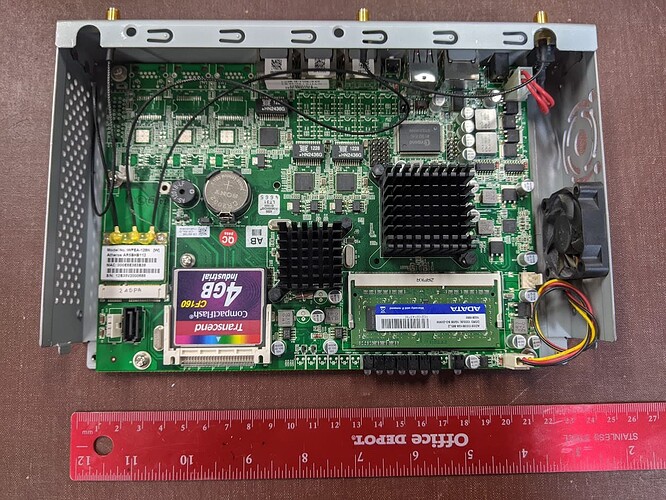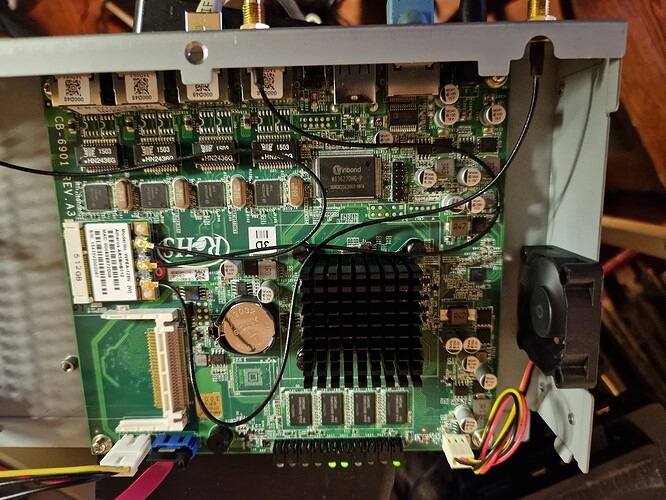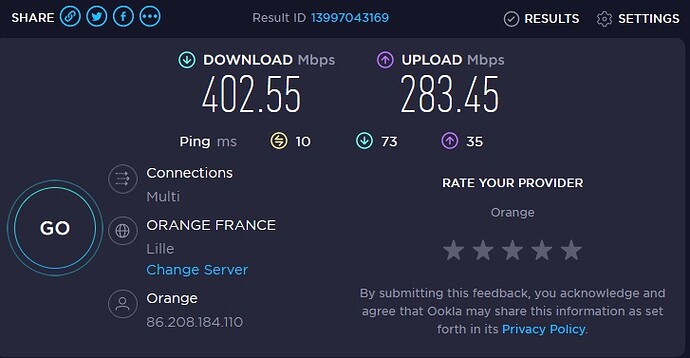Exist this product
You could down volt the existing fan, connect it to 5v and 12v instead of 0v and 12v, to make it run at 7v, or even 0v and 5v.
Not all fans will spin up at 7v though.
There's also https://www.ebay.com/itm/234098398053
I installed something to see the temperatures of the laptop that I use to do tests while waiting for the CR25Wing to arrive
With luci statistics I see the CPU temperature
Now I just have to figure out how to control the fan and it doesn't seem to be easy.
i install debian after ...
I am assuming you want a horizontal (left-to-right) measurement to see if a 20-mm thick fan would fit in place of the stock 10-mm thick fan. It is about 18 mm at the location of the fan, so no. Also, take a look at the photo below. This is a CR15wiNG; so no hard drive tray obscuring the PCB, but the PCB is identical to that I've seen on CR25wiNG. And it is different from the PCB you saw. This must be what @RaylynnKnight has explained: same marketing designation, different internal model numbers.
Keep in mind, however, that there is a second, yet unpopulated, fan mounting point right next to the existing fan, so something can be done this way, assuming two fans can somehow be powered...
Here's an idea. Don't know if it's a good one, so feel free to reject out of hand. The PCB has two power connectors for fans. We already established that some CR25s have a second fan on top of the CPU and some don't. So how about a combination of two quiet(er) fans on the side and a beefier heatsink on the CPU? The problem is, we don't know if the asker has the second fan power connector...
Speaking of heatsinks, I have a question for you, if you don't mind. In the photo above, there are two chips that have heatsinks on them. The larger one is obviously the CPU, but what's the smaller one? The Ethernet controller?
Sorry, it's late, no quotes...
Thnx for checking the space, seems 15mm fan would still be OK.
Another option is to put the fan on the outside of the case. Not very pretty, but allows you to use a wider fan.
Could get a PC fan Y cable, they're cheap, and power both fans from one fan connector.
Don't think you'd actually need a bigger heat sink, if you increase the airflow, by adding a 2nd fan.
Remove (if needed) the stock fan, and read the model and brand, look up the specs online.
2nd heat sink is probably the chipset.
The location of the mPCIe differs, and the CR15 could actually fit a full sized wifi card, while the CR25 wouldn't.
Fan Y cable, upper connector provides power, and RPM back to the mobo, lower connector, only power.
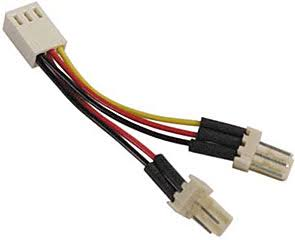
This looks like the same board as my CR35wiNG, except that the CR35 has the additional 3 Ethernet ports and their corresponding ICs populated. You can see the missing IC at the top left of your photo. Mine also has a fan on the CPU heat sink. Devices with this board are derived from the AEWIN SCB-6979. I've also had access to a CR25iNG that used another AEWIN board the SCB-6901. There are also Cyberoam devices based off the AEWIN SCB-7968 that use an Intel Celeron M processor. If your'e looking to purchase one the SCB-6979 based devices should be preferred as they use a SODIMM and the SCB-6901 has soldered on 1 or 2GB of RAM.
hope it comes with a power supply, those can be just as much as the actual unit ![]()
I installed a 4 wire fan but the higher rpm made it more noisy than before. I've looked around the bios but can't find a way to adjust the fan speed. So I'm going for the passive method that you showed of an extension wire with an inline resistor.
Received today the Cyberoam CR25(w)ING
Almost new condition with compact flash 4 GB & sata 2.5 HDD 320 GB
WIFI Atheros AR5BHB112 - 2.4 / 5G
Fairly quiet 3-wire fan
I have ordered for WIFI 2.4/5G this card compatible with OpenWrt ? ...
**
For serial port RJ45:
Standard LAN cable -> DB9 pinout
White-green -> pin 2
Green -> pin 3
Blue -> pin 5
At this time i have removed CompactFlash card & i use a 60 GB SSD
MT7621, should work.
For moment i put a 2.4 / 5 Ghz 7260 Intel and run fine but only in sta / relay ...
I'll see with the mediatek card.
I'm expecting it next week
I will give the information as soon as possible
Received today the Cyberoam CR25(w)ING
Your unit appears to be AEWIN SCB-6901 based (see the soldered in RAM) vs the earlier pictured AEWIN SCB-6979 based unit that uses a SODIMM.
A little problem with BIOS parameters not saved
Finaly a bad CR022 lithium !!!!
none of your links work, for me ...
sensors but i don't know how to control the fan1 speed.
root@CR25-65:/# sensors
drivetemp-scsi-1-0
Adapter: SCSI adapter
temp1: +24.0°C (low = +0.0°C, high = +60.0°C)
(crit low = -40.0°C, crit = +65.0°C)
(lowest = +24.0°C, highest = +25.0°C)
fam15h_power-pci-00c4
Adapter: PCI adapter
power1: 67.95 W (interval = 0.01 s, crit = 6.00 W)
w83627dhg-isa-0290
Adapter: ISA adapter
in0: 896.00 mV (min = +0.00 V, max = +1.74 V)
in1: 1.85 V (min = +1.75 V, max = +0.65 V) ALARM
in2: 3.39 V (min = +1.66 V, max = +1.06 V) ALARM
in3: 3.39 V (min = +0.32 V, max = +0.70 V) ALARM
in4: 1.58 V (min = +1.22 V, max = +0.53 V) ALARM
in5: 1.02 V (min = +1.37 V, max = +0.66 V) ALARM
in6: 872.00 mV (min = +1.00 V, max = +0.78 V) ALARM
in7: 3.39 V (min = +1.57 V, max = +3.47 V)
in8: 3.34 V (min = +3.15 V, max = +1.44 V) ALARM
fan1: 3970 RPM (min = 17763 RPM, div = 4) ALARM
fan2: 0 RPM (min = 3515 RPM, div = 64) ALARM
fan3: 0 RPM (min = 3013 RPM, div = 64) ALARM
fan4: 0 RPM (min = 7031 RPM, div = 32) ALARM
fan5: 0 RPM (min = 21093 RPM, div = 32) ALARM
temp1: +35.0°C (high = +44.0°C, hyst = +3.0°C) sensor = thermistor
temp2: +47.0°C (high = +80.0°C, hyst = +75.0°C) sensor = thermistor
temp3: +35.5°C (high = +80.0°C, hyst = +75.0°C) sensor = thermistor
cpu0_vid: +0.000 V
intrusion0: ALARM
k10temp-pci-00c3
Adapter: PCI adapter
temp1: +57.5°C (high = +70.0°C)
(crit = +105.0°C, hyst = +104.0°C)
From earlier discussion, there may be no hardware provisions for controlling the fan speed. Is the red wire of the fan connected directly to the +12v bus? Check this with an ohmmeter with the power off.
Put in a 12 volt voltage regulator module with an NTC resistor to control the speed.
Now the speed has increased to around 2200 / 2400 rpm.
I recovered it in a PC power supply
It makes much less noise
*
I have checked with an ohmmeter and 12 volts is connected directly
*
root@CR25-65:/# sensors
drivetemp-scsi-1-0
Adapter: SCSI adapter
temp1: +28.0°C (low = +0.0°C, high = +60.0°C)
(crit low = -40.0°C, crit = +65.0°C)
(lowest = +19.0°C, highest = +31.0°C)
fam15h_power-pci-00c4
Adapter: PCI adapter
power1: 69.27 W (interval = 0.01 s, crit = 6.00 W)
w83627dhg-isa-0290
Adapter: ISA adapter
in0: 896.00 mV (min = +0.00 V, max = +1.74 V)
in1: 1.85 V (min = +1.75 V, max = +0.14 V) ALARM
in2: 3.39 V (min = +1.66 V, max = +0.03 V) ALARM
in3: 3.39 V (min = +0.32 V, max = +0.64 V) ALARM
in4: 1.58 V (min = +1.22 V, max = +0.53 V) ALARM
in5: 1.02 V (min = +1.37 V, max = +0.53 V) ALARM
in6: 912.00 mV (min = +0.99 V, max = +0.78 V) ALARM
in7: 3.39 V (min = +1.57 V, max = +3.34 V) ALARM
in8: 3.34 V (min = +3.15 V, max = +1.31 V) ALARM
**fan1: 2428 RPM (min = 17763 RPM, div = 4) ALARM**
fan2: 0 RPM (min = 3515 RPM, div = 128) ALARM
fan3: 0 RPM (min = 3515 RPM, div = 128) ALARM
fan4: 0 RPM (min = 10546 RPM, div = 128) ALARM
fan5: 0 RPM (min = 10546 RPM, div = 128) ALARM
temp1: +38.0°C (high = +44.0°C, hyst = +1.0°C) sensor = thermistor
temp2: +51.5°C (high = +80.0°C, hyst = +75.0°C) sensor = thermistor
temp3: +34.0°C (high = +80.0°C, hyst = +75.0°C) sensor = thermistor
cpu0_vid: +0.000 V
intrusion0: ALARM
k10temp-pci-00c3
Adapter: PCI adapter
temp1: +60.5°C (high = +70.0°C)
(crit = +105.0°C, hyst = +104.0°C)
With this card
https://fr.aliexpress.com/item/32817460933.html?spm=a2g0o.order_detail.0.0.1d477d56xVyrAz&gatewayAdapt=glo2fra
In AP mode speed is very bad WIFI 5GHz detcted only in 300 MBs ( drivers ? )
In Relay mode no problem
Computer <--- LAN ---> CR25 <--- WIFI_5GHZ ---> BOX INTERNET
part of dmesg
[ 10.193761] mt76x2e 0000:05:00.0: ASIC revision: 76120044
[ 10.847416] mt76x2e 0000:05:00.0: ROM patch build: 20141115060606a
[ 10.855923] mt76x2e 0000:05:00.0: Firmware Version: 0.0.00
[ 10.861427] mt76x2e 0000:05:00.0: Build: 1
[ 10.865562] mt76x2e 0000:05:00.0: Build Time: 201607111443____
[ 10.885513] mt76x2e 0000:05:00.0: Firmware running!
[ 10.891146] ieee80211 phy0: Selected rate control algorithm
that's hardly the Cyberoams fault, you should start creating separate threads ...