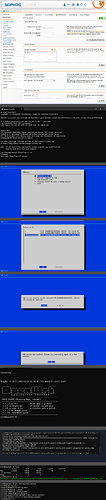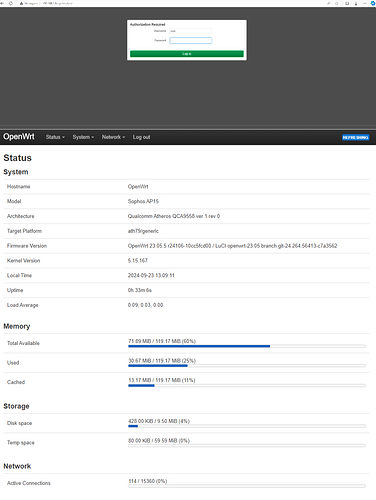First of all, I have to say that English isn't my native language, sorry in advance for any mistake.
And thanks all this big comunity for your job making this possible.
I'm sure that if you are reading this, you come from a old Sophos infraestructure, and you have maybe at least one firewall SG, if not, dosn't matter, I'll explain differences between my method (easiest one) and others methods posted berore.
Hardware
Sophos AP15 are supported on OpenWrt project since this commit but install method isn't easy for beginners into hardware flashing. But interested on method used via XG appliance, I found an esaier way for our old AP model.
Preparations
All we need it's a SSH connection to our firewall, as I said, surely you have one if you have some of these AP's, but if you don't have it, you can put XG firewall into a VM and configure it like a phisical one.
In my case I have a SG135(*).
Before conect to SSH, take sure that you have configured APs into your firewall, then you can put some password to root and loginuser into SSH system settings.
Now it's time to conect SSH to your firewall (I use a windows powershell console), first with loginuser, then you can take root access with su command(*).
ssh your_fw_ip -l loginuser
su
Now if you come from a XG firewall there will be a menu, if not then just type and enter on awetool application(*).
awetool
Option 1, "Connect to an AP"
Select with AP do you want to connect, and wait some minutes*.
After a patient wait, finally you will get SSH acces to your AP directly from this tool.
Installation
SURPRISE , have this APs a custom sophos brand OpenWrt??(*)
Now we are on a OpenWrt device, so we can update it directly, don't need any kind of boot, tftp server, serial cable, or dissasembly the device.
We have a complete user guide for sysupgrade here, but we don't have all commands available on that custom Openwrt, so I tell you essential ones.
Fisrt download into /tmp folder latest sysupgrade file(*).
cd /tmp
wget https://downloads.openwrt.org/releases/23.05.5/targets/ath79/generic/openwrt-23.05.5-ath79-generic-sophos_ap15-squashfs-sysupgrade.bin
At this point we must check sha256sum, but we haven't this command available at this custom Openwrt, so I have updated on my own risk.
mtd -r write /tmp/openwrt-23.05.5-ath79-generic-sophos_ap15-squashfs-sysupgrade.bin astaro_image
After installation device will reboot and get Green led fixed, then you will discover it on default OpenWrt IP (192.168.1.1) and start configuring it(*).
Development
If you would participate and try to get some info about this device I have checked that command didn't work are:
syupgrade
opkg
sha256sum
shasum
And info about device(*):
free
cat /etc/openwrt_release
(*) Cause I'm new user in this forum I have to post only one media, sorry for that.