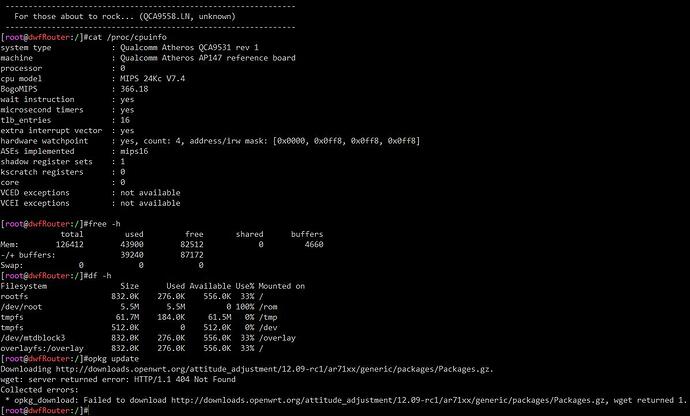How do I upgrade my openwrt and restore luci back to the openwrt official version instead of the current manufacturer's revised version?
is your device supported ?
This manufacturer's wifi extender is not in that list, I downloaded hardware similar
openwrt-21.02.0-ath79-generic-tplink_tl-wr810n-v1-squashfs-factory.bin
on the page to upload upgrades but useless,the upgrade function only page, The code is really upgraded in the background is blocked

it's not very wise to pick a random, yet similar devices' img, and attempt a flash,
you might brick your extender.
If you want to put openwrt on your unit, you probably will have to open it up, and
find the serial console, plus do some minor patching to make openwrt "compatible".
8mb (I'd assume) flash won't be enough in the long run - https://openwrt.org/supported_devices/864_warning
Is there a way to upgrade openwrt and restore luci without Write a new mirror?
not really ...
you could try to replace the webUI, manually, but there's no guarantee it'll actually work.
if it's unstable, I doubt it's because of a bad web interface anyway.
Given that luci doesn't support non-nl80211 based driver backends, it's rather guaranteed to break on top of a proprietary SDK (kernel, wireless drivers), without the vendor's hacky integration glue (present and matching its own ABI).
I replaced '/usr/lib/lua/luci/controller/admin/network.lua' with 'https://github.com/openwrt/luci/releases/tag/0.11.1 ..admin-full/..', and two more features came out under 'Network'