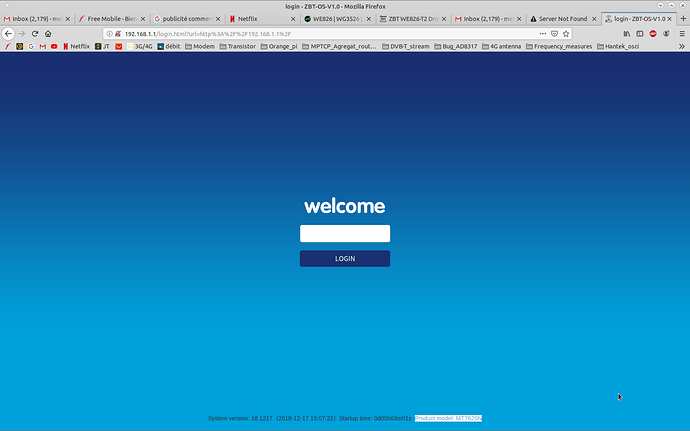Hello,
Thank you for that amazing forum where I’m learning how to create my LTE 4G connexion with OpenWRT systems.
I bought a WE826-T2 under the “Open WRT label” and I receive a WE826-T2 router with the “software OpenWRT-OS-V1.0”. Below the link to the product presentation :
On the page web interface 192.168.1.1 I have just the password “admin” which is requested without login option. Unless if I mistaken on a classical OpenWRT interface we precise
login : root
pssword : admin.
Before to order the product I checked if that was possible to integrate a Sierra EM7455 and great the hardware allow that. Unfortunately the “software OpenWRT-OS-V1.0” doesn’t recognized the Sierra EM7455.
The second step consisted to check if the WE826-T2 can be upgrade for this particular Sierra 4G LTE card, and indeed the product presentation on that site confirm that everything should be fine :
"The Sierra Wireless EM7455 and EM7565 are M.2 modems and require a Mini PCI-E to M.2 adapter to be used in the WE826-T2.".
Finally I confirmed the possibility to upgrade the router with OpenWRT :
https://openwrt.org/toh/zbt/we-826
Unless if I mistaken the Sierra EM7455 is supported.
But the Chinese “software OpenWRT-OS-V1.0” refused after download to upgrade the WE826-T2 with :
openwrt-18.06.2-ramips-mt7620-zbt-we826-16M-squashfs-sysupgrade.bin
or
openwrt-18.06.2-ramips-mt7620-zbt-we826-32M-squashfs-sysupgrade.bin
Below the link to the process that I followed :
Questions :
Is it necessary to flash with an interface USB to M.2 adapter, and if yes how can I do that ?
Maybe I can find hide pages 192.168.1.1 for the root access ?
Is it an another way if the soft seems stucked ?
I really wish that the seller will sent me the unlock .bin file, but I have strong doubts. Is it allow to sell product under the OpenWRT label with stuck Freeware ?
But maybe it's super easy and I'm just paranoiac ?
Do you know a way to reduce the losses please ?
Thank you for your time.
Nicolas
Below the screenshot of the first page without login options similar on the HLWR822. The password is admin without Root Privileges necessaries to flash the router I guess.