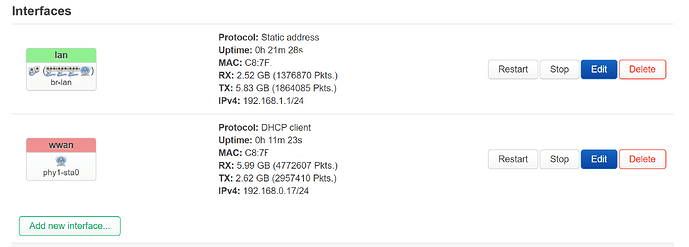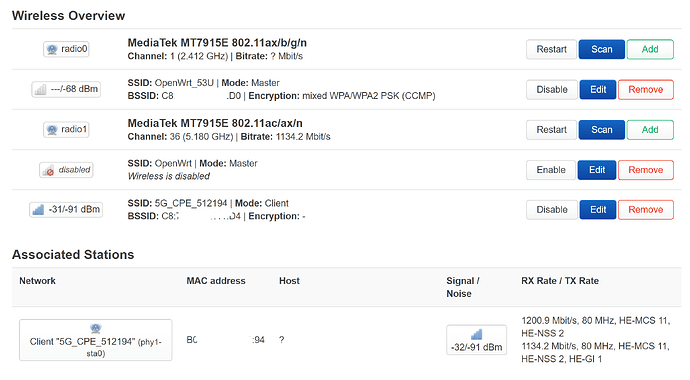hi,
i connected my 5G CPE with openwrt via wifi because lan port not working.
my internet have ipv4 and ipv6 address. But, when i access internet from openwrt then only show ipv4. not get ipv6.
How to configure for ipv4 and ipv6 together?
Not one of those ethernet ports is working??!!!
root@OpenWrt:~# ubus call system board
{
"kernel": "5.15.150",
"hostname": "OpenWrt",
"system": "MediaTek MT7621 ver:1 eco:3",
"model": "ASUS RT-AX53U",
"board_name": "asus,rt-ax53u",
"rootfs_type": "squashfs",
"release": {
"distribution": "OpenWrt",
"version": "23.05.3",
"revision": "r23809-234f1a2efa",
"target": "ramips/mt7621",
"description": "OpenWrt 23.05.3 r23809-234f1a2efa"
}
}
root@OpenWrt:~# cat /etc/config/network
config interface 'loopback'
option device 'lo'
option proto 'static'
option ipaddr '127.0.0.1'
option netmask '255.0.0.0'
config globals 'globals'
option ula_prefix 'fd84:d2b4:fbf9::/48'
option packet_steering '1'
config device
option name 'br-lan'
option type 'bridge'
list ports 'lan1'
list ports 'lan2'
list ports 'lan3'
config interface 'lan'
option device 'br-lan'
option proto 'static'
option ipaddr '192.168.1.1'
option netmask '255.255.255.0'
option dns_metric '255'
config interface 'wwan'
option proto 'dhcp'
option device 'phy1-sta0'
option delegate '0'
root@OpenWrt:~# cat /etc/config/wireless
config wifi-device 'radio0'
option type 'mac80211'
option path '1e140000.pcie/pci0000:00/0000:00:01.0/0000:02:00.0'
option channel '1'
option band '2g'
option htmode 'HE20'
option cell_density '0'
config wifi-iface 'default_radio0'
option device 'radio0'
option network 'lan'
option mode 'ap'
option ssid 'OpenWrt_53U'
option encryption 'psk-mixed'
option key '------'
config wifi-device 'radio1'
option type 'mac80211'
option path '1e140000.pcie/pci0000:00/0000:00:01.0/0000:02:00.0+1'
option channel '36'
option band '5g'
option htmode 'HE80'
option cell_density '0'
config wifi-iface 'default_radio1'
option device 'radio1'
option network 'lan'
option mode 'ap'
option ssid 'OpenWrt'
option encryption 'none'
option disabled '1'
config wifi-iface 'wifinet2'
option device 'radio1'
option mode 'sta'
option network 'wwan'
option ssid '5G_CPE_512194'
option encryption 'psk2'
option key '-----'
root@OpenWrt:~# cat /etc/config/dhcp
config dnsmasq
option domainneeded '1'
option boguspriv '1'
option filterwin2k '0'
option localise_queries '1'
option rebind_protection '1'
option rebind_localhost '1'
option local '/lan/'
option domain 'lan'
option expandhosts '1'
option nonegcache '0'
option cachesize '1000'
option authoritative '1'
option readethers '1'
option leasefile '/tmp/dhcp.leases'
option resolvfile '/tmp/resolv.conf.d/resolv.conf.auto'
option nonwildcard '1'
option localservice '1'
option ednspacket_max '1232'
option filter_aaaa '0'
option filter_a '0'
config dhcp 'lan'
option interface 'lan'
option start '100'
option limit '150'
option leasetime '12h'
option dhcpv4 'server'
config odhcpd 'odhcpd'
option maindhcp '0'
option leasefile '/tmp/hosts/odhcpd'
option leasetrigger '/usr/sbin/odhcpd-update'
option loglevel '4'
root@OpenWrt:~# cat /etc/config/firewall
config defaults
option syn_flood '1'
option input 'REJECT'
option output 'ACCEPT'
option forward 'REJECT'
config zone
option name 'lan'
option input 'ACCEPT'
option output 'ACCEPT'
option forward 'ACCEPT'
list network 'lan'
config zone
option name 'wan'
option input 'REJECT'
option output 'ACCEPT'
option forward 'REJECT'
option masq '1'
option mtu_fix '1'
list network 'wwan'
config forwarding
option src 'lan'
option dest 'wan'
config rule
option name 'Allow-DHCP-Renew'
option src 'wan'
option proto 'udp'
option dest_port '68'
option target 'ACCEPT'
option family 'ipv4'
config rule
option name 'Allow-Ping'
option src 'wan'
option proto 'icmp'
option icmp_type 'echo-request'
option family 'ipv4'
option target 'ACCEPT'
config rule
option name 'Allow-IGMP'
option src 'wan'
option proto 'igmp'
option family 'ipv4'
option target 'ACCEPT'
config rule
option name 'Allow-DHCPv6'
option src 'wan'
option proto 'udp'
option dest_port '546'
option family 'ipv6'
option target 'ACCEPT'
config rule
option name 'Allow-MLD'
option src 'wan'
option proto 'icmp'
option src_ip 'fe80::/10'
list icmp_type '130/0'
list icmp_type '131/0'
list icmp_type '132/0'
list icmp_type '143/0'
option family 'ipv6'
option target 'ACCEPT'
config rule
option name 'Allow-ICMPv6-Input'
option src 'wan'
option proto 'icmp'
list icmp_type 'echo-request'
list icmp_type 'echo-reply'
list icmp_type 'destination-unreachable'
list icmp_type 'packet-too-big'
list icmp_type 'time-exceeded'
list icmp_type 'bad-header'
list icmp_type 'unknown-header-type'
list icmp_type 'router-solicitation'
list icmp_type 'neighbour-solicitation'
list icmp_type 'router-advertisement'
list icmp_type 'neighbour-advertisement'
option limit '1000/sec'
option family 'ipv6'
option target 'ACCEPT'
config rule
option name 'Allow-ICMPv6-Forward'
option src 'wan'
option dest '*'
option proto 'icmp'
list icmp_type 'echo-request'
list icmp_type 'echo-reply'
list icmp_type 'destination-unreachable'
list icmp_type 'packet-too-big'
list icmp_type 'time-exceeded'
list icmp_type 'bad-header'
list icmp_type 'unknown-header-type'
option limit '1000/sec'
option family 'ipv6'
option target 'ACCEPT'
config rule
option name 'Allow-IPSec-ESP'
option src 'wan'
option dest 'lan'
option proto 'esp'
option target 'ACCEPT'
config rule
option name 'Allow-ISAKMP'
option src 'wan'
option dest 'lan'
option dest_port '500'
option proto 'udp'
option target 'ACCEPT'
Is your system calling two different radios radio1?
Maybe it does but it does not look like you set it up at all based on your screenshot and fd84:d2b4:fbf9::/48.
Yeah, this is going to take an expert.
Your config says different. It says your wireless modem is also identifying as radio1.
So, someone that knows how to clean up CLI will need to help you.
My bad, I see what you are doing: usually the interface wwan is used for cellular.
You are trying to bridge two wireless networks but I see no AP for your wan client.
Still, beyond what I can do rapidly.
I'd just edit one of those ethernet ports, put it in a wan interface, firewall it as wan and make it your wan port.
my 5G CPE LAN not working. so, i want to connect 5G CPE wifi on openwrt as WAN. and want to connect my pc via lan on openwrt router.
but only get public ipv4 not get ipv6. But, if i connect 5G CPE wifi on my pc and i check ip on whatismyipaddress..com then get ipv4 and ipv6 both public ip.
Do you have a device that is a wireless/cellular modem that you want to connect, using wifi, to another device that is flashed with OpenWrt and use the OpenWrt device as a router?
yes.
5G CPE wifi -> OpenWrt As Router (WAN via Wifi)
Send me a link in the US, (because I have trouble looking at most hardware pages out of the US) and let me/us see the modem. Ensure you get the version right.
Or:
Spell out the make and model in a way I can search for it and see what you are dealing with.
I cannot promise you you are going to get IPv6.
ZTE 5G CPE with zte firmware.
ASUS router with openWrt.
Is that your modem?
If not I need the model number like that.
e.g. CPE MC8020
My Model is ZTE MC801A.
what happen? are you doing?
Please hold
This is beyond my skillset.
OK, Thank you brother.
If your upstream router supports dhcpv6 with prefix delegation, option ipv6 '1' in the wwan stanza of your network file might be everything needed.