edit/add an interface and select protocol...
These are what I see:
- PPP
- Static Adress
- PPPoE
- DHCP client
- DHCPv6 client
- Unmanaged
Seems like nothing new
Which one should I choose?
I don't get on what article should I start.
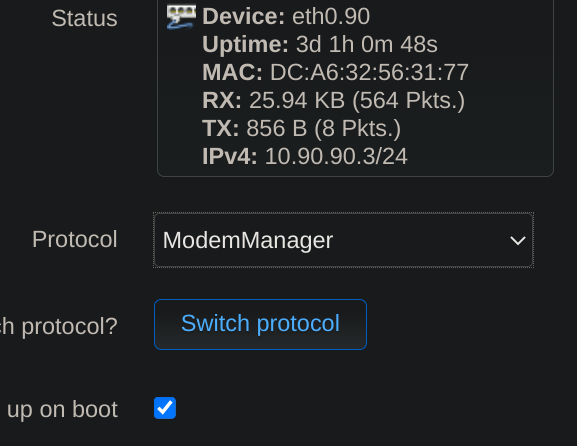
not sure... maybe something to do with @frollic s comment about not needing it... ( or you havent selected the interface properly or installed it properly )?
Hmm, maybe I forgot something. I'll either reinstall the system or reinstall modemmanager. Thanks.

I reinstalled the system, (OpenWRT) and modemmanager. Still nothing. Is there any additional configuration or are there kernel mods that are needed?
--macbookhack111 
i'm not an expert on 3g-modem stuff... just seen it around...
depends on dbus afaik (luci-proto-modemmanger?)
I did install dbus:
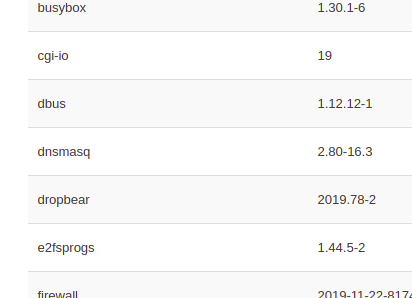
How does one enable dark mode in openwrt?
-
Make sure you have everything you need installed on your system.
https://eko.one.pl/?p=openwrt-3g -
It is possible that the modem also needs to be configured.
https://forum.archive.openwrt.org/viewtopic.php?id=61052
I'm sorry, the first link is in chesh or something.
[EDIT] Don't worry I used google translate
alright, but where do I get it?
I will die because of this much configuration!
How many modems, so many settings and configuration options.
What interests us ..
opkg install kmod-usb-core kmod-usb2 usb-modeswitch libusb-1.0
opkg install uqmi kmod-usb-net-qmi-wwan
Sample settings for the QMI modem:
uci del network.wan
uci set network.wan=interface
uci set network.wan.proto=qmi
uci set network.wan.device=/dev/cdc-wdm0
uci set network.wan.apn=internet
uci commit network
reboot