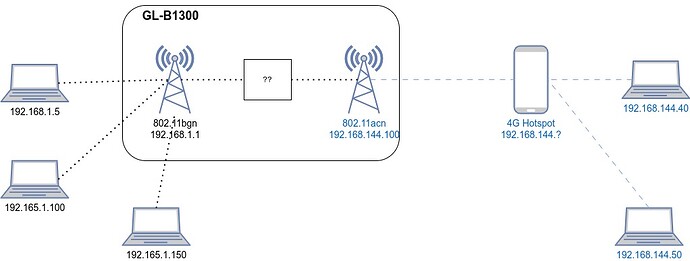GL-B1300 has two radios: Qualcomm Atheros IPQ4019 802.11bgn (radio0) and 802.11acn (radio1). The stock firmware allows me to connect to my LTE mobile hotspot and create a subnet with the both radio interfaces (2.4 and 5 GHz) and also configure Wireguard VPN. However, after I install OpenWrt the Wifi configuration is not so simple as I thought.
In general, I would like to have such a topology:
I tried the configuration from this documentation https://openwrt.org/docs/guide-user/network/wifi/relay_configuration using relayd. However, my Linux networking knowledge is not expert enough to understand the configuration.
My result after following the documentation:
- I can create a new subnet 192.168.1.xx with a new wireless SSID, and an internet connection from my LTE hotspot. However, I can't access the OpenWrt webUI through 192.168.1.1 via wifi and the IP of my laptop has 192.168.144.xx instead of 192.168.1.xx.
- In order to access the WebUI, I need to connect the GL-B1300 router to my laptop with an ethernet cable, and set a static IP of my ethernet manually, for instance to 192.168.1.5.
- Moreover, the OpenWrt documentation recommends to set a static IP for the wwan interface https://openwrt.org/docs/guide-user/network/wifi/relay_configuration#configure_static_ip_address_on_wwan_interface. However, my Android mobile hotspot doesn't allow me to set any static IP.
My questions:
- Did I read the correct documentation? If yes, what could be wrong that my laptop still has the IP of the hotspot's subnet?
- What is the name or the suitable term of the above topology? Is it "relay bridge" or "routed client"? So that I can read the correct documentation.
Thanks in advance.